In this tutorial, we will show you how to enable a WooCommerce payment gateway for corporate customers only.
Use case examples:
- You want to enable a payment gateway that is available exclusively to users who use a specific email company, i.e. a specific email domain.
- You have created or selected a specific user role for corporate customers, and you want to enable a payment gateway for all users who have that user role. For example, you can enable a payment method for shop vendors.
- You sell exclusive content (news, magazines, supplies) for professionals in a specific industry. Some companies have contacted you so that some of their employees can receive this content. You have created an exclusive discount code for employees of these companies, and want to enable a specific payment gateway for users who have used that coupon code.
For all these cases and many, many more, the best option is the WooCommerce Conditional Payment Gateways plugin.
It allows you to enable or disable WooCommerce payment methods based on certain conditions such as user role, email company, shipping country, and a lot more.
You can download the plugin here: Download WooCommerce Conditional Payment Gateways Plugin - or - Read more
Due to the great versatility of the plugin and the large number of different conditions that you can apply to your WooCommerce payment gateways, the plugin allows us to offer you different solutions to enable a payment method exclusive for corporate customers.
Just follow the steps in the sections below.
Start by creating a new condition
After installing and activating the plugin, go to WooCommerce > Conditional Payment Methods.
Once you’re there, you need to click on the Add condition button.
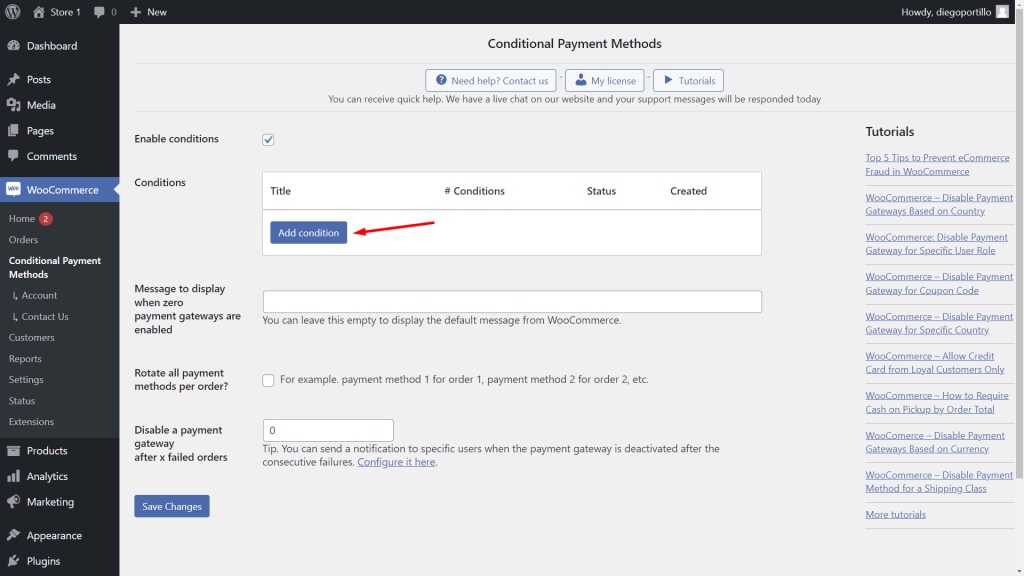
Here we show you three different options you have in order to enable a payment gateway for your corporate customers.
Solution 1: Enable a payment gateway by customer email company
One solution to enable payment methods for corporate customers is to identify them by the company or email domain they use.
To do this, we have to create a new condition using these values:
- Add new condition: Enter the title you want to assign to your condition.
- What happens when the conditions are met: Enable Payment Method(s)
- Select the payment methods: Select the payment gateway you want to enable for corporate customers.
- Condition: Customer email | Contains | Enter the email domain here.
- Click on Publish
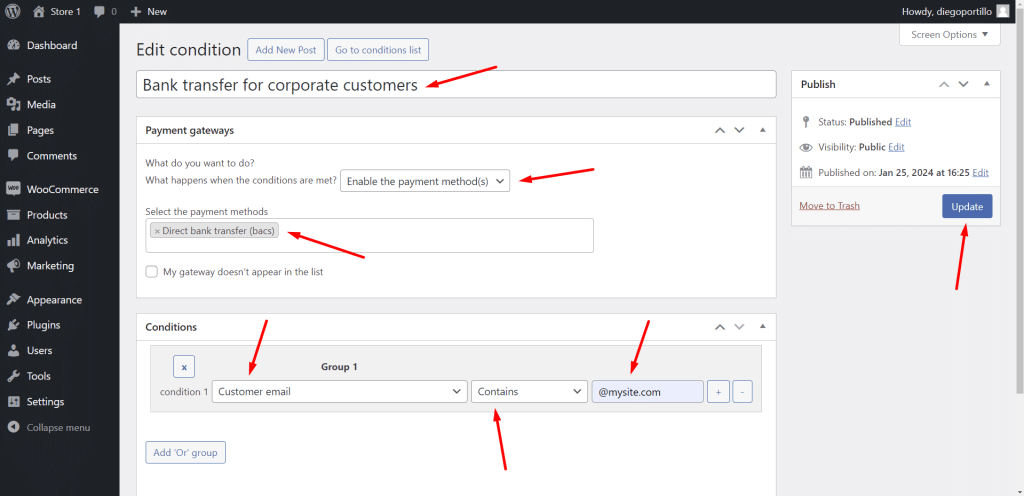
Notes:
- Instead of the “Customer email” field, you could also select “Billing email” or “Shipping email”, depending on what you want to do.
- If you want to add other email domains, just click on the “Add OR group” button.
Solution 2: Enable a payment gateway by user role
Another solution to enable payment methods for corporate customers is to identify them by the user role.
For example, you may have created a specific user role from scratch, edited a user role by adjusting its capabilities, or just selected a specific user role. The thing is that you want to enable an exclusive payment gateway for specific user roles.
To do this, you have to create a new condition using these values:
- Add new condition: Enter the title you want to assign to your condition.
- What happens when the conditions are met: Enable Payment Method(s)
- Select the payment methods: Select the payment gateway you want to enable for corporate customers.
- Condition: User role | = | Select the user role here. For example, we will enable this payment gateway for shop vendors only.
- Click on Publish
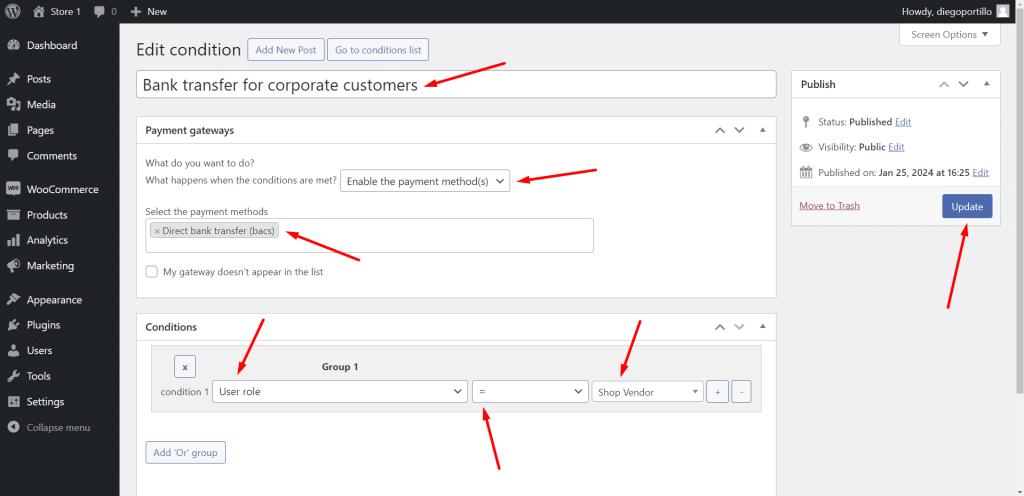
Solution 3: Enable a payment gateway for coupon code
Yet another solution to enable payment methods for corporate customers is to provide them with an exclusive coupon code, and enable a payment gateway for orders in which that discount coupon was used.
To do this, you have to create a new condition using these values:
- Add new condition: Enter the title you want to assign to your condition.
- What happens when the conditions are met: Enable Payment Method(s)
- Select the payment methods: Select the payment gateway you want to enable for corporate customers.
- Condition: Coupon | = | Select the coupon code in this field.
- Click on Publish
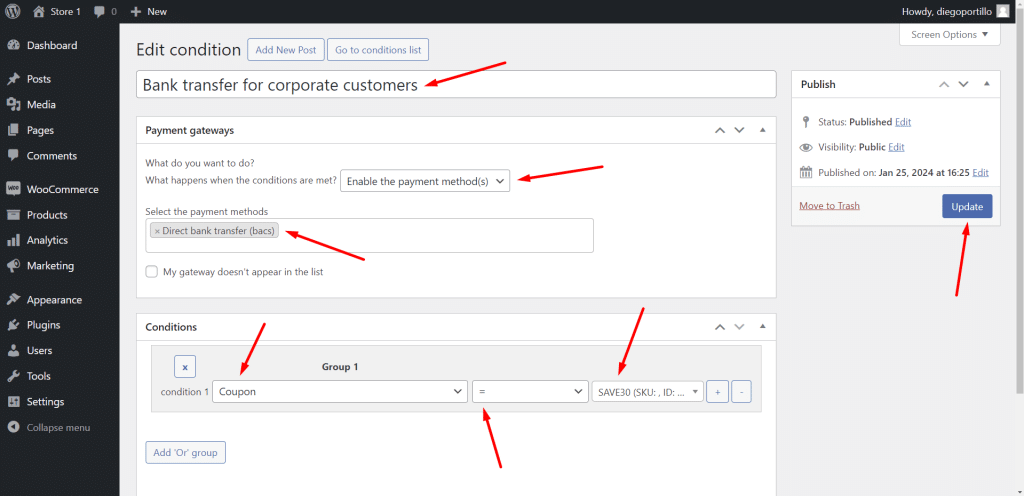
WooCommerce payment methods for corporate customers
With WooCommere Conditional Payment Gateways, you can enable payment methods exclusively for corporate customers.
But not only that. You can apply any condition and limit the availability of your payment gateways.
You can download the plugin here: Download WooCommerce Conditional Payment Gateways Plugin - or - Read more
You can read more tutorials about this plugin by clicking here.
