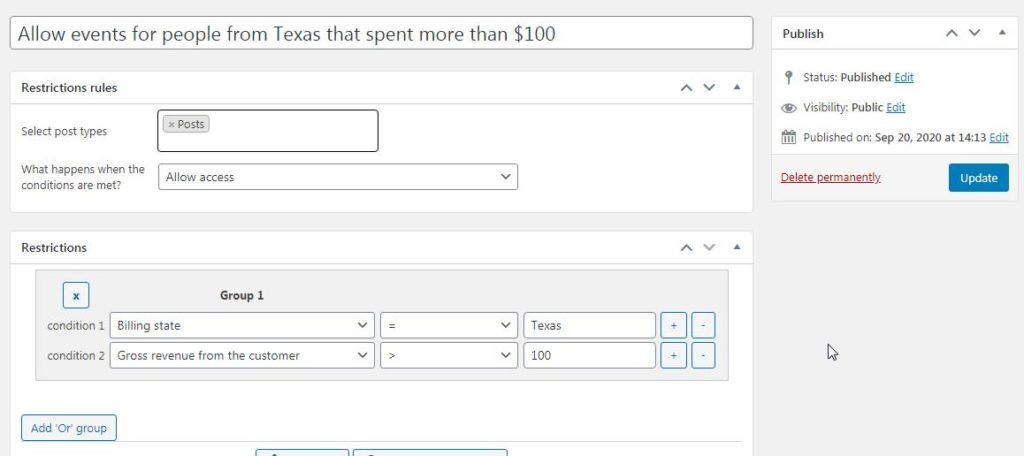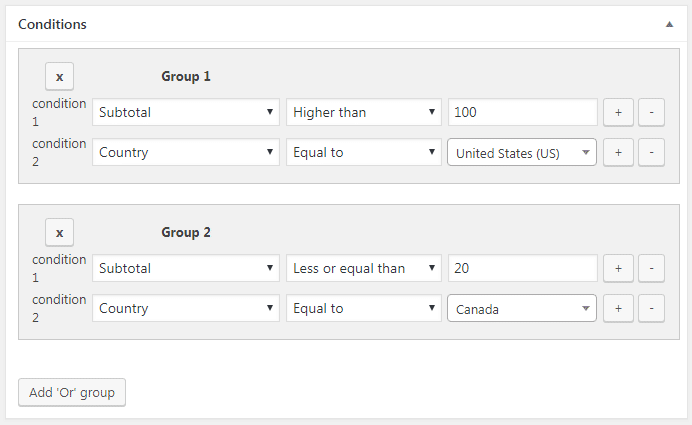
Last update: 122 days ago. Compatible with: WordPress +6.5 and WooCommerce +4.0.0
Advanced control for your posts
This is a WordPress plugin that allows you to configure granular access control for your posts, pages, courses, products, events, directory listings, and more.
You can define simple access rules, for example, allow reading your tutorials for users with role X; or you can create advanced access rules, for example, allow reading your tutorials for users who purchased your software and spent more than $100.
Our plugin provides more dozens of conditions that you can use to build all the access controls that you can imagine and enforce the restrictions automatically.
Restrict all your pages
All the post types
We support all the types of posts including Posts, Pages, Courses, Events, Portfolios, Products, Downloads, Directories, etc.
Category, tags, and taxonomies
You can apply the conditional restrictions to your category pages, tags, or any taxonomy term. We support all the taxonomies.
Easy selection
You can apply the restrictions globally by post type, by category, or by individual post (page, course, product, etc.)
Available conditions for the Restrictions
We provide +40 different conditions that you can use for simple and advanced post and category restrictions. Here are some examples:
Post conditions
- IP and IP Ranges : Restrict posts and pages with sensitive information by IP ranges
- Post author : Exclude the post author from the restrictions
- Create Paywalls : Restrict posts based on the number of read or viewed posts
- Preview for courses : Allow people to view 4 lessons of their choosing and block the rest of lessons until they purchase the course
- Membership sites : Limit video streaming or news articles and force them to buy a membership to read more
- Referrer url : Publish posts and sales pages for social media promotions and only allow visits from people coming from Social Networks
- Better Affiliate Campaigns : Create special landing pages for one affiliate partner and only allow visits from the partner website
- URL : Restrict events, posts, or pages based on keywords on the URL
- URL : Restrict course lesson to only people that subscribed to your newsletter
- Confidental intranet : Publish news, posts, or pages for your company website and only allow your employees to read them when they connect through the company network/IP
- Membership sites : Drip or Unlock new content every day since the account registration to increase user engagement
- Specific users : Restrict access to downloads or give access to specific users
- Corporate users : Publish news, courses, or events only for corporate users
- Email address : Restrict access by email address or fragments or domains
- User registration date : Give rewards to your early users by allowing access to special news, posts, courses, tutoriales for users who registered more than 1 year ago
User profile conditions
- Restrict any post, course, page, event by user role
- Restrict entire product categories for your wholesale partners or employees or sales reps
- Show special news and events for your employees only
- Exclude users : Exclude specific users from the restrictions
- Course sites : Unlock new courses and lessons every week based on the registration date
WooCommerce conditions
- Personalize news by Location, including City, State, Zip code
- Publish news and videos for specific zip codes
- Course sites : Create different lessons for different countries
- Customer Rewards : Allow user who spent more than $100 to access your courses for Free
- Targeted content : Publish tutorials on how to use a product and show them to people that purchased the specific product
- Increase reviews : Show special content to customers that published more than 3 verified reviews
- Restrict promotional content : Hide a post or sales page from people that already purchased a product
- Publish special videos, news, tutorials for people that purchased more than 10 products from you
GiveWP
- Crowdfunding sites : Publish special news about the project only visible to people that donated money for that event
- Reward your highest donnors with special access to pictures and information about your charity
- Restrict access to fund raisers to specific donnors or high value individuals
- Become a more transparent organization by allowing your verified donnors to see the progress and data about your charity
Easy Digital Downloads
- Restrict any post, course, page, event based on the number of previous purchases
- Software sales : Restrict tutorials or posts to users who purchased your software
- Membership sites : Publish news or tutorials visible to people that purchased your membership
LearnDash / LearnPress / TutorLMS
- Create community pages for specific students and restrict access to them
- Allow your most valued students to access a special catalog of courses
- Show a different catalog of courses for corporate students or bigger companies
- Give rewards in the form of videos, news, or events to users who completed more courses
WP Ultimo
- Targeted content : Publish tutorials on how to configure their sites and show the tutorials to people paying for a specific site plan or membership
- Special events and webinars : Restrict events based on the site plan of the current user
- Special pages for Agency Partners : Publish landing pages with confidential information and limit visibility to users who have created more than 10 sites in your platform
- Provide access to priority or live chat support to users with specific site plan
All the conditions
- WooCommerce : Billing city, state, country, zip code
- WooCommerce : Gross revenue per customer
- WooCommerce : Total orders or purchases made by the user
- WooCommerce : Total reviews published by the customer
- WooCommerce : Products purchased by the customer
- LearnDash / LearnPress / TutorLMS : Restrict content based on number of enrolled courses
- LearnDash / LearnPress / TutorLMS : Restrict content based on individual courses taken
- GiveWP : Number of previous donations
- GiveWP : Donation forms
- GiveWP : Gross donations
- User registration date and date ranges
- User name, user login, user email, user IDs, and user roles
- Referrer URL
- Current URL (full, fragments, or parameters)
- IP and IP ranges
- BuddyPress : Restrict based on the group of the user
- Restrict content based on Date ranges
- Restrict content based on time of the day, hours, days, weeks, months, years
- EDD : total purchases made by the user
- EDD : software products purchased by the user
- Posts viewed count : Number of posts, pages, events, news, lessons, etc. that were viewed by the user
- Is post author
How does it work?
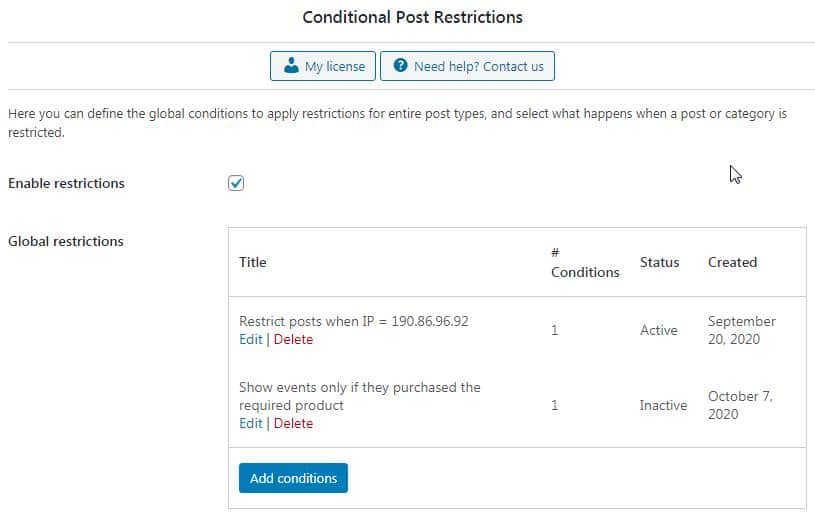
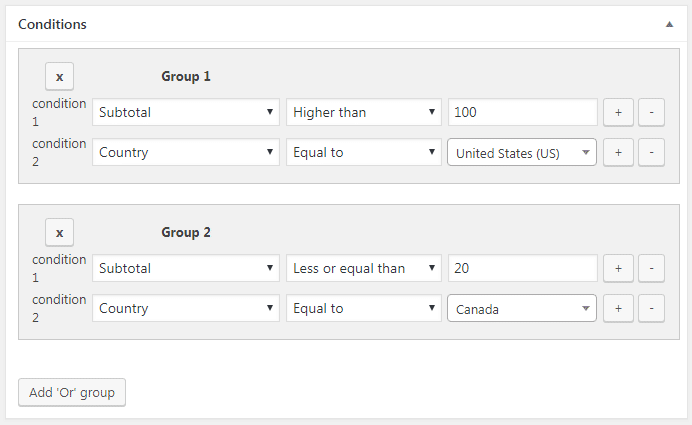
Unlimited condition groups
You can use conditions in “AND” and “OR” groups.
For example: “subtotal >= 100 AND country = USA” OR “subtotal >= 1000 AND country = Germany”
It works perfectly with the latest WooCommerce and WordPress versions.
one site
- Get support forever
- Get updates forever
- All features included
- Pay once and use it forever
2 SITES
- Get support forever
- Get updates forever
- All features included
- Pay once and use it forever
It works perfectly with the latest WooCommerce and WordPress versions.
FAQ
Will it work with my theme?
Yes, our plugin will work with any well-coded WooCommerce theme.
Compatibility with other plugins?
We’ve tried the plugin with the most popular WordPress plugins and it works very well.
Do I have to renew every year?
Yes, if you buy a yearly license.
We also have lifetime licenses, so you can use the plugin forever and receive updates forever for a one-time payment.
Will this work with future WordPress updates?
Yes. We release updates constantly and we make sure it works perfectly with the latest WordPress and WooCommerce.
Do you offer refunds?
We provide refunds if the plugin doesn’t work and we’re unable to fix the issue.
If you don’t know if the plugin will work for you, you can start a 7-days free trial.
Tutorials
In this tutorial, we will show you how to restrict WooCommerce product variations by country. Restricting WooCommerce variations per country can be …
Let’s take a look at how to disable WooCommerce payment gateways from the checkout page based on customer age. Disabling payment methods …
Let’s take a look at how to disable WooCommerce payment gateways by shipping class. This can serve as a security measure against …
In this tutorial, we will show you how to enable a WooCommerce payment gateway for corporate customers only. Use case examples: For …
In this tutorial, we will see how to add direct bank transfer gateways per country in WooCommerce. This means that country 1 …
In this tutorial, we will show you how to restrict access to WordPress posts from specific IP addresses. This is a useful …