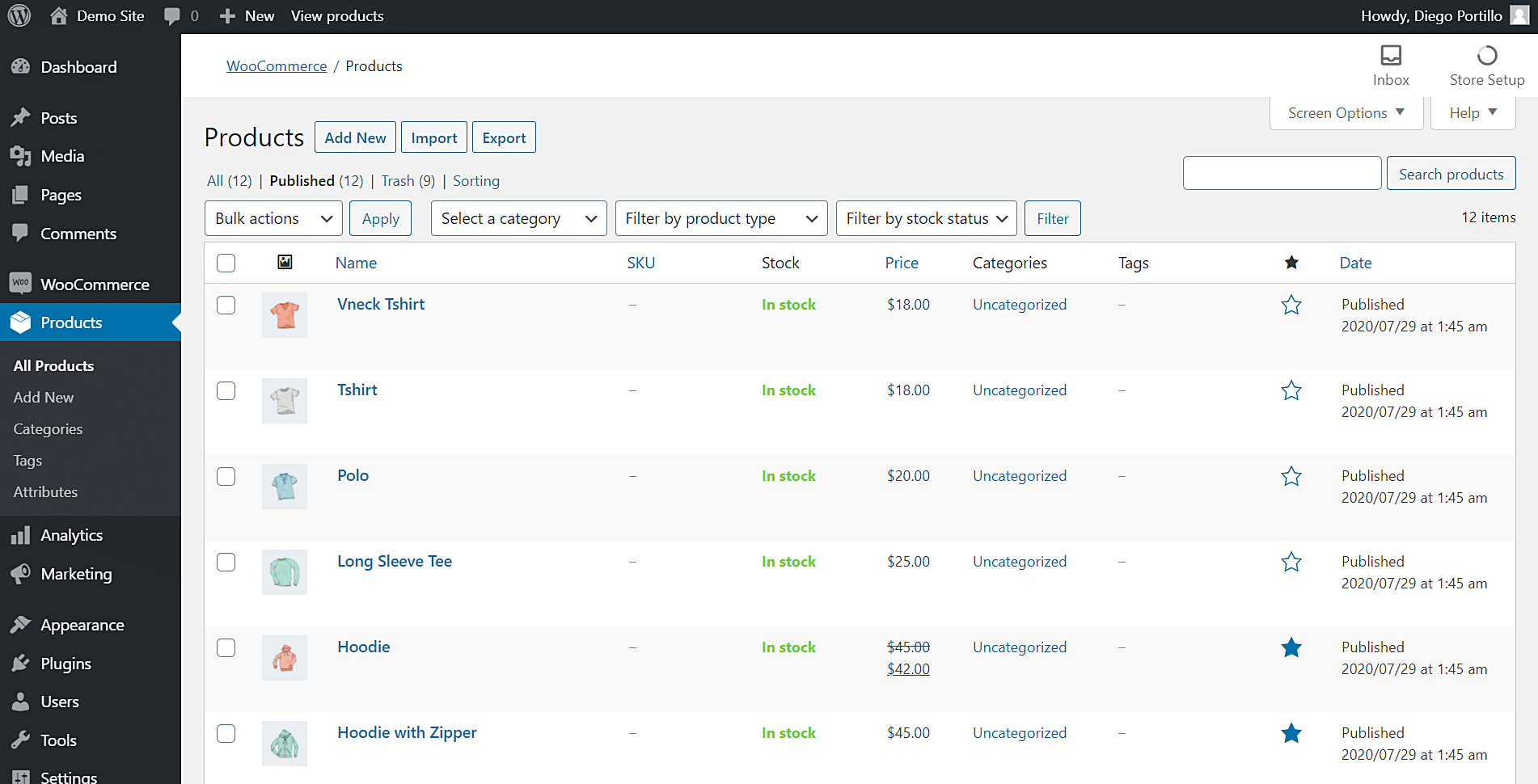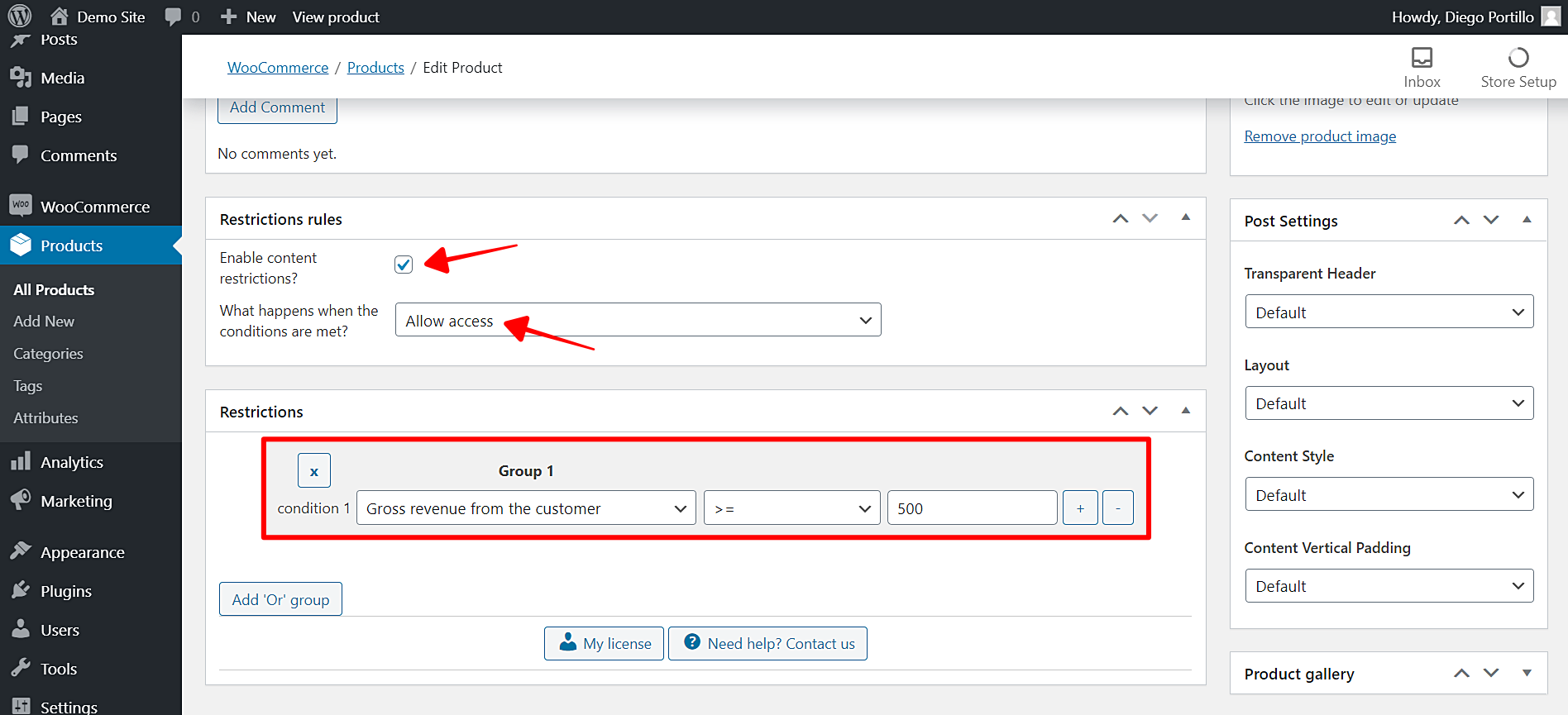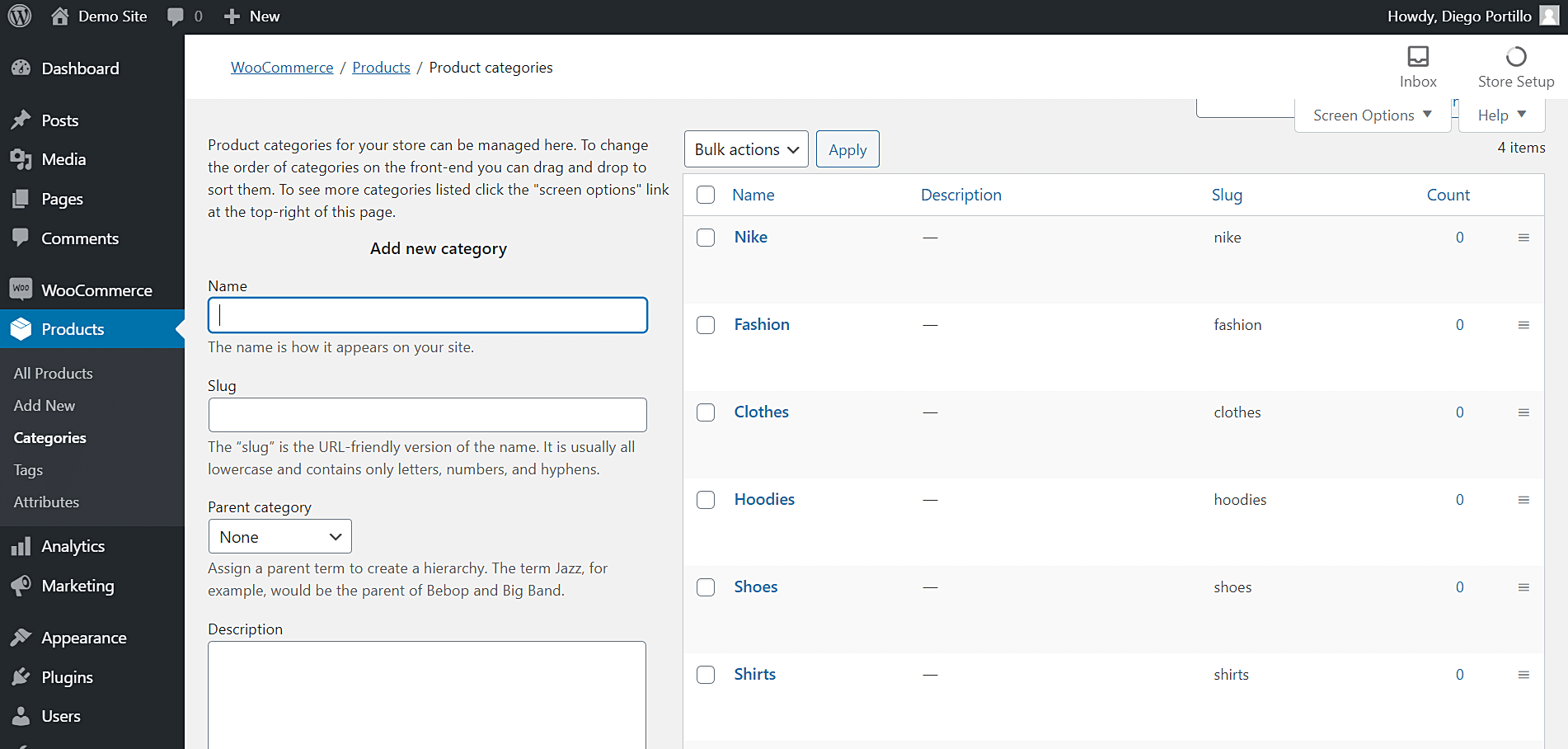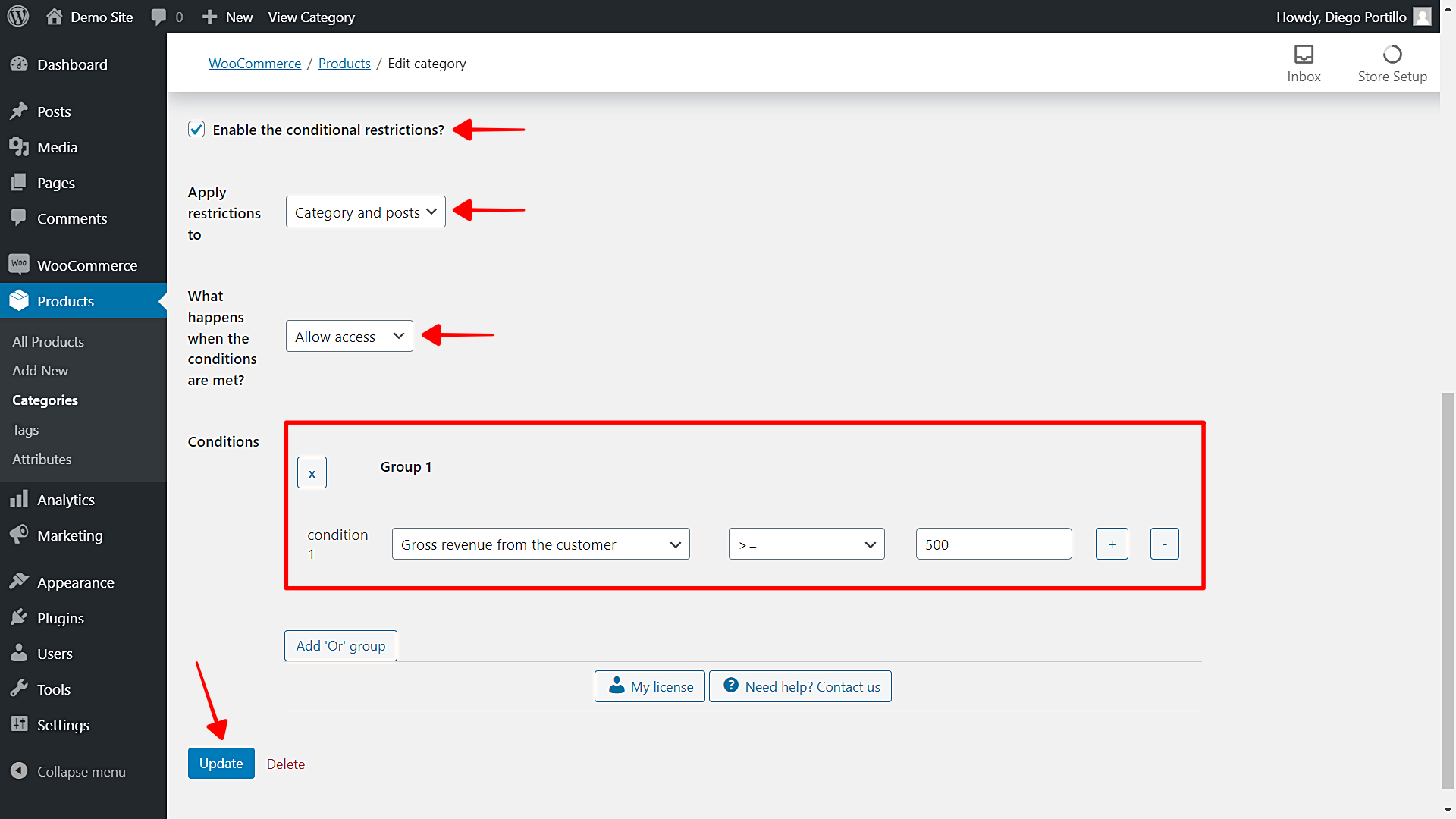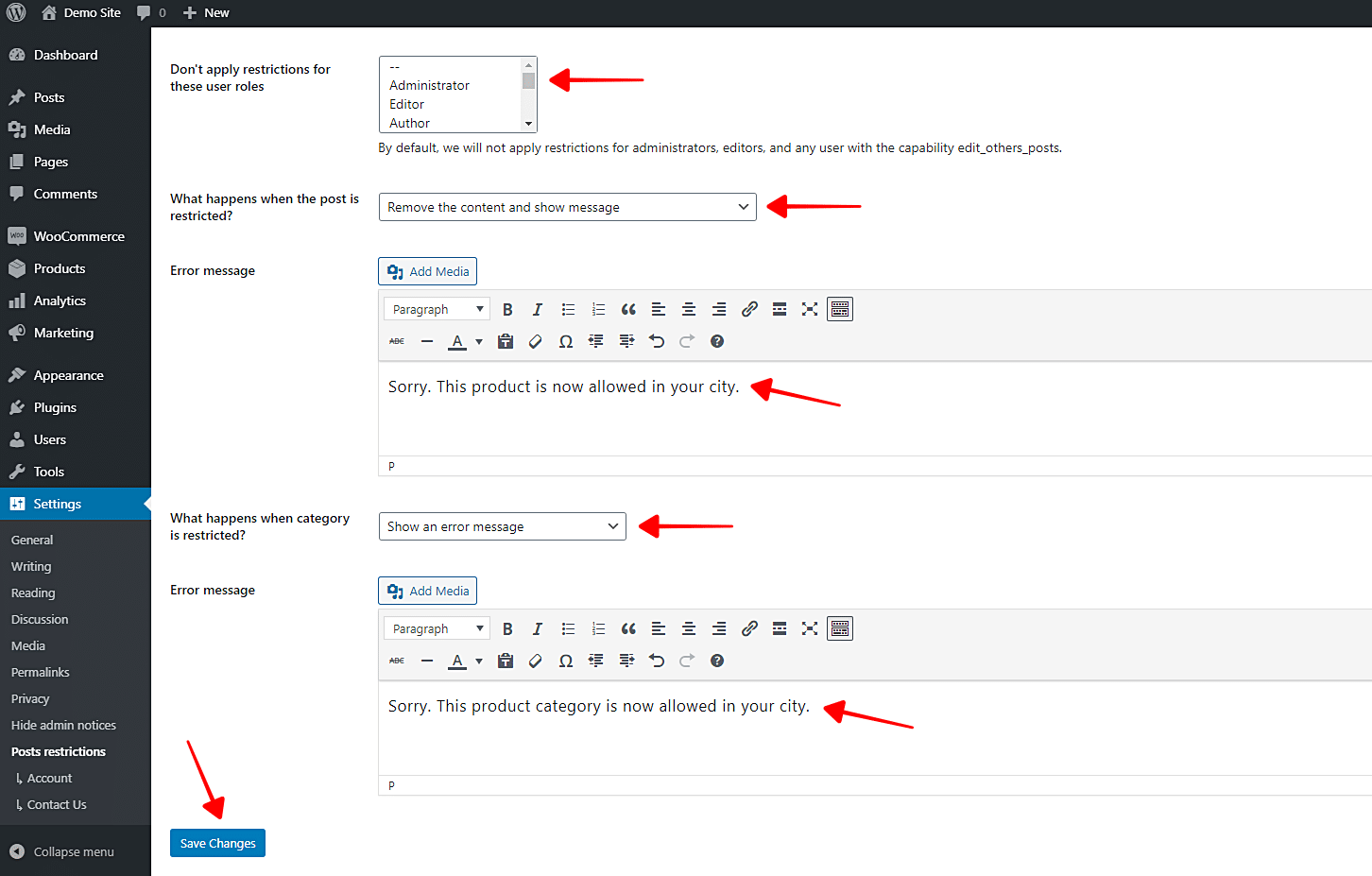Let’s learn how to restrict products based on user total purchases in WooCommerce. You can block high priced products for loyal customers only because you know they won’t try to trick you up with fraudulent payment methods.
We’ll easily do this with the WordPress Conditional Post Restrictions plugin. It allows you to create conditional restrictions to your posts, pages, products, and any other custom post type added by other WordPress plugins. It’s great because you don’t need any programming knowledge nor hire a professional programmer. You can create unlimited restrictions for any custom post type.
You can download the plugin here:
Download WordPress Conditional Post Restrictions Plugin - or - Read more
Once you install and activate the plugin, you need to follow the steps in the sections below to restrict your WooCommerce products based on the user total purchases.
1- Restrict individual WordPress products based on user total purchases
In this section, we’ll show you how to restrict individual WordPress products based on user total purchases. For example, you may want to allow access to specific products to customers who have purchased $500 or more. In this case, you need to follow these simple steps:
- Go to Products > All Products in wp-admin.
- Open a product you want to restrict based on user total purchases.
Once you open the product you want to edit, you need to select the following values:
- Enable content restrictions: Yes
- What happens when the conditions are met: Allow access
- Condition 1: Gross revenue from the customer >= 500
- Update the product to save the changes.
This is how you can restrict WooCommerce products based on user total purchases.
Here are some things to keep in mind:
- This is just an example, you decide which is the minimum value of total purchases the user must have in order to access this product.
- Repeat the same steps in this section to restrict other products.
2- Restrict an entire category based on user total purchases
Instead of restricting individual products based on user total purchases, you can restrict an entire category of products. This way, you won’t need to be editing your products one by one. You can restrict hundreds of products within a specific category.
Just follow these simple steps:
- Go to Products > Categories in wp-admin
- Open a category you want to restrict.
Now you need to select the following values to restrict the selected category based on user total purchases:
- Enable the conditional restrictions: Yes
- Apply restrictions to: Category and posts
- What happens when the conditions are met: Allow access
- Condition 1: Gross revenue from the customer >= 500
- Update the category to save the changes.
With these simple values, you’ll have restricted the category based on user total purchases. Only users who meet the condition will be able to purchase the products within this category.
Here are some things to keep in mind:
- This is just an example, you decide which is the minimum value of total purchases the user must have in order to access the products within this category.
- Repeat the same steps in this section to restrict other product categories.
What if users try to purchase a restricted product?
With WordPress Conditional Post Restrictions, you can easily select what happens when users try to purchase a product that is restricted for them.
- Go to Settings > Post restrictions.
Once there, you can show a message telling the users the products are restricted. This can be applied to posts and categories.
That was really simple!
This is how you can restrict your products and categories based on gross revenue from the customer. You can sell high-priced products and avoid fraud with credit cards because only users with previous purchases reaching a specific minimum amount will be able to access your restricted products.
You can download the plugin here:
Download WordPress Conditional Post Restrictions Plugin - or - Read more