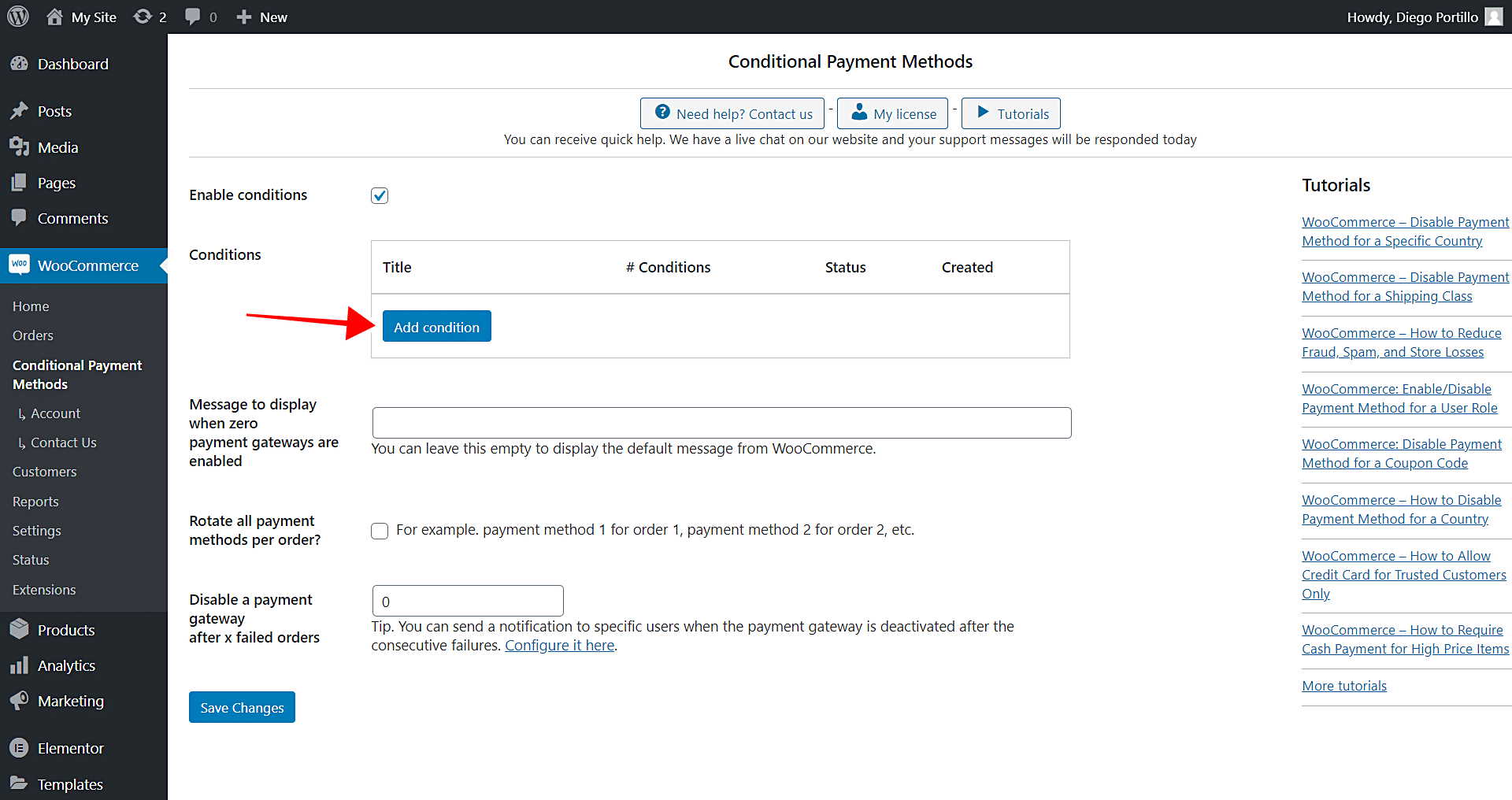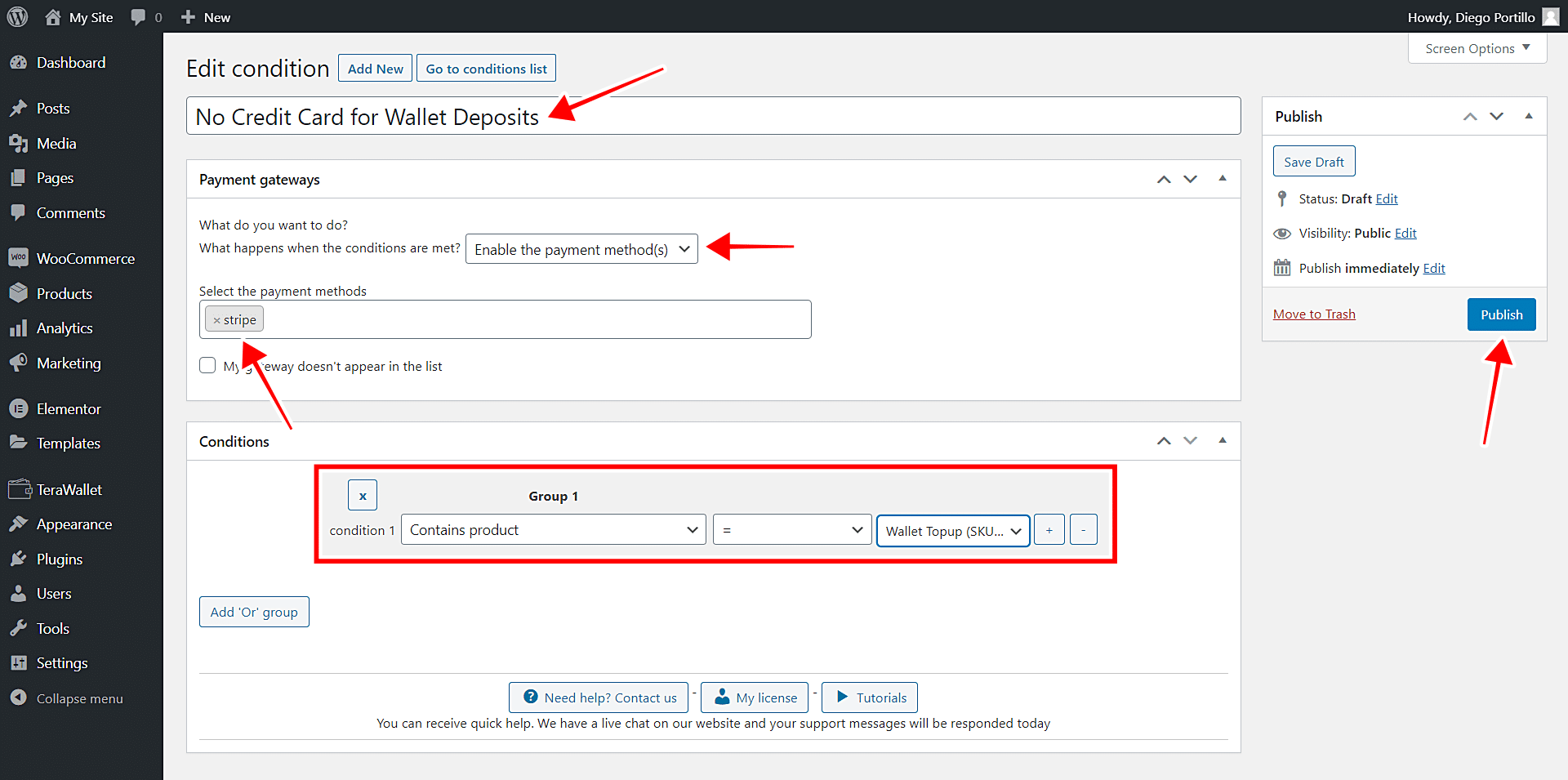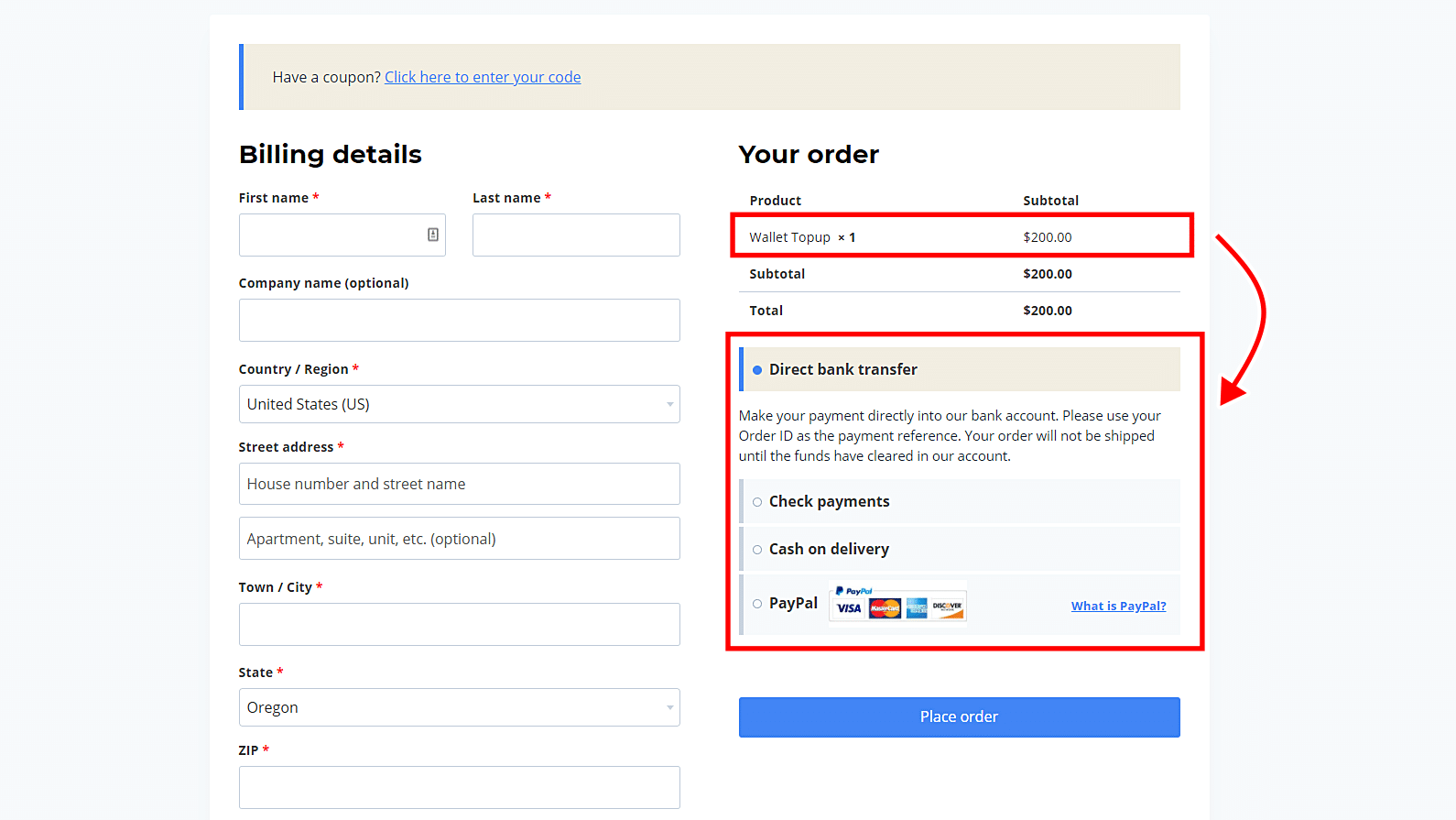In a previous post, we showed you how to disable the Wallet payment gateway for product categories. In this post, we will show you how to restrict payment methods for wallet deposits.
Whether you use WC Wallet, TeraWallet, or any other plugin that allows you to create a credit system in your WooCommerce store, you will be able to disable specific payment methods when users make wallet deposits. For example, you can disable the use of credit cards for wallet deposits. This way, you can reduce the risk of fraudulent transactions.
We’ll do it using the WooCommerce Conditional Payment Gateways plugin. It allows you to easily add conditional restrictions to your WooCommerce payment gateways.
You can download the plugin here:
Download WooCommerce Conditional Payment Gateways Plugin - or - Read more
Once you install and activate the plugin, follow these simple steps to restrict payment gateways for wallet deposits.
1- Open the “WooCommerce Conditional Payment Gateways” plugin
The first thing you need to do to disable payment methods for wallet deposits is to go to WooCommerce > Conditional Payment Methods.
2- Create a new condition for your WooCommerce payment methods
Once you open the conditional payment gateways panel, you need to click Add Condition to create the condition that will allow you to disable payment methods for wallet deposits.
3- Disable payment gateways for wallet deposits in WooCommerce
All wallet system plugins create an invisible, private WooCommerce product called “Wallet Topup”, which users “buy” every time they add credit to their wallets on your store.
Therefore, we need to apply a conditional restriction to the payment gateways we want to restrict for wallet deposits. This conditional restriction must state that the selected payment methods won’t be available for the “Wallet Topup” product.
Normally, you’d have to program that conditional restriction manually, but you must have enough programming knowledge. Fortunately, WooCommerce Conditional Payment Gateways allows you to disable payment methods easily without programming anything.
You just need to select the following values in the conditional restriction to restrict payment gateways for wallet deposits.
- Add condition: Enter the condition title.
- What happens when the conditions are met: Enable the payment method(s)
- Select the payment methods: Here you need to select the payment gateways you’ll disable for the wallet deposits. Since we’ll disable credit cards for wallet deposits, we’ll select the Stripe payment method.
- Condition 1: Contains Product = Wallet Topup
- Publish the condition.
Once you’re done with that, you’ll see that the selected payment gateway won’t be available for wallet deposits. In this case, we’ve blocked the use of credit cards for wallet deposits; that’s why you can’t see the Stripe payment method available on checkout.
That was a piece of cake!
As you see, disabling specific payment methods for wallet deposits is really simple with the WooCommerce Conditional Payment Gateways plugin. You don’t have to program anything. You can easily apply this and any other conditional restrictions with the plugin.
You can download the plugin here:
Download WooCommerce Conditional Payment Gateways Plugin - or - Read more