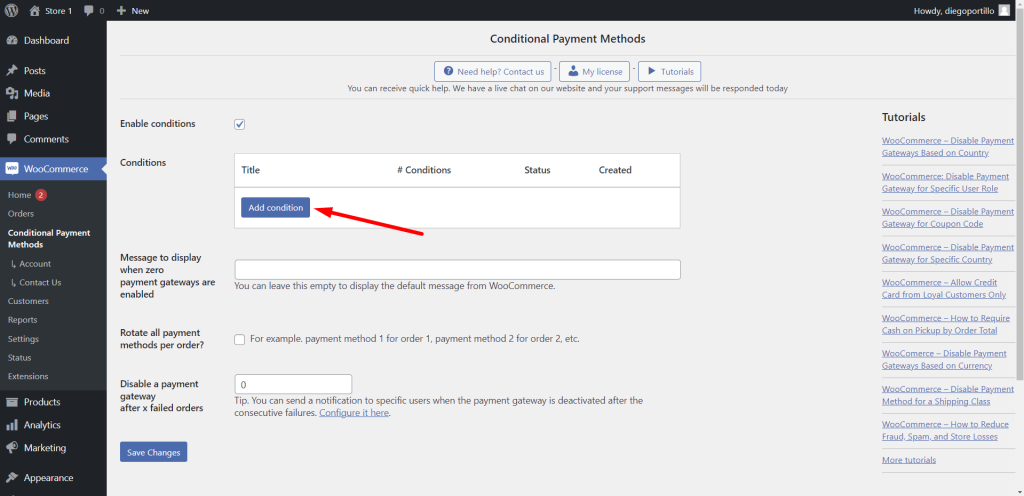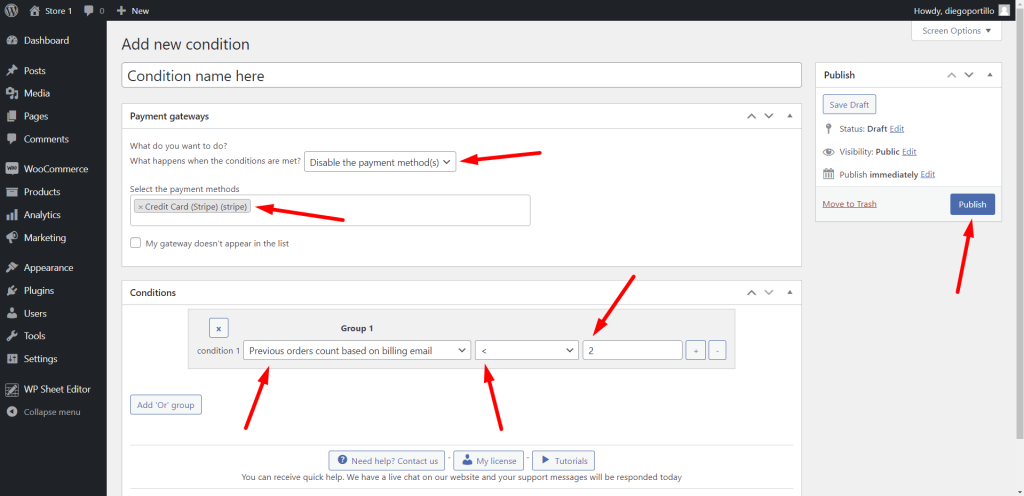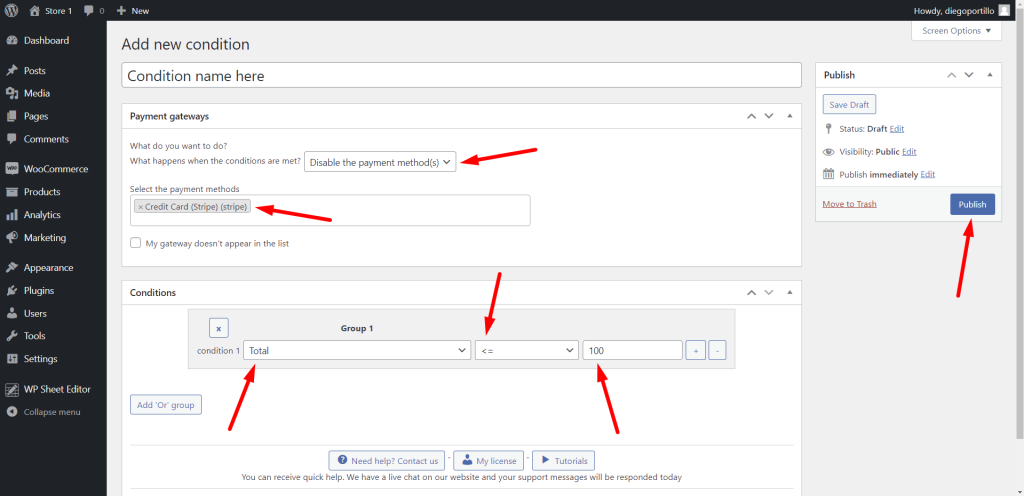In this tutorial, we will share with you some tips to prevent ecommerce fraud in WooCommerce. We will do this by restricting specific WooCommerce payment gateways in different scenarios.
As you may have noticed, ecommerce fraud is everywhere. In fact, online fraud rates grow up every year, and that affects primarily the E-Commerce industry.
This happens because, according to The 2018 Global Fraud and Identity Report, “online activities among consumers reflect widespread embrace of digital commerce as a way to purchase goods and services (90 percent) and conduct personal banking (88 percent).”
You can access the 2023 full report here.
Therefore, if you’re in the ecommerce industry, you’re likely to deal, at some point, with fraudulent transactions.
Besides, one of the problems you may face if you have a small-to-middle sized business is that, most of the time, we don’t have a team especially dedicated to deal with fraudulent transactions.
For that reason, we want to give you five easy solutions or tips to prevent ecommerce fraud, spam, and store losses in WooCommerce.
WooCommerce Conditional Payment Gateways
All of these tips involve the restriction of WooCommerce payment methods or gateways in certain scenarios, so we will use the Conditional Payment Gateways plugin, which allows you to create different conditions to manage your payment gateways.
You can restrict payment methods for specific countries, restrict credit card usage to customers with previous purchases, etc.
You can download the plugin here: Download WooCommerce Conditional Payment Gateways Plugin - or - Read more
Once you install and activate the plugin, go to WooCommerce > Conditional Payment Gateways.
You’ll find the Enable Conditions checkbox, the Tutorials section, and the Add condition button, which you need to hit in order to create conditions for your payment methods.
Tip 1 – Disable credit card usage for customers with less than 2 purchases
Stolen credit cards are a problem for WooCommerce stores and the ecommerce industry in general.
It’s not just a matter of losing some money in a fraudulent transaction. It could cause great loses or even affect your customers.
For example, one common practice of ecommerce fraud is when spammers saturate your server by testing too many credit cards.
That’s serious because you can lose some genuine customers if your server is not working well, due to spammers trying to trick your store.
A good practice to prevent ecommerce fraud through credit cards is disabling credit card usage for users with less than 2 purchases.
That means that only customers with more than 2 purchases will be able to use credit cards for placing orders on your WooCommerce store.
To do this, you need to add a new condition to your payment gateways and select these values:
- Add new condition: Enter the condition title
- What happens when the conditions are met: Disable the payment method(s)
- Select the payment methods: Stripe, Stripe_alipay (or any other credit card gateway)
- Condition 1: Previous orders count based on billing email < 2
- Click on Publish
After that, not everybody will be able to use credit cards, but only your customers with more than 2 purchases.
This will reduce your possibilities to get credit card fraudulent orders.
Tip 2 – Disable credit card usage in small orders
Another way to prevent credit card fraud is to disable credit card usage in low-cost products or small orders.
This is important because, sometimes, scammers purchase low-cost products to see if the credit cards are still active.
However, if you’re scammed several times with low-cost products, you’ll lose considerable amounts of money.
Therefore, we want to show you how to disable credit card usage in small orders.
For example, we will disable credit card usage for orders whose total is equal or lower than $100.
Just create a condition with these values:
- Add new condition: Enter the condition title
- What happens when the conditions are met: Disable the payment method(s)
- Select the payment methods: Stripe, Stripe_alipay (or any other credit card gateway)
- Condition 1: Total <= 100
- Click on Publish
With this, you’ll make sure that scammers don’t use this common fraudulent method.
Tip 3 – Restrict credit card usage in products with more chargebacks
Something that’s become normal in the e-commerce industry is customers asking for chargebacks in certain product categories.
For example, they may ask for refunds in technology products like smartphones, laptops, tablets, etc.
Or maybe, in your case, customers are asking for refunds in other product categories.
One way or another, we recommend you to see in which of your categories or products you have been asked for refunds most frequently.
In that case, it can be a great option to disable credit card usage in all those products.
You can follow these tutorials to disable a specific payment gateway like credit card (Stripe) in specific products or product categories.
- WooCommerce – Enable/Disable Payment Method for a Product Category
- WooCommerce – Disable Payment Gateway for Specific Products
Tip 4 – Restrict credit card payment gateways in specific countries, states or cities
A chargeback fraud is something very serious. Although it’s been called “Friendly fraud,” it’s not friendly at all.
Through this fraudulent process, scammers claim to have never received what they purchased, and therefore they ask you to give them their money back.
This is really important because countries like Brazil and Mexico, for instance, have been recognized to have the highest chargeback fraud rates, so you may want to stop having to send refunds to those countries.
What you can do is to restrict the use of credit cards in some specific countries, states, or cities where chargebacks are more common.
- WooCommerce – Disable Payment Method for a Specific Country
Important. Keep in mind that you’re disabling the credit card payment method.
Tip 5 – Enable cash on pickup in high-value products/orders
If you sell high-value products and nobody has ever tried to trick you with a false or stolen credit card, just give it time!
You can lose thousands of dollars if you accept credit cards indiscriminately. And we’re 100% sure you don’t want that.
So here’s what you can do:
You can disable all payment methods and only enable Cash on delivery or Cash on pickup payment gateways for all high-value products/orders.
We’ll create a condition in the Conditional Payment Gateways plugin that states that products/transactions with a total equal or higher than 500 dollars will require the Cash on delivery or Cash on pickup payment method.
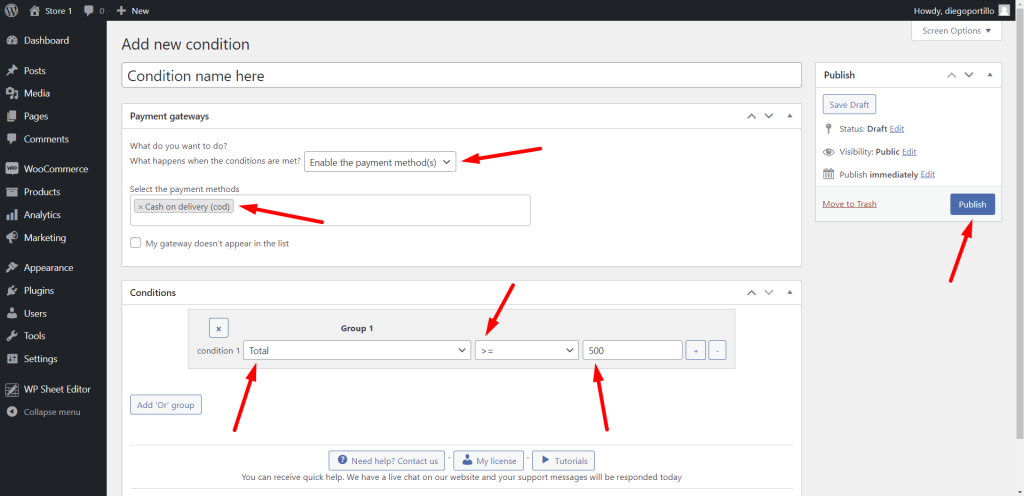
- Add new condition: Enter the condition title
- What happens when the conditions are met: Enable the payment method(s)
- Select the payment methods: Cash on delivery/Cash on pickup
- Condition 1: Total >= 500
- Click on Publish
After that, your products with a high value will accept Cash on delivery or Cash on pickup as the only payment method available.
That means customers will pay with cash when they receive the products they have ordered.
You’ll no longer have to lose money because of scammers using credit card to purchase expensive / high-value products.
Prevent ecommerce fraud in WooCommerce now!
Fraud is everywhere, and it can make us lose lots of money. However, we can avoid it. These are five useful ways to prevent ecommerce fraud in WooCommerce. We hope they reinforce your fraud protection.
You can download the plugin here: Download WooCommerce Conditional Payment Gateways Plugin - or - Read more