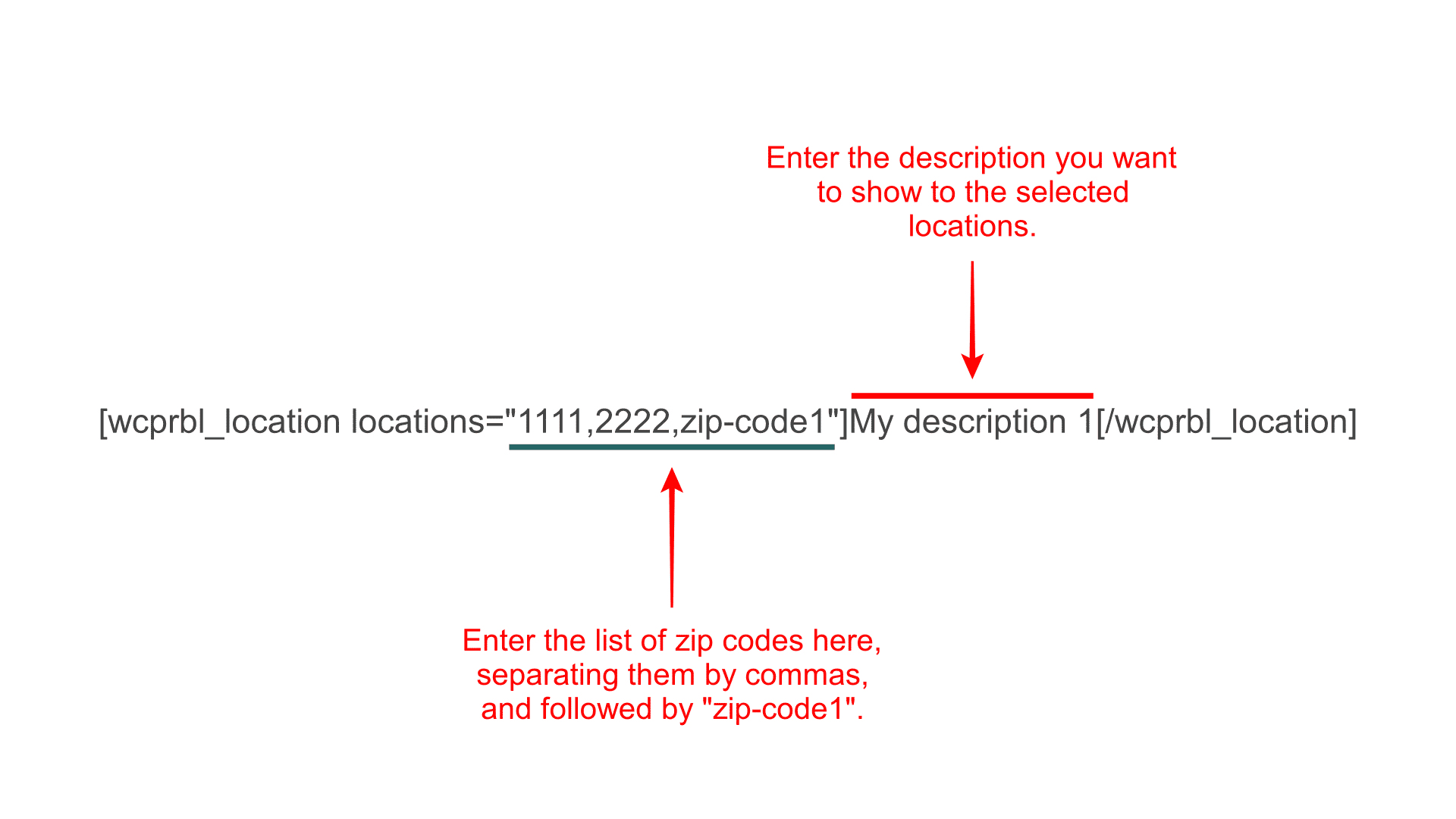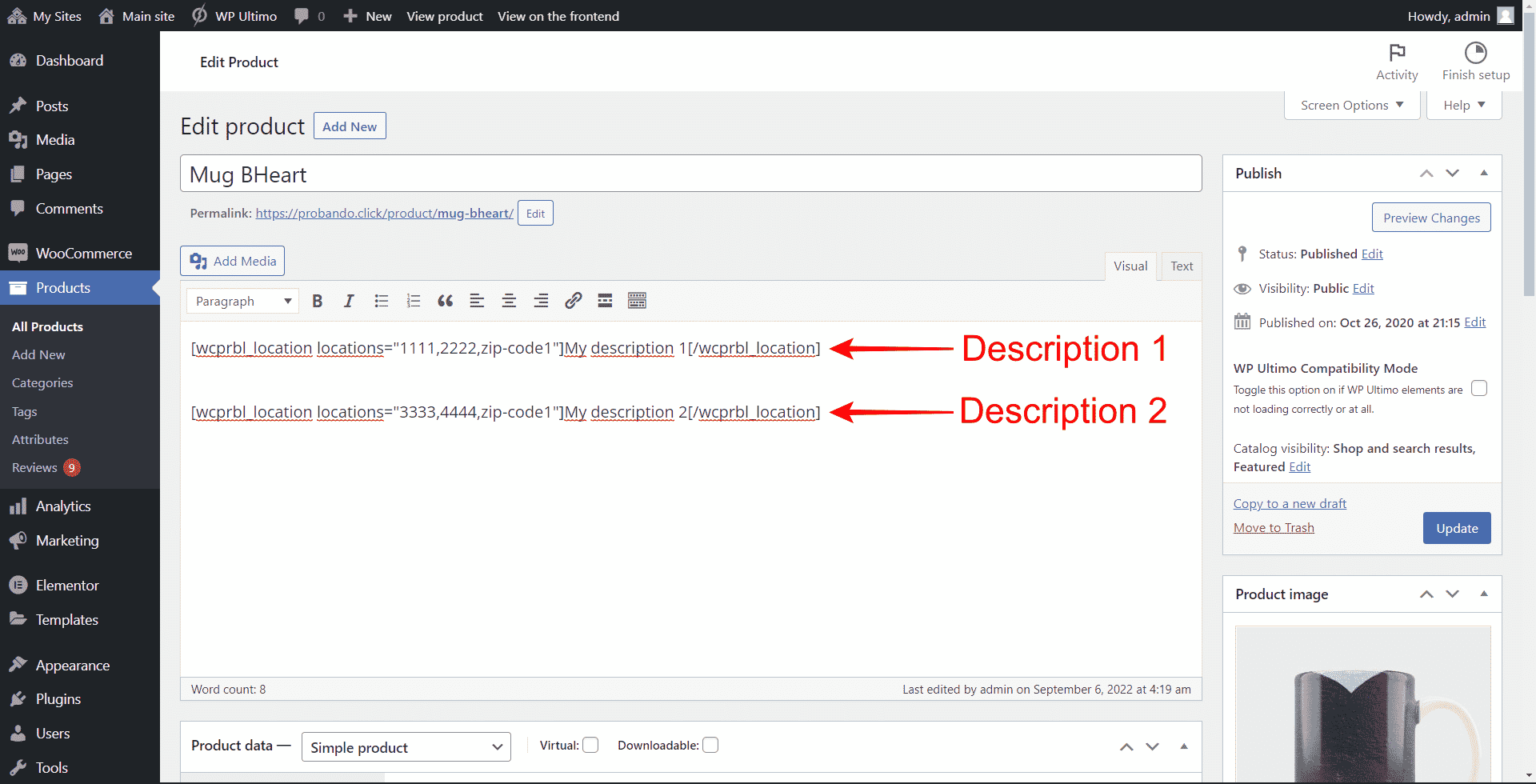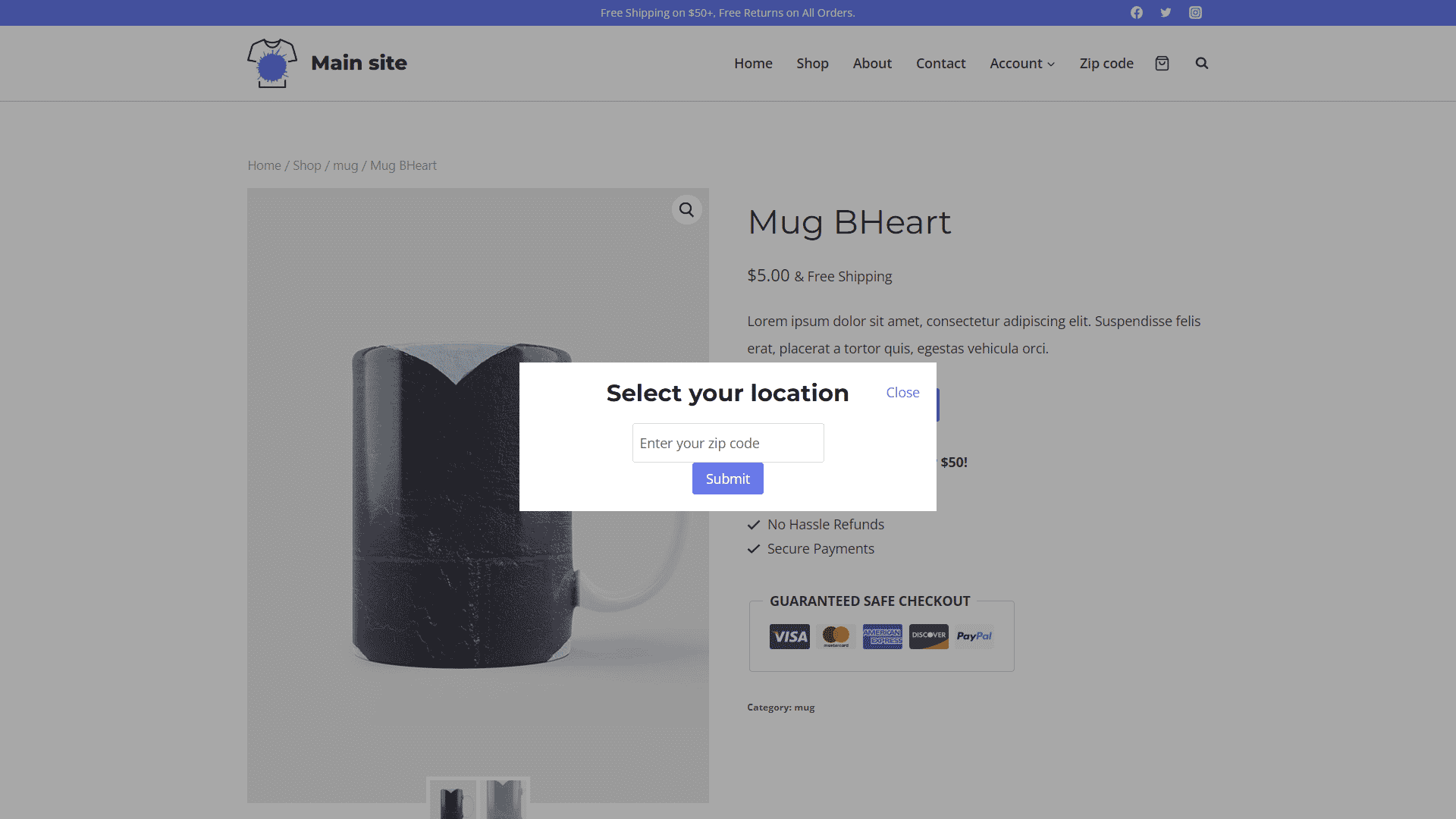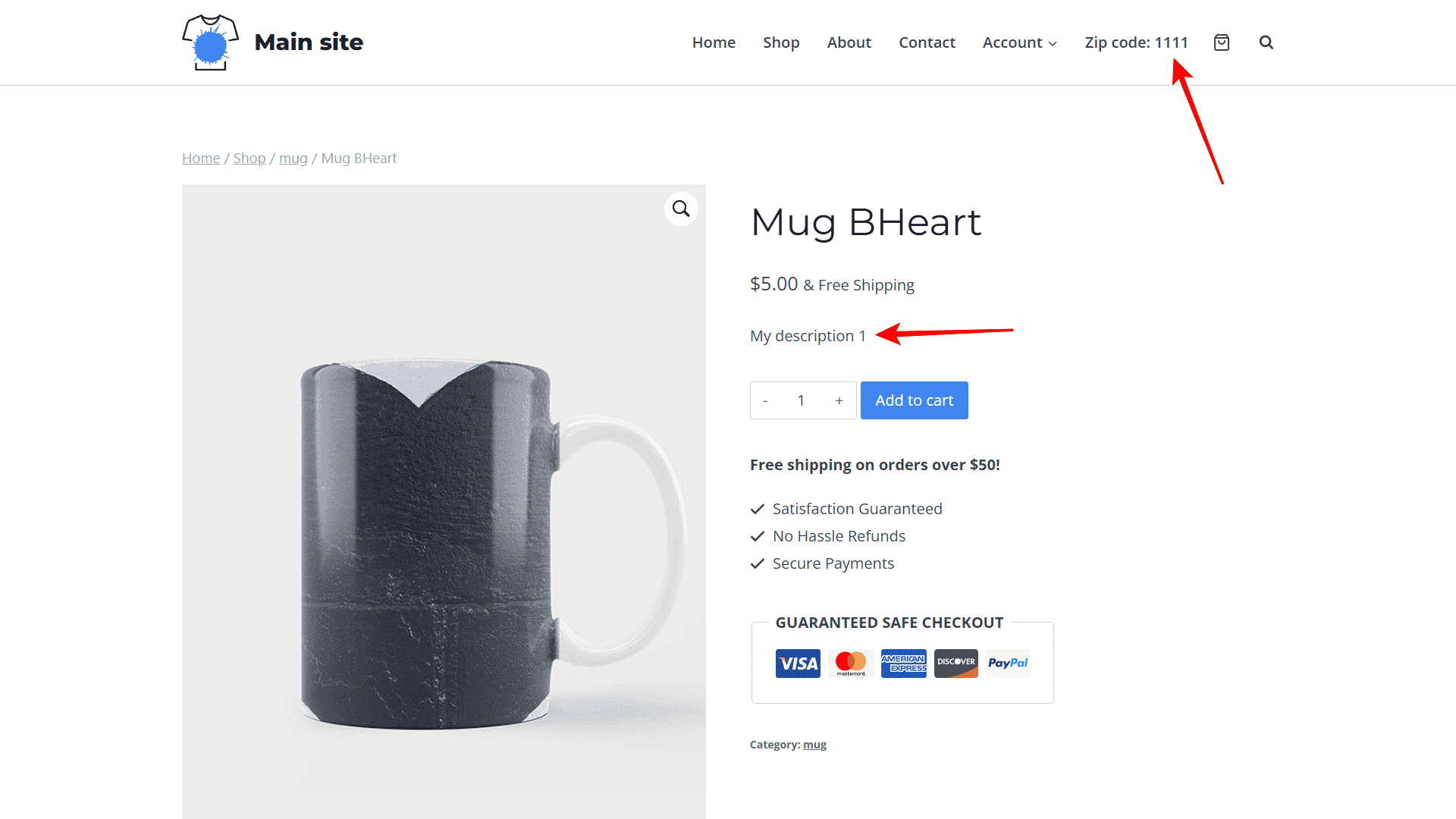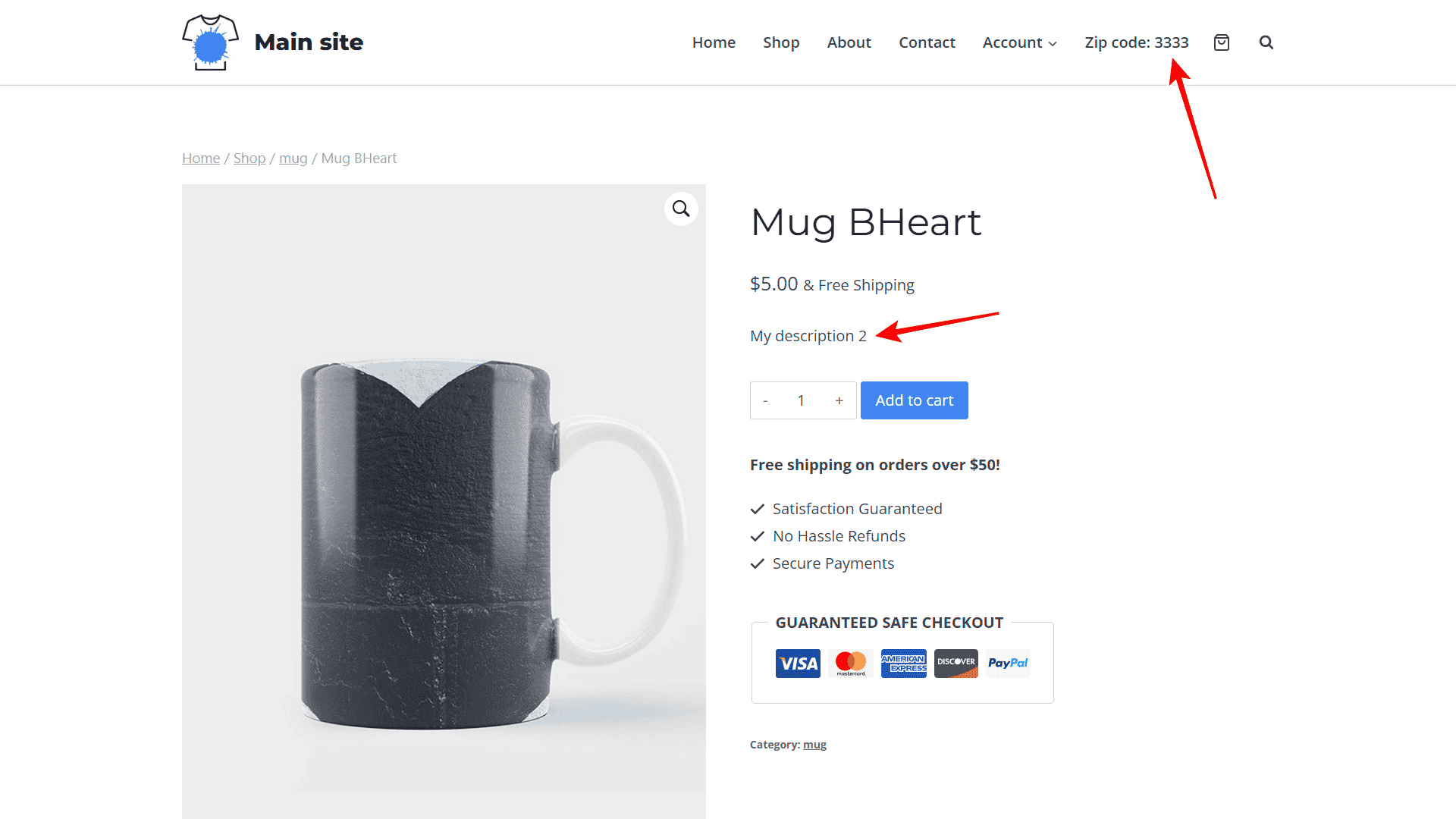In this tutorial, we’ll show you how to set up different WooCommerce product descriptions by zip code, using the WooCommerce Product Restrictions by Location plugin.
With this plugin, you can restrict WooCommerce products, attribute pages, category pages, and coupons by zip code, state, province, or even using custom locations like store location, restaurant location, district, etc.
It provides you with a great way to geolocalize descriptions and it can be really useful. For example, if you sell to regions where things are called different, or if you sell to zip codes where people speak different languages.
You need to use these shortcodes to set up different WooCommerce product descriptions for different zip codes:
[wcprbl_location locations="1111,2222,zip-code1"]Enter the description here[/wcprbl_location]
- Between the quotations, you need to enter the list of zip codes where you want to show the description. Separate each zip code with a comma, and add the “zip-code1” text after the zip codes.
- Between the shortcoes, you need to add the description you want to show for the selected locations.
In the screenshot below, you can see that we’ve used the shortcode twice, since we’ll show a description for a specific list of zip codes, and another description for another list of zip codes.
Once you save the changes, your products will have different descriptions for different locations.
When people visit your WooCommerce store website, they will see a popup where they will have to enter the zip code.
As you see here, when we enter a zip code, users will see a specific product description.
While if we change the zip code, customers will see another description on the same product.
This is how you can show different WooCommerce product descriptions by zip code.