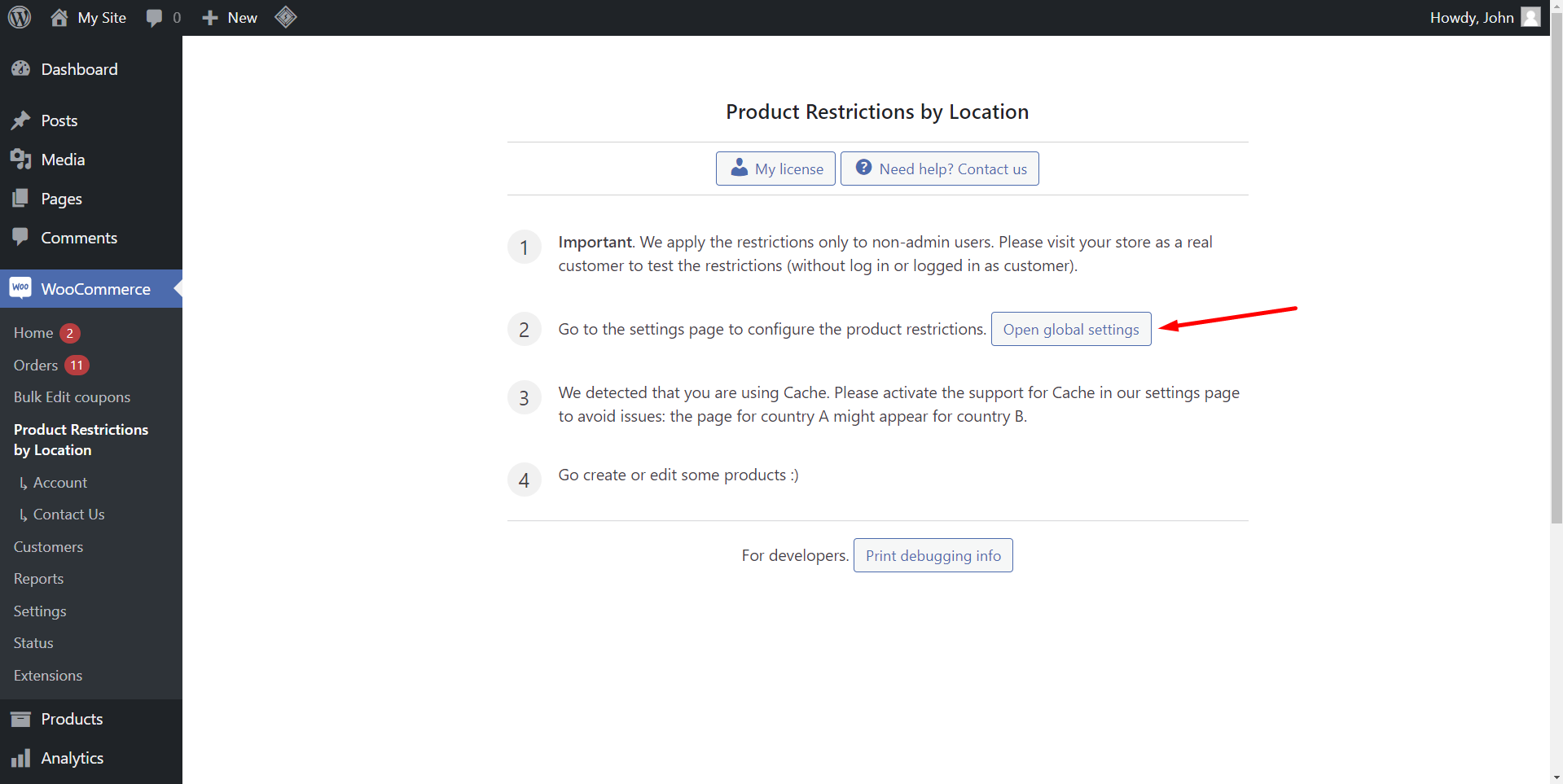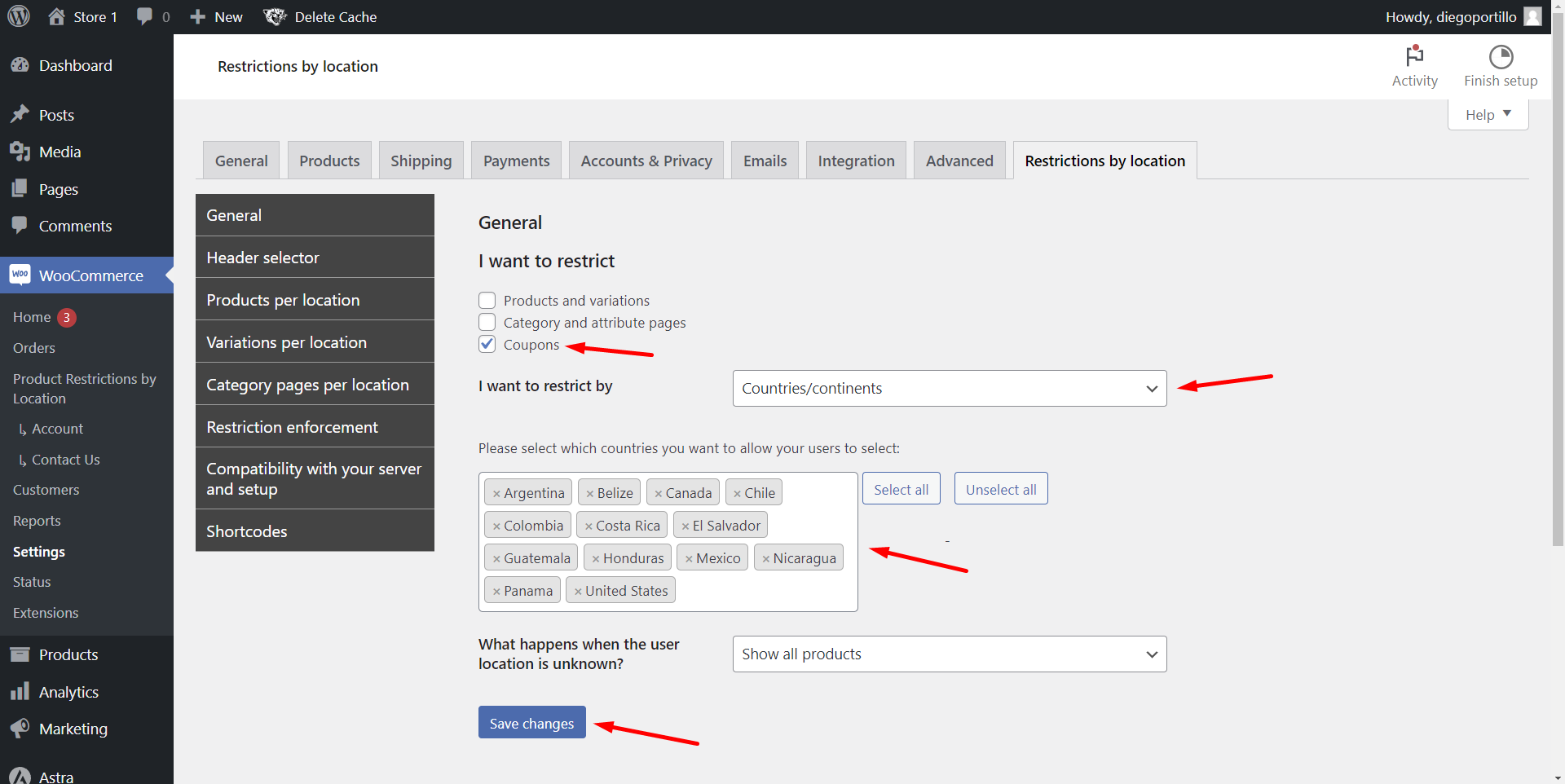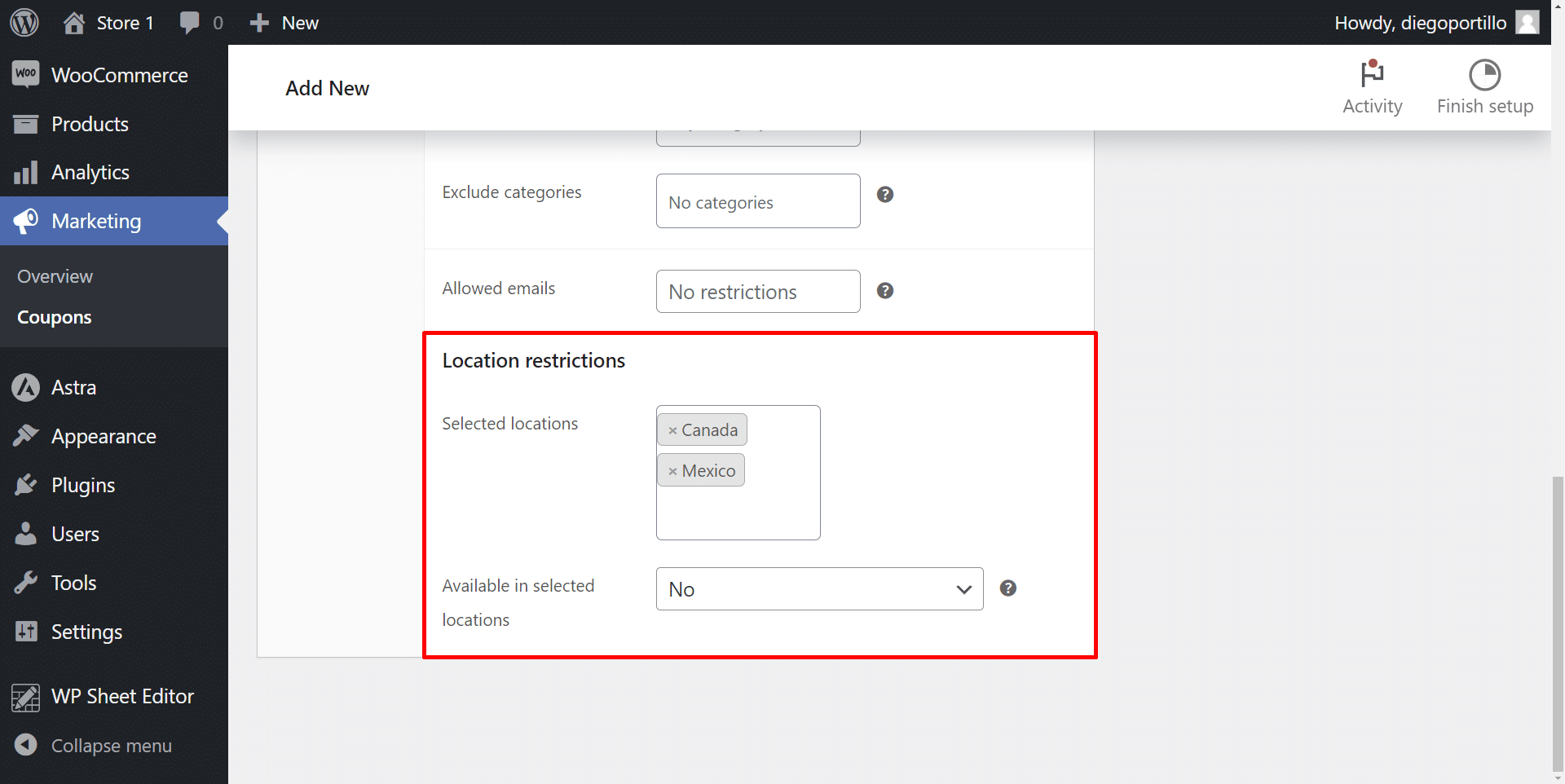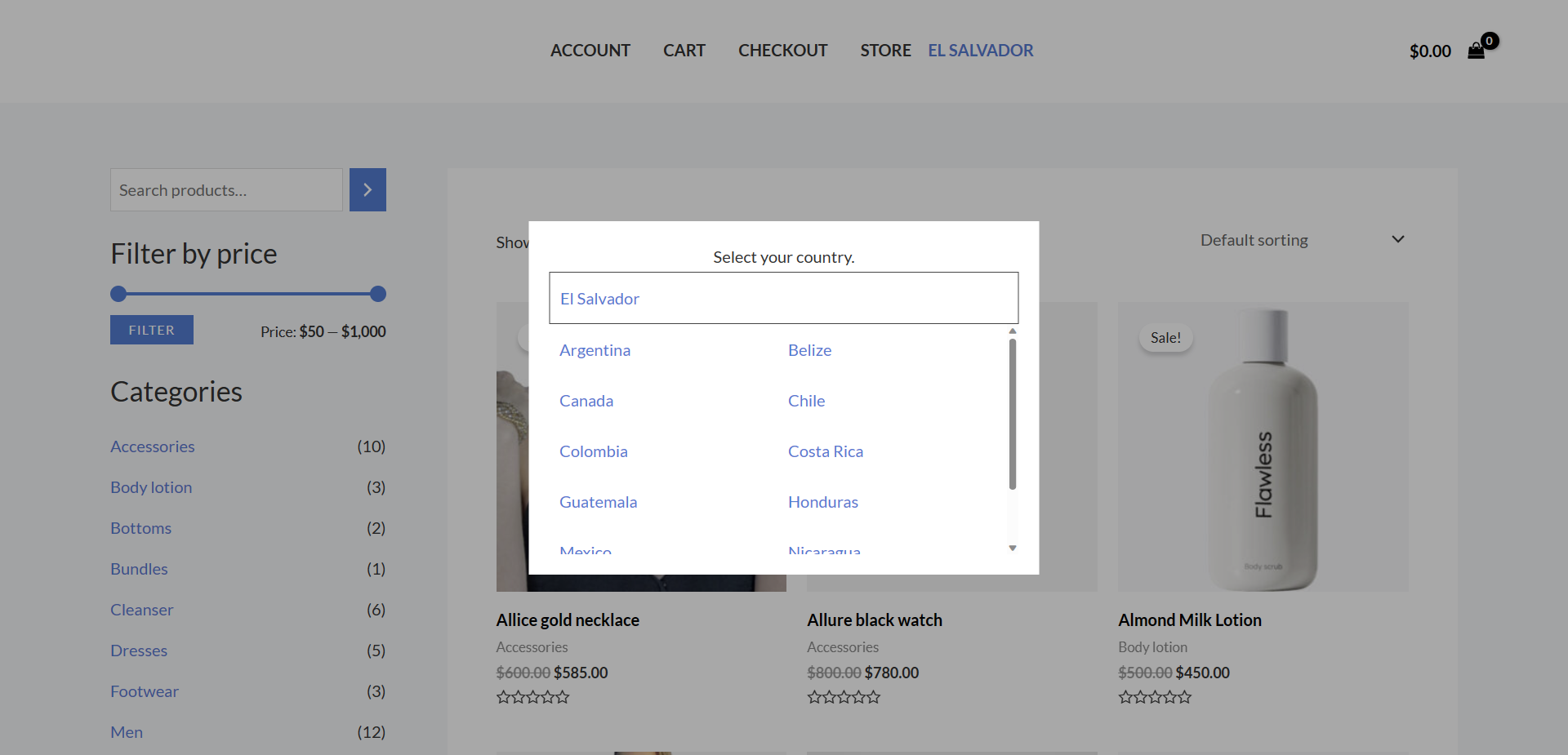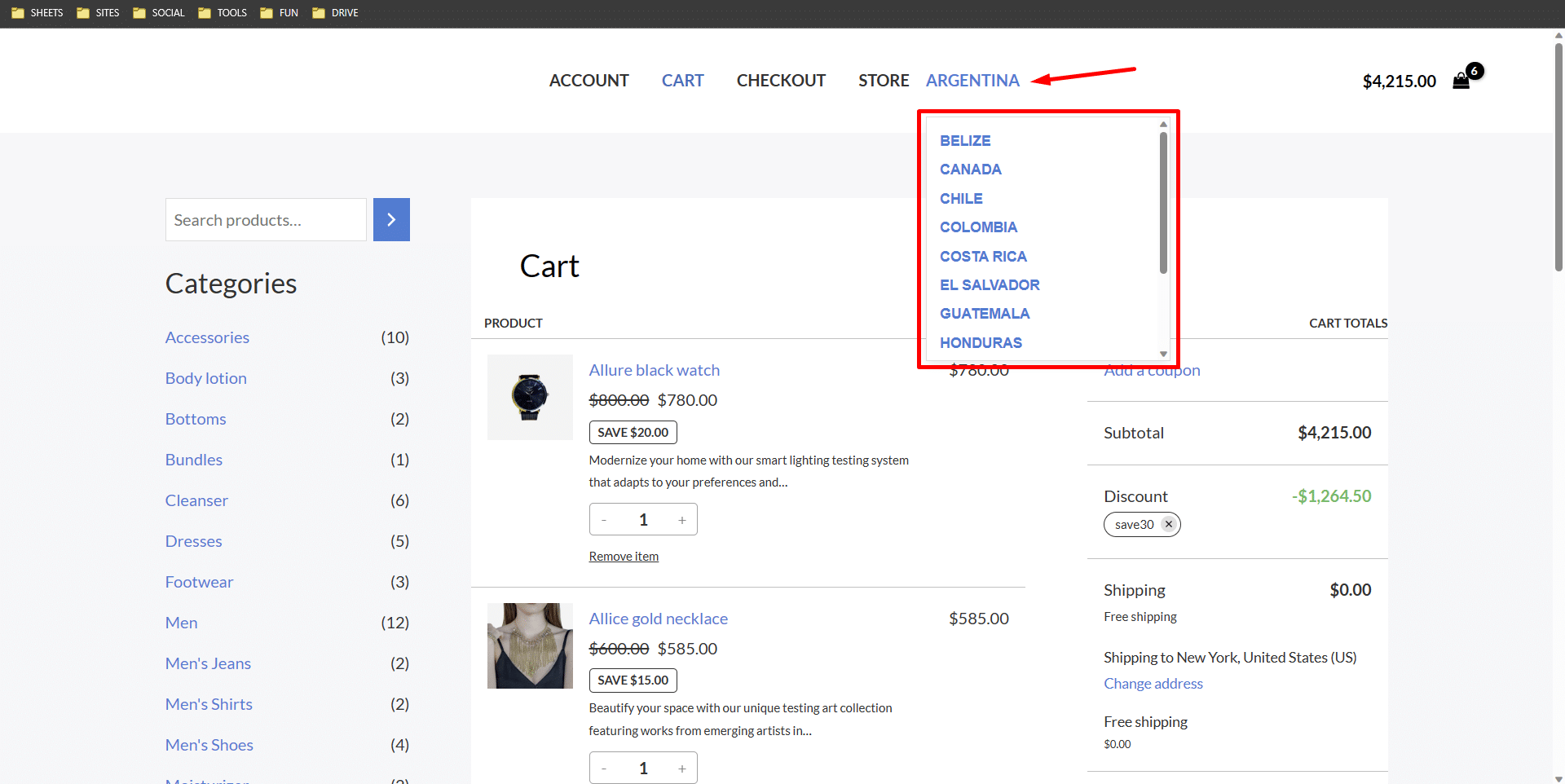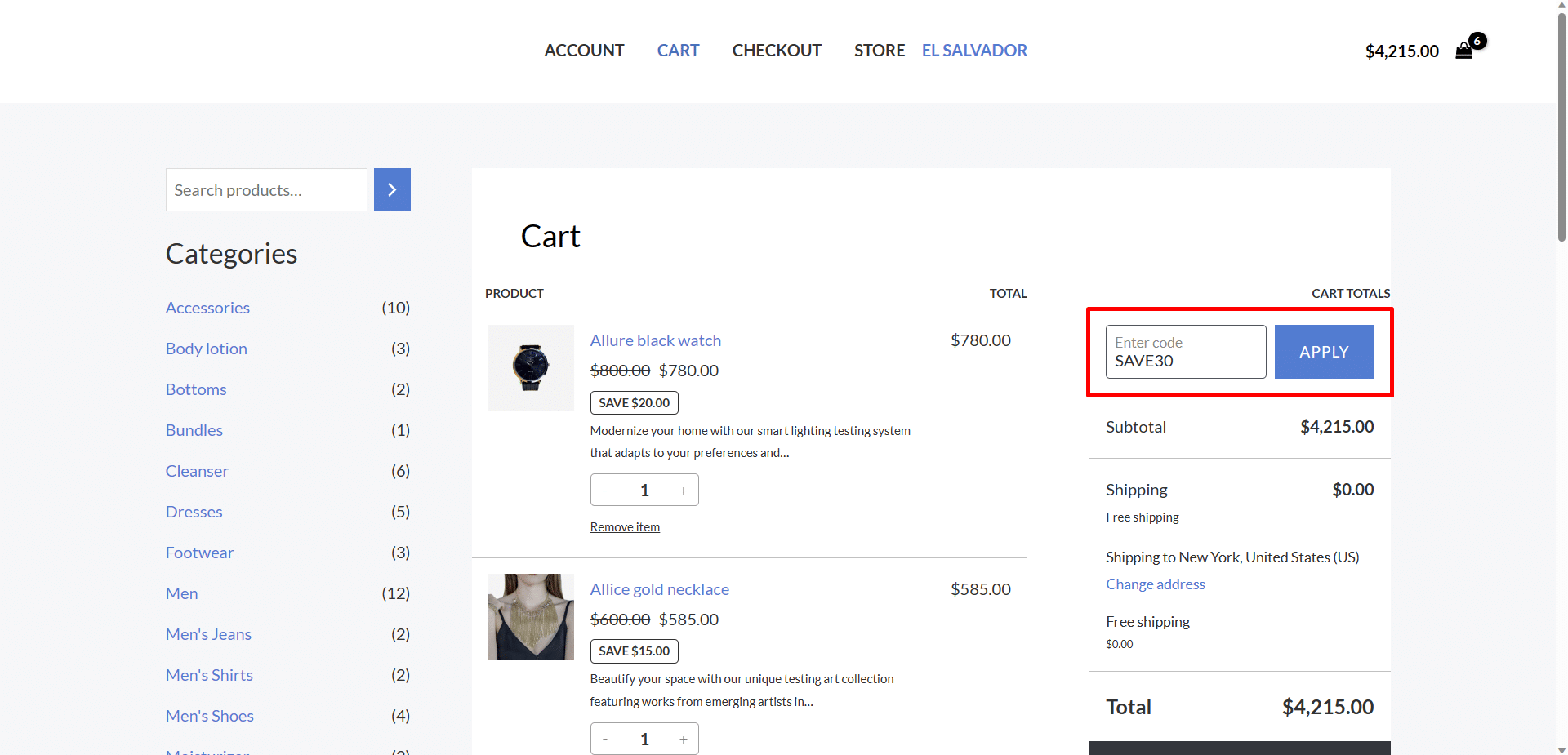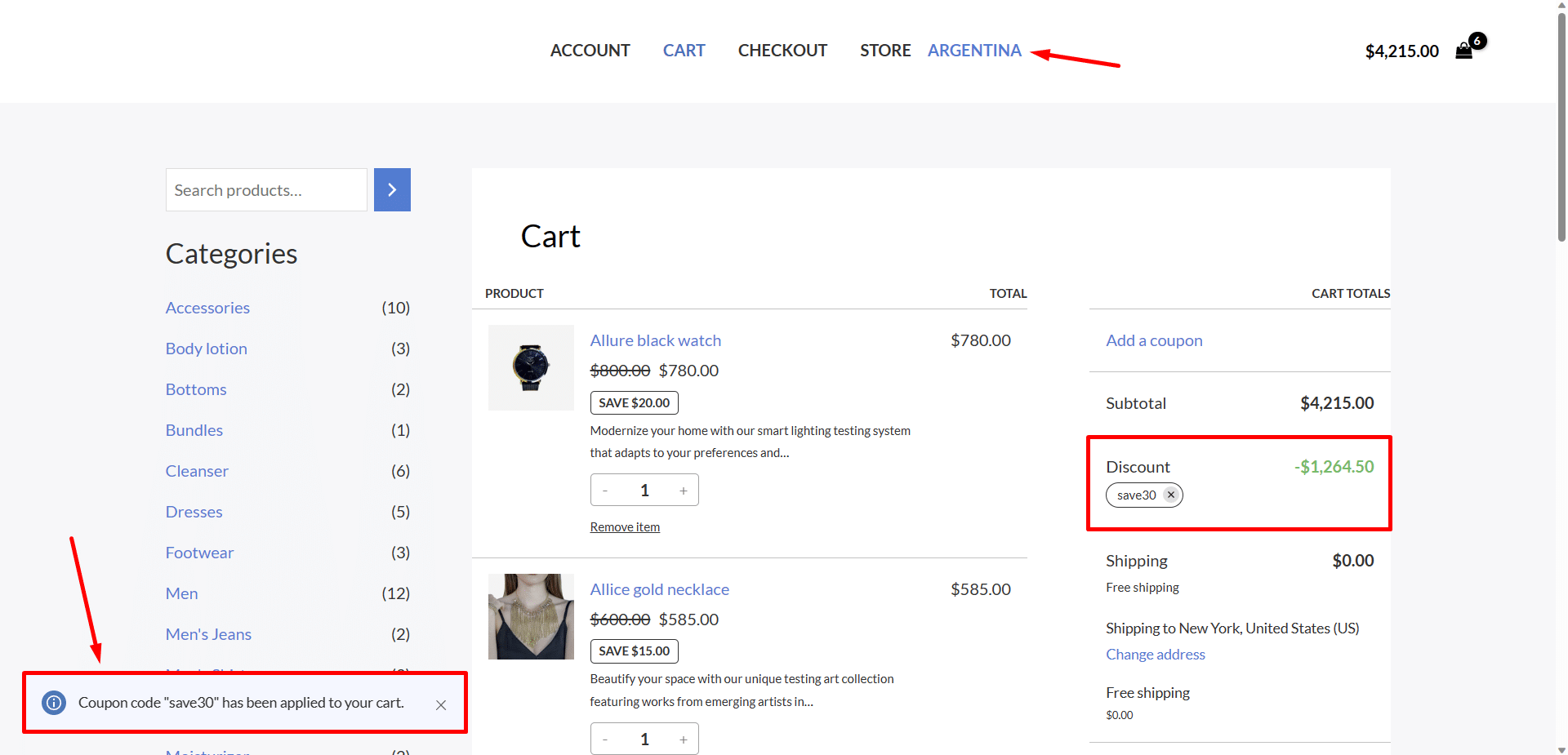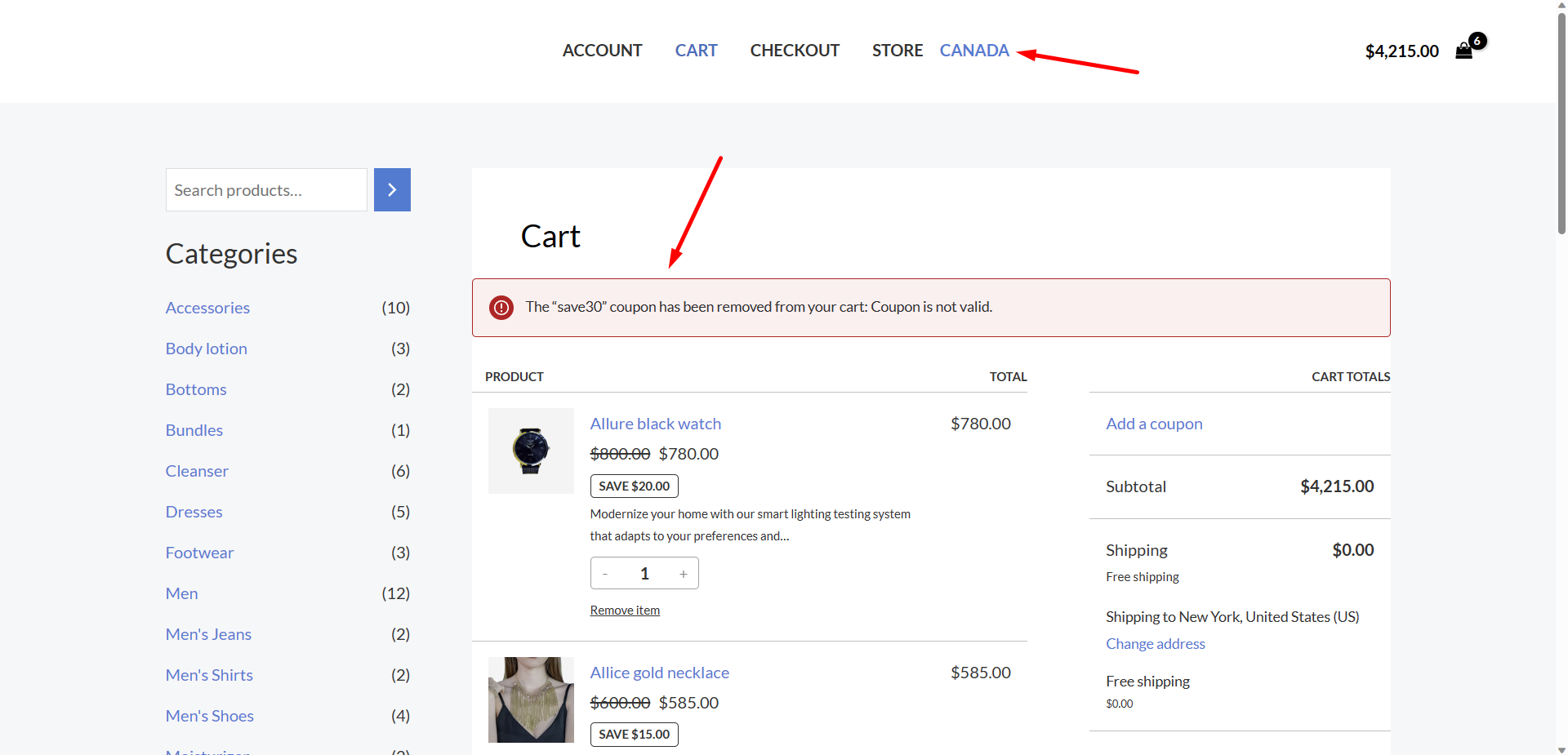This guide will show you how to restrict WooCommerce coupons by country or continent.
This can be really useful if you want to sell your products in a country where the economic situation is not good at the moment, and you want to create a coupon especially for that country.
That’s great, but how do you make sure only users from the target country will use the coupon? Well, you use the WooCommerce Product Restrictions by Location plugin 🙂
5 benefits of blocking coupons by country
Restricting discount coupons by country or continent can have many benefits:
- Stop coupon abuse: Only let people in the right country/continent/region use your coupons, so they don’t share them with others who shouldn’t get them.
- Reach specific markets: Make your promotions fit the countries or continents where you want to sell more or get new customers.
- Follow pricing regulations: Some places have different rules for pricing that need different discounts or promotions. Limiting coupons by location makes sure you don’t break any rules and keeps your business legal.
- Save on shipping costs: If you charge different shipping rates for different regions, limiting coupons by location can help you avoid losing money due to high shipping costs.
- Advertise local products or services: If you have products or services for certain regions only, you can use location-restricted coupons to market them well. This can draw customers who want what you have in their area and lead to more relevant sales.
Follow the steps below to restrict WooCommerce coupons by country:
1- Install the WooCommerce Product Restrictions by Location plugin
With WooCommerce Product Restrictions by Location, you can hide products, variations and category pages by country or continent. You can also, of course, restrict discount coupons by country or continent.
You can create different catalogs and marketing campaigns based on the geolocation of the customer, namely, the country or continent.
In this case, we’ll restrict coupons by country.
You can download the plugin here: Download WooCommerce Product Restrictions by Store Location Plugin - or - Read more
2- Select the global settings
To open the plugin global settings, we need to go to WooCommerce > Product Restrictions by Location.
Once there, click on Open global settings.
Optionally – We can go to WooCommerce → Settings → Restrictions by location.
Now we need to select what we want to restrict, and the restriction method we will use.
- In I want to restrict, select Coupons.
- In I want to restrict by, select Countries/continents.
- Now select the countries you want to allow your customers to select. This list must include the countries where your discount coupons will be allowed and the countries where your coupons will be restricted.
- Click on Save changes.
Important – You can also select continents and/or sub-regions (subcontinents).
3- Restrict WooCommerce coupons by country or continent
Now you need to start restricting your WooCommerce discount coupons by country or continent.
- Go to Marketing → Coupons.
- Open a coupon.
- Go to Usage restrictions → Location restrictions.
Once you’re there:
- Select locations: Here you need to add the countries where you want to block or restrict your coupons. These are the countries that won’t be able to apply the discount coupon.
- Available in selected locations: No.
4- The result – Coupons restricted by country
When your customers visit your website, they will see a pop-up asking them to select their country.
You can also add a country or continent selector to the header of your website. Here the costumers will be able to change the country, see the available countries, etc.
Now it’s just a matter of adding products to the cart, going to the cart page and trying to apply the coupon you have restricted to specific countries.
If customers have selected a country for which the coupon is allowed, they will be able to apply the coupon without any problem.
They will see a message telling them that the coupon was successfully applied, and the subtotal will change based on the coupon discount.
However, if customers select a country for which the coupon is blocked, they will not be able to apply the coupon.
They will see a message telling them that the coupon is not available.
Restricting WooCommerce coupons by country is really simple with the WooCommerce Product Restrictions by Location plugin.
You can download the plugin here: Download WooCommerce Product Restrictions by Store Location Plugin - or - Read more