When you develop WooCommerce stores for your customers or for yourself, at any time you might need to create different product catalogs by country, continent, sub-region, etc.
You may need to display different categories for different countries, different product prices per country, hide categories based on country, etc. And for this, nothing better than WooCommerce Product Restrictions by Location plugin.
Formerly known as WooCommerce Country Catalogs, WooCommerce Product Restrictions by Location allows you to restrict products, categories, variations, attributes and coupons by country, continent, sub-region, subcontinent, zip code, state, city, and using a custom list of locations.
In this case, the plugin will allow us to create product catalogs by country.
You can download the plugin here: Download WooCommerce Product Restrictions by Store Location Plugin - or - Read more
After installing and activating the plugin, you will have different options to build different product catalogs per country.
Option 1 – Restrict / Hide complete product categories per country
A great and easy way to create a different WooCommerce catalog for each country is to hide or restrict entire product categories.
This way, you can:
- Create different categories for each country
- Avoid selling products or product categories that are legally restricted in specific countries
- And much more!
When you restrict categories by country to create different catalogs for each country, users in the allowed countries will see the products in the category.
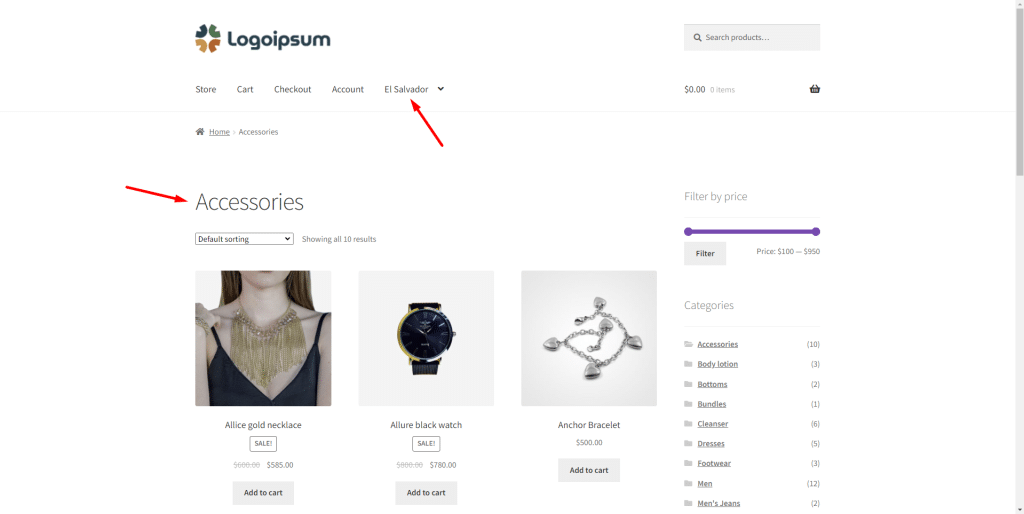
However, if customers select a country for which the category is hidden or restricted, they will not be able to see products belonging to that category.
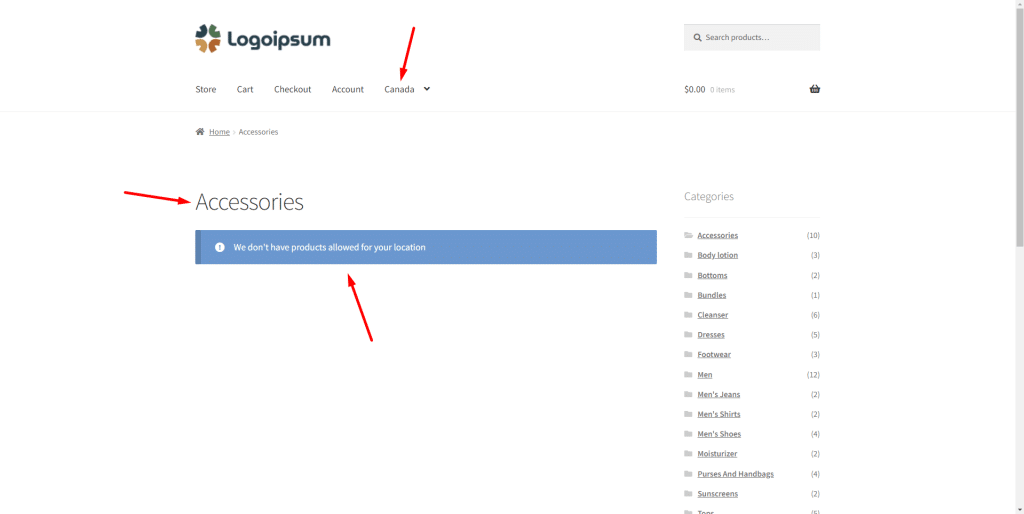
If you want to hide complete product categories per country, you can follow this tutorial.
Option 2 – Hide or restrict individual products per country
If you do not want to hide entire product categories by country, you can choose to hide specific products only. This way, you will be able to sell products for all countries and only select some products that will be restricted for specific countries.
Take for example this store, where our product Black Elegant Dress is available for Canada, but is restricted or hidden for Mexico.
The customers visiting from Canada will see the product on the store.
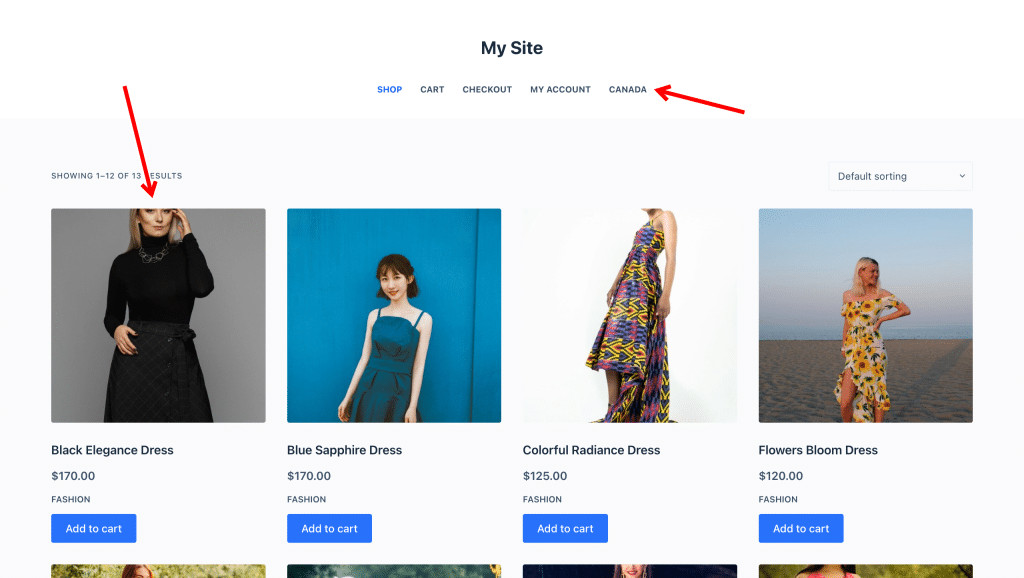
However, the customers from Mexico will see all other products, but they won’t see the Black Elegant Dress product.
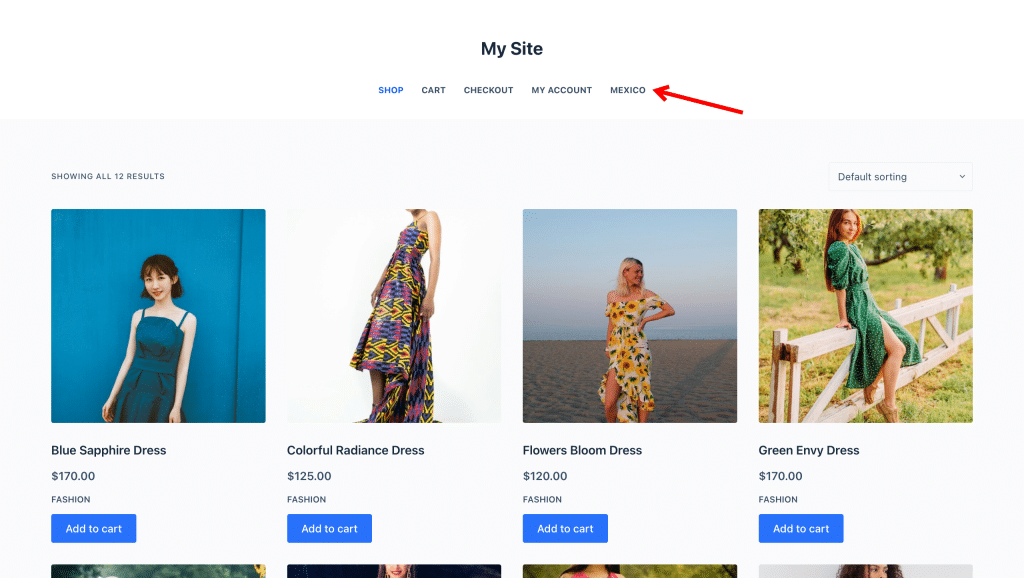
If you want to learn how to hide WooCommerce products by country or continent, you can follow this tutorial.
Note – Section 2 of that tutorial will be especially useful if you only want to hide specific products.
Option 3 – Create a different store menu per country
With WooCommerce Product Restrictions by Location, you can create a different store menu for each country. You can do this using the category restrictions by country.
This way, for example, customers visiting from the United States will be able to see a group of categories in your site’s navigation menu.
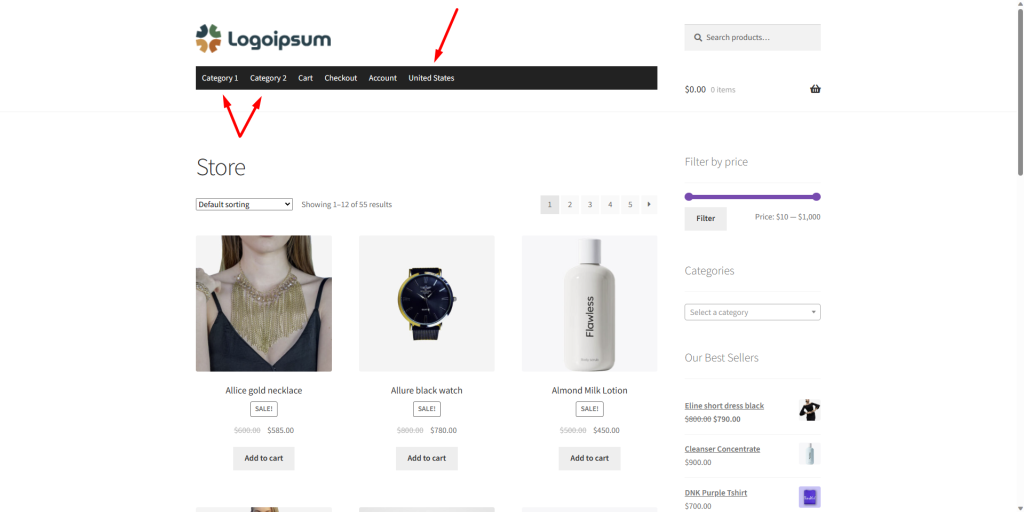
On the other hand, users visiting your site from El Salvador will be able to see other elements in the navigation menu of your store.
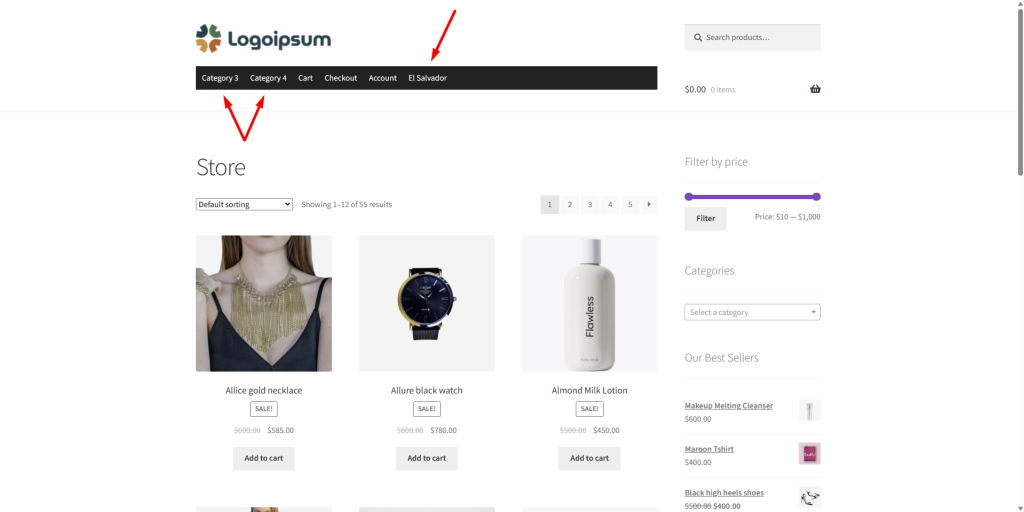
You could create a kind of multi-language store using this restriction of categories by country.
To create a different store menu per country, you can follow this tutorial.
Option 4 – Show different product prices per country
If all you want to change is the price of the products by country, you can easily do this by creating different variations for each country and assigning a different price to each country variation.
Your customers in one country will not see the variation and price for another country, unless they select a different country on the site.
This is great because you can sell products considering shipping costs, import taxes, etc.
In this example store, you can see that U.S. customers see a product price.
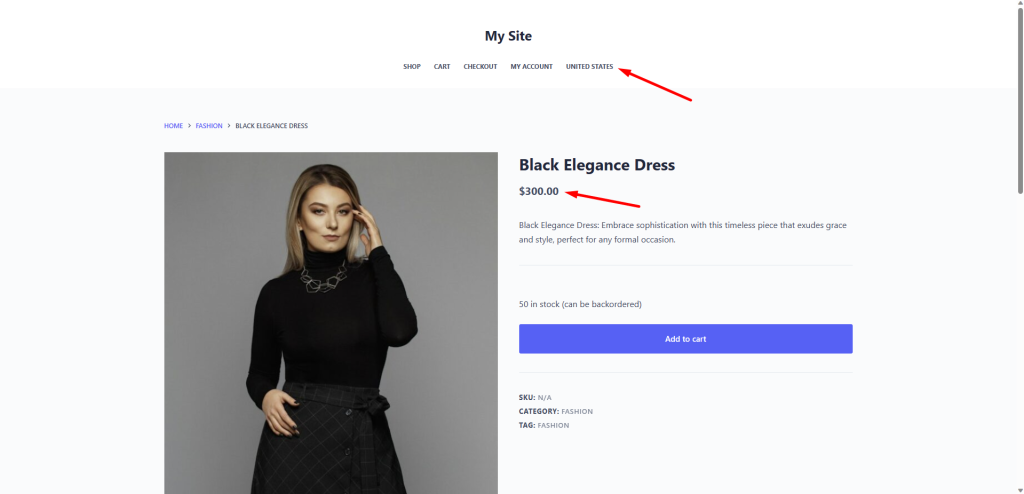
But customers in Canada see another price.
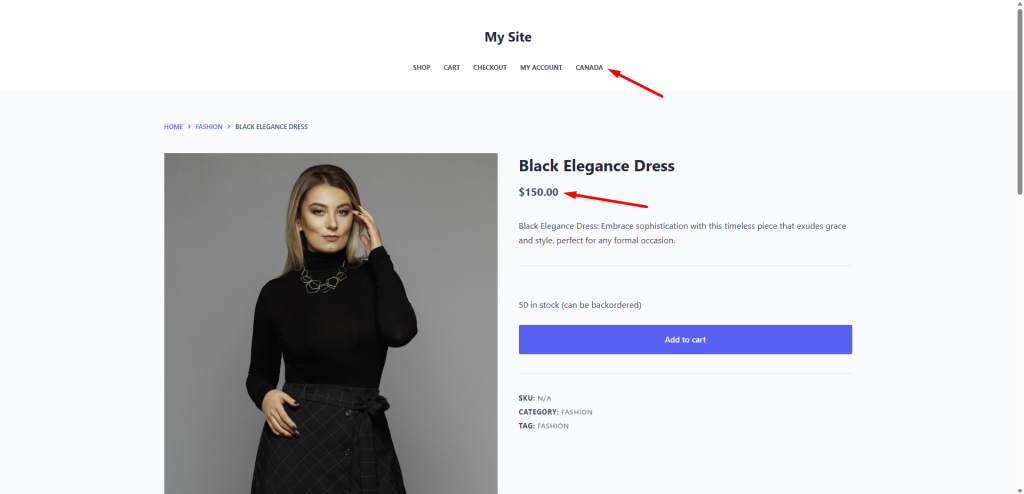
So you can select different prices for each country where you want to sell your products with different prices.
To show different product prices per country, you can follow this tutorial.
Option 5 – Show different stock per country
Showing a different stock or inventory for each country can be an excellent way to create different catalogs for each country. You will use the same products, but the stock shown for each product will change.
For example, customers in the United States will see one stock on the product page.
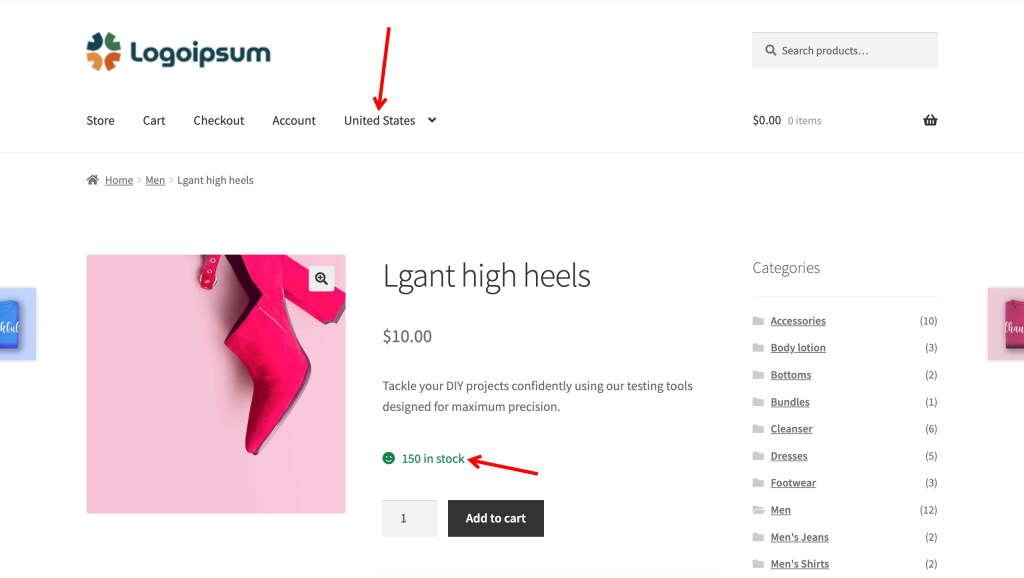
But customers from El Salvador will see a different stock on the product page.
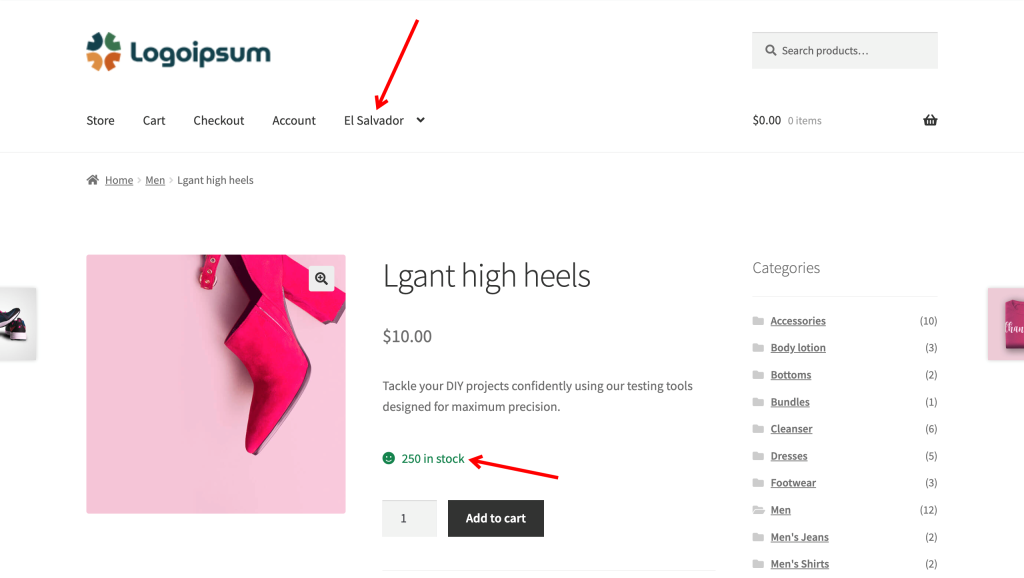
If you want to learn how to set stock based on the country of the customer, you need to follow this tutorial.
Option 6 – Hide product prices and add to cart button based on the country
With WooCommerce Product Restrictions by Location you can hide prices and add to cart button by country.
This way, although users from a restricted country will see the product in the store, they will not see the price or the add to cart button, so they will not be able to buy the product.
For example, if you pay attention to our WooCommerce store, you will see that users visiting from the United States can see the product price and the add to cart button.
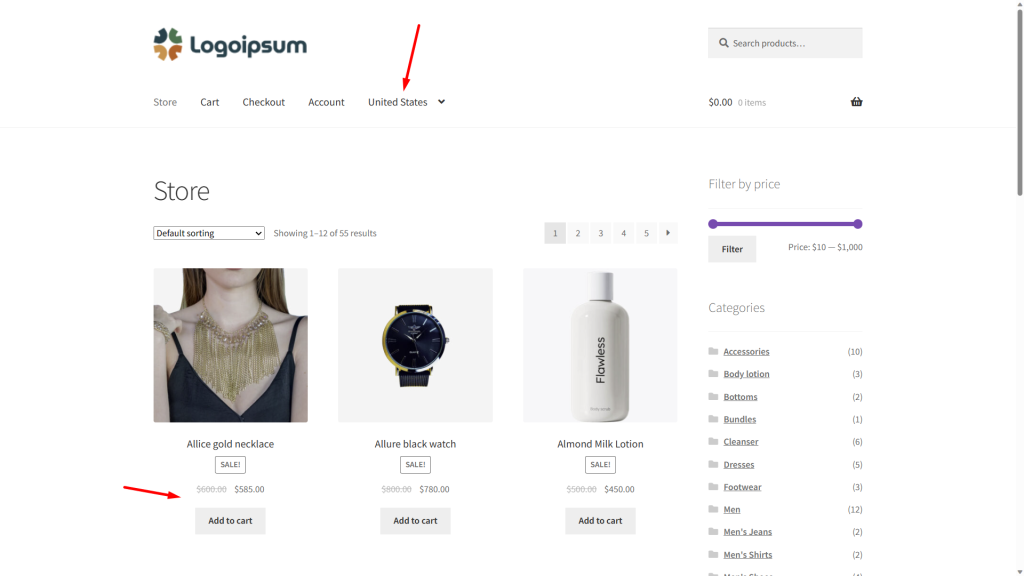
On the other hand, customers visiting the store from El Salvador will not be able to see the prices of the products or the shopping cart. This is done on a product by product basis.
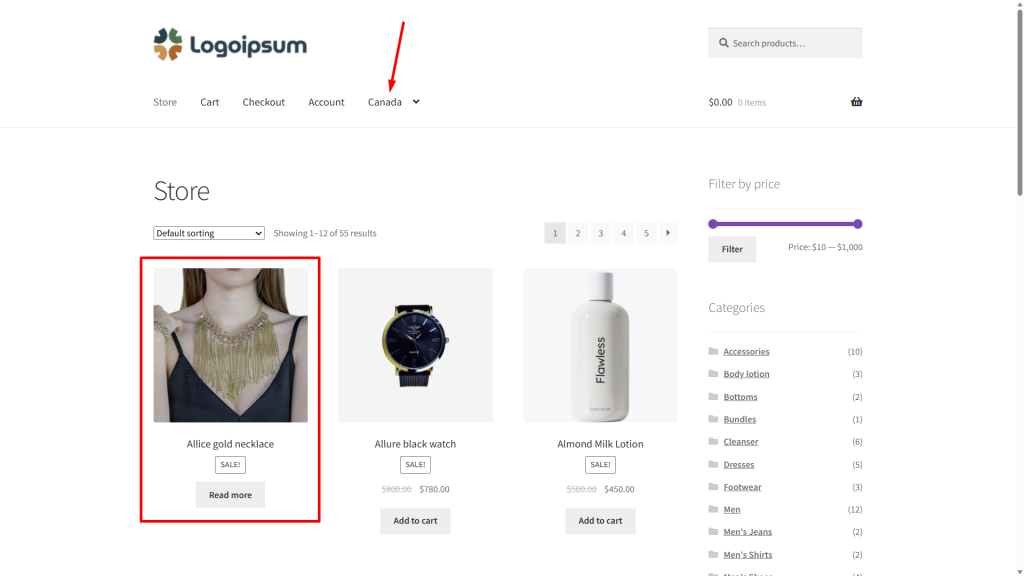
If you want to learn how to hide product prices and add to cart menu per country, you need to follow this tutorial.
Option 7 – Display different product descriptions per country
Product descriptions are important if you want to create WooCommerce store catalogs by country. Maybe you want to use the same titles, the same prices, the same stock, the same products for all countries, but you only want to show one product description per country to use the language of the country in your product descriptions.
For example, customers visiting the store from Mexico will see a description in Spanish that says: Este es mi bonito producto.
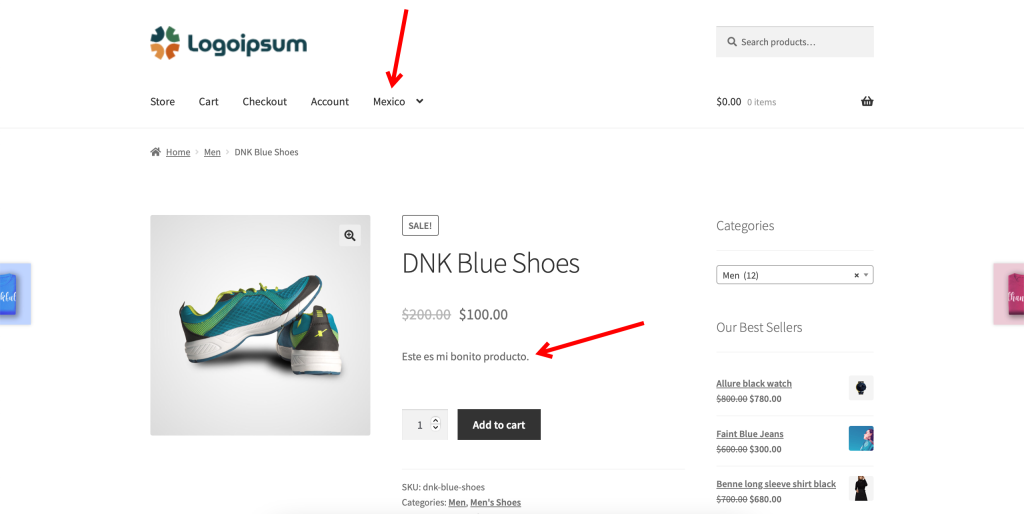
Customers visiting the store from the United States will see the same description, but in English: This is my beautiful product.
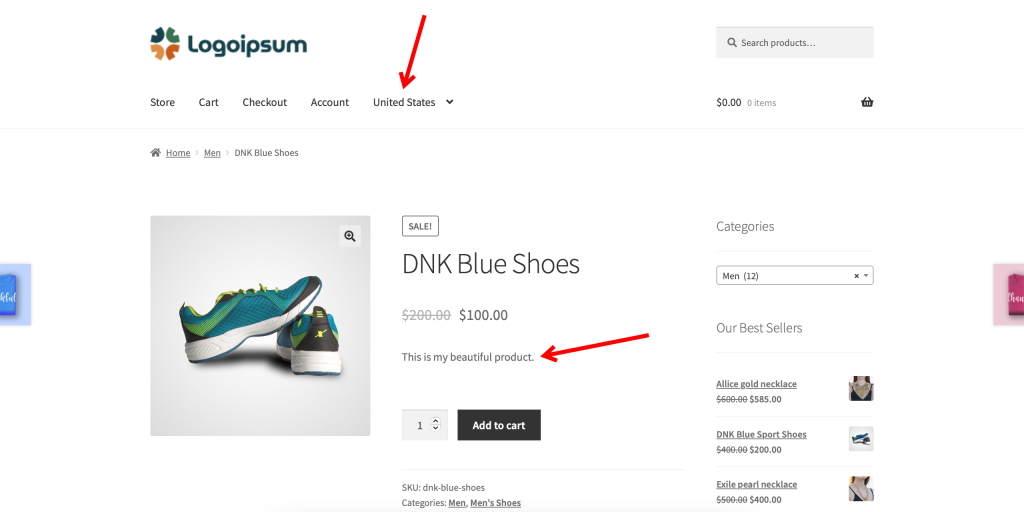
Customers visiting the store from Italy can even see the same description, but in Italian.
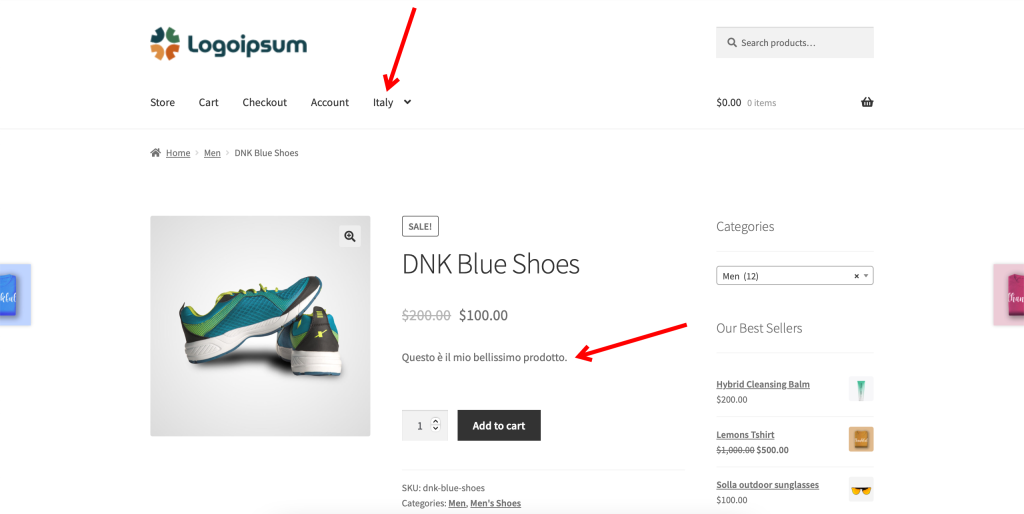
Create different catalogs by countries in WooCommerce
As you can see, the WooCommerce Product Restrictions by Location allows you to create different product catalogs by country
You can download the plugin here: Download WooCommerce Product Restrictions by Store Location Plugin - or - Read more
