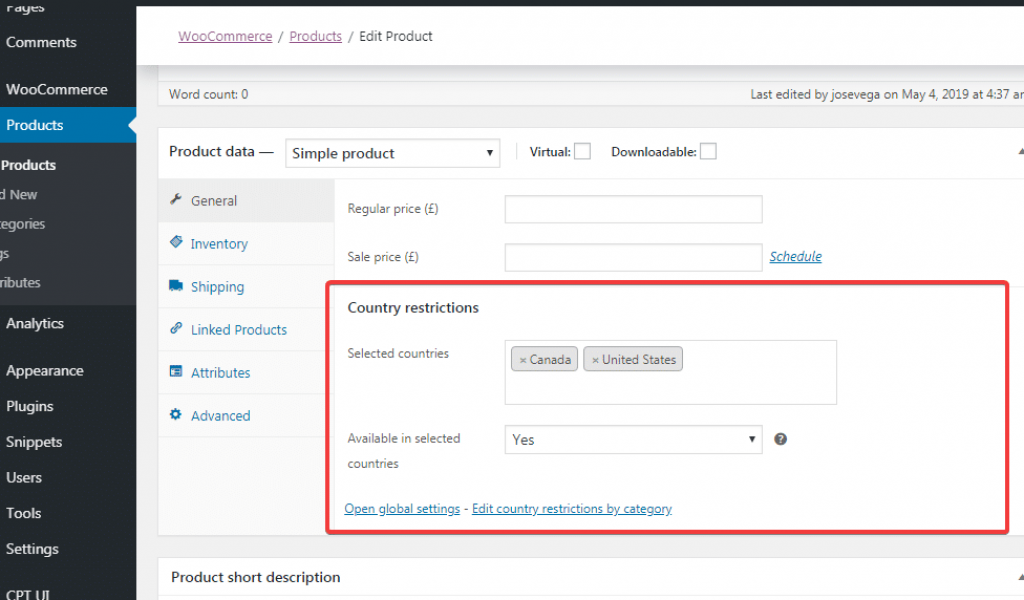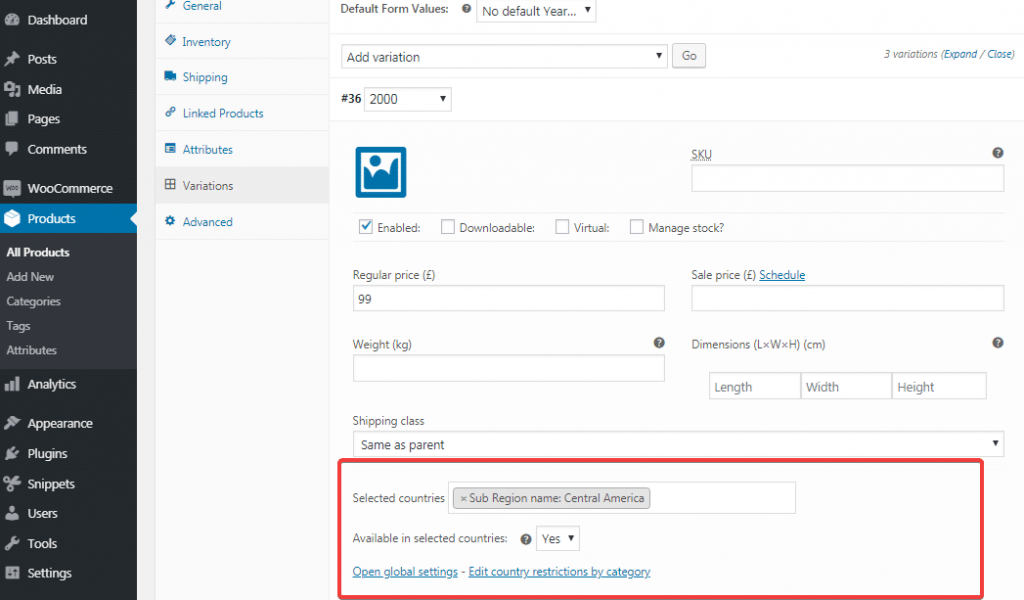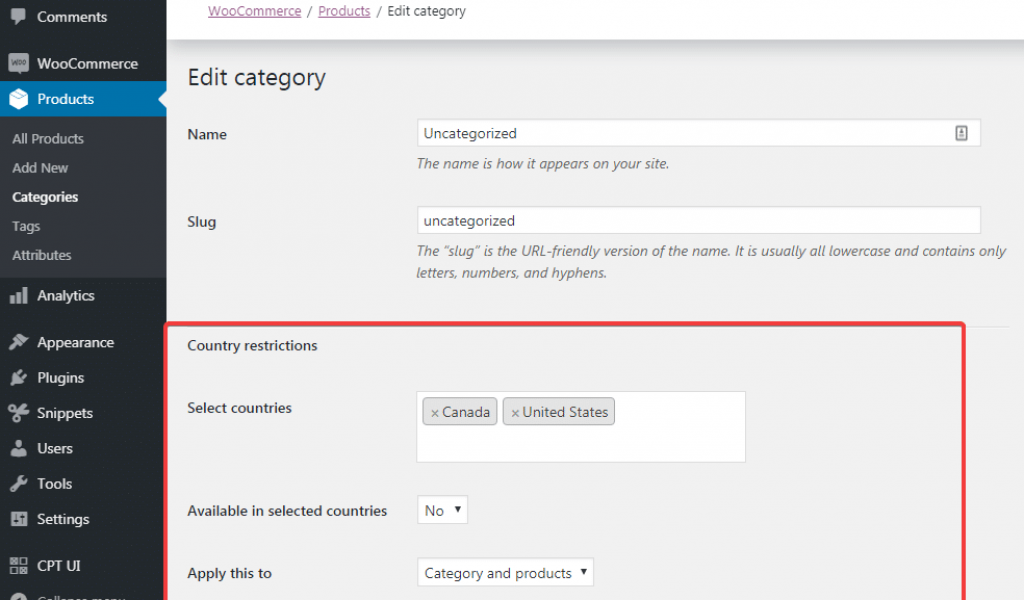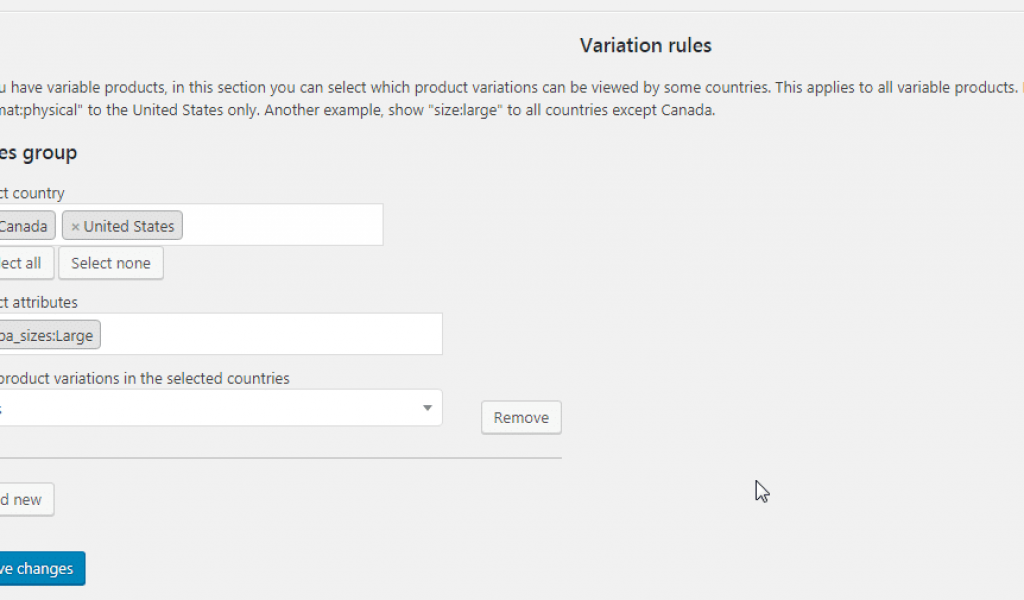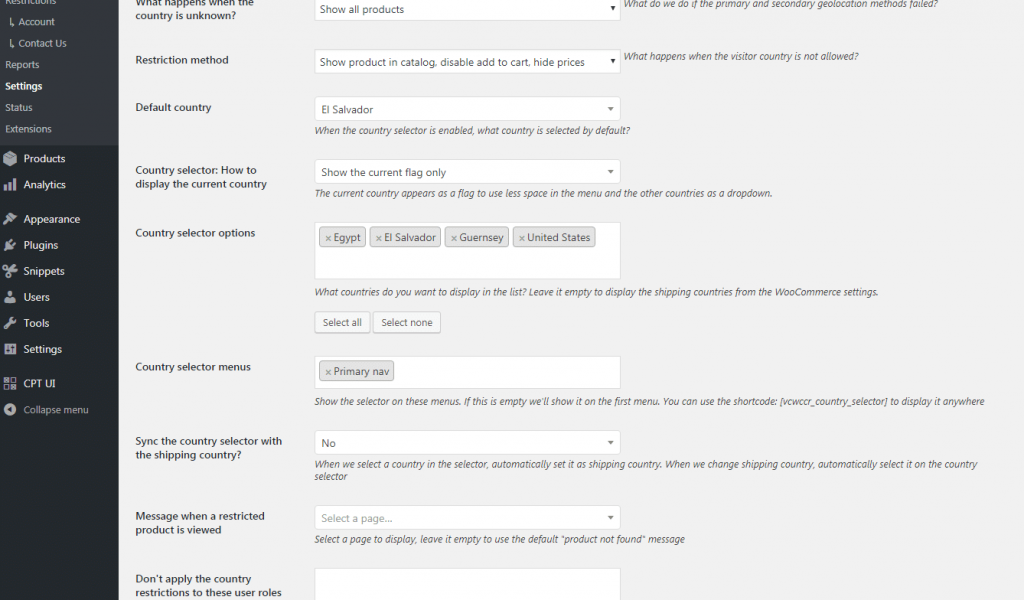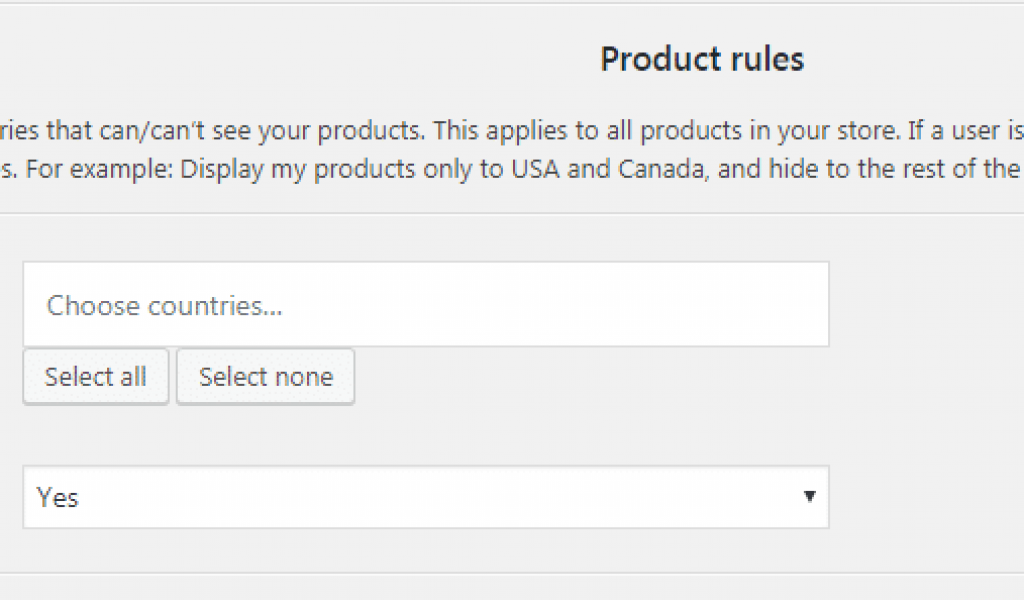Country Catalogs for WooCommerce
Create country catalogs and show different products based on the country of the customer. Show different prices, images, titles, descriptions, and more
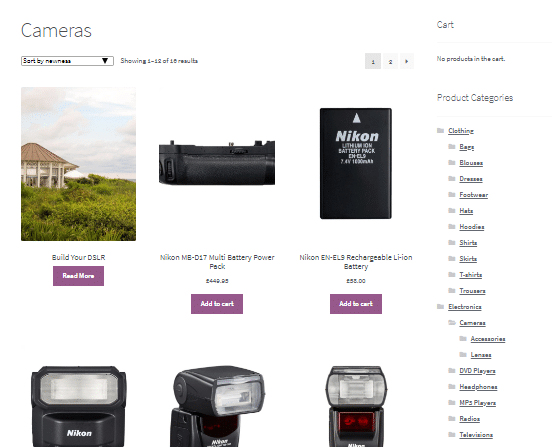
Last update: 159 days ago. Compatible with: WordPress +6.7 and WooCommerce +4.0.0
Helpful for all WooCommerce stores
Physical products
- Show Higher prices for First World countries and lower prices for Third World countries
- Manage separate stock for each country
- Change product dimensions, title, image, or descriptions for each country
- Every country has different laws. Show products only on countries where the law allows you to sell them
- Improve the user experience: Show the variations and attributes (color, sizes, formats) preferred by the country of the visitor (i.e. offer different t-shirt sizes or colors based on the country population)
- Hide the products that you don't or ship to the country of the user (i.e. sell food only on your country, and non-organic products globally)
Digital products
- Increase sales by offering different prices based on the country of the user
- Offer different download files based on the country. i.e. People from Spain get your eBook in Spanish and People from Canada get your eBook in English
- Show different product image based on the country. i.e. Show your book covers in spanish for people from Spain and show book covers in English for people from Canada
- Show different file formats based on the country. i.e. Offer print books with shipping in your country and offer PDF eBooks for other countries
Coupons per country
- Make more money with your marketing campaigns
- Offer different discounts per country
- Limit your coupons to specific continents
- Run marketing promotions for holidays of specific countries
- Don't offer discounts for all the countries when you only want to increase sales in one country
Advanced Country Detection
Automatic
We can detect the country of the customer automatically by IP. They can't switch from one country catalog to another.
Country selector
We can show a flag selector and the user can select the country in the list. They can switch from one country catalog to another.
Shipping or billing country
We can use the shipping or billing country. We notify the customers in the checkout page when they are buying a disallowed product.
Fallback detection
You can select 2 geolocation methods for more accurate country detection. For example: Use IP detection first, and show country selector if the IP detection fails.
Advanced Catalog Logic
One catalog
You can have one master catalog for all countries and show all products. Just show different product information when they open a product
Catalogs per Country
We can automatically show the products for the country of the user. i.e. People from Canada see only products for Canada in the shop page.
Product protection
What happens when you visit the product URL directly? We can hide the product page from disallowed countries or show it to all countries and disable the add to cart and prices
Checkout protection
The users can't buy disallowed products. We have multiple layers of protection: a) they can't be added to the cart b) we remove the product during checkout and notify the customer that it's not allowed
Full Compatibility
Product types supported
We support all product types: Simple, External, Variable, Variations, Subscriptions, Memberships, and more.
CSV import supported
You can manage the country restrictions and catalogs in Excel and import the country selections using the built-in WooCommerce importer
Category pages support
Select countries for categories and the category link will appear in the menu only for allowed countries. It applies to the category page and all the products inside the category at once
Variations support
You can restrict individual variations per country.
You can select countries for individual variations or global attributes.
Easy to Setup
- Select the geolocation method (country detection)
- Select the country for individual products or entire categories or entire attributes or entire store
- Done
It works perfectly with the latest WooCommerce and WordPress versions.
one site
- Get support forever
- Get updates forever
- All features included
- Pay once and use it forever
2 SITES
- Get support forever
- Get updates forever
- All features included
- Pay once and use it forever
It works perfectly with the latest WooCommerce and WordPress versions.
FAQ
Does it work with Cache Systems?
Yes. It works with all the cache systems, including cloudflare, WPEngine, Pantheon, Siteground, WPRocket, WP Super Cache, W3 Total Cache, etc.
Compatibility with other plugins?
We’ve tried the plugin with the most popular WooCommerce extensions and it works very well.
Will it work with my theme?
Yes, our plugin will work with any well-coded WooCommerce theme.
Will this work with future WooCommerce updates?
Yes. We release updates constantly and we make sure it works perfectly with the latest WooCommerce.
Do you offer refunds?
We provide refunds if the plugin doesn’t work and we’re unable to fix the issue.
If you don’t know if the plugin will work for you, you can start a 7-days free trial.
Do I have to renew every year?
Yes, if you buy a yearly license.
We also have lifetime licenses, so you can use the plugin forever and receive updates forever for a one-time payment.
Does it work with WPML?
Yes, it supports WPML automatically. You define the country restrictions in the main product and it automatically applies to all the translated products.
Can I show a country selector in the header?
Yes. You can show a dropdown selector in the header with flags, so the user can switch from one country catalog to another.
Can I restrict coupons by country?
Yes. We add the option to the coupon editor to restrict for specific countries or continents.
Can I restrict entire product categories per country?
Yes. We add the option to the category editor to restrict for specific countries or continents. It automatically removes the category link from the menu when it’s restricted.
Tutorials
In this tutorial, we will show you how to restrict WooCommerce product variations by country. Restricting WooCommerce variations per country …
Let’s take a look at how to disable WooCommerce payment gateways from the checkout page based on customer age. Disabling …
Let’s take a look at how to disable WooCommerce payment gateways by shipping class. This can serve as a security …
In this tutorial, we will show you how to enable a WooCommerce payment gateway for corporate customers only. Use case …
In this tutorial, we will see how to add direct bank transfer gateways per country in WooCommerce. This means that …
In this tutorial, we will show you how to restrict access to WordPress posts from specific IP addresses. This is …