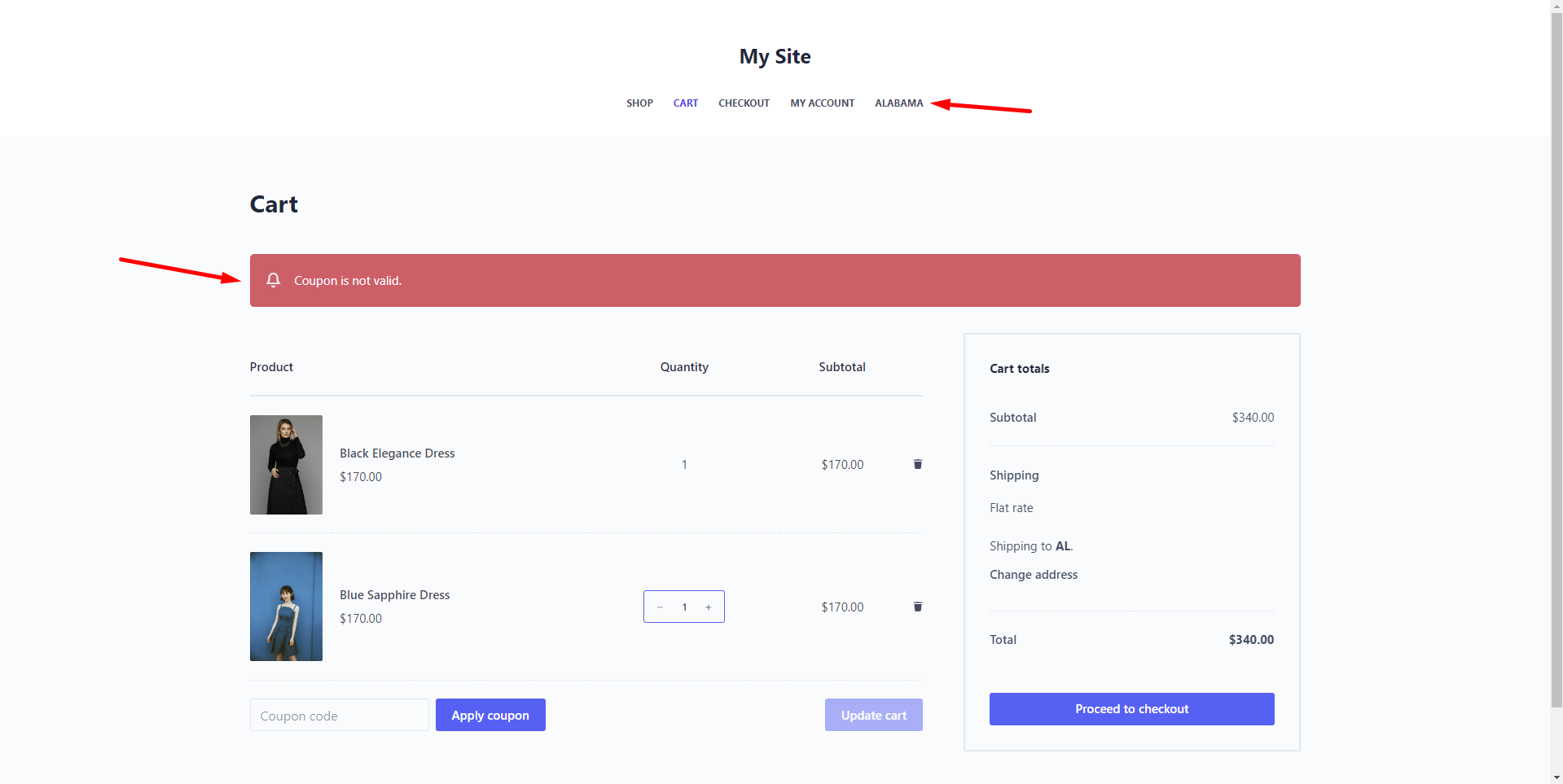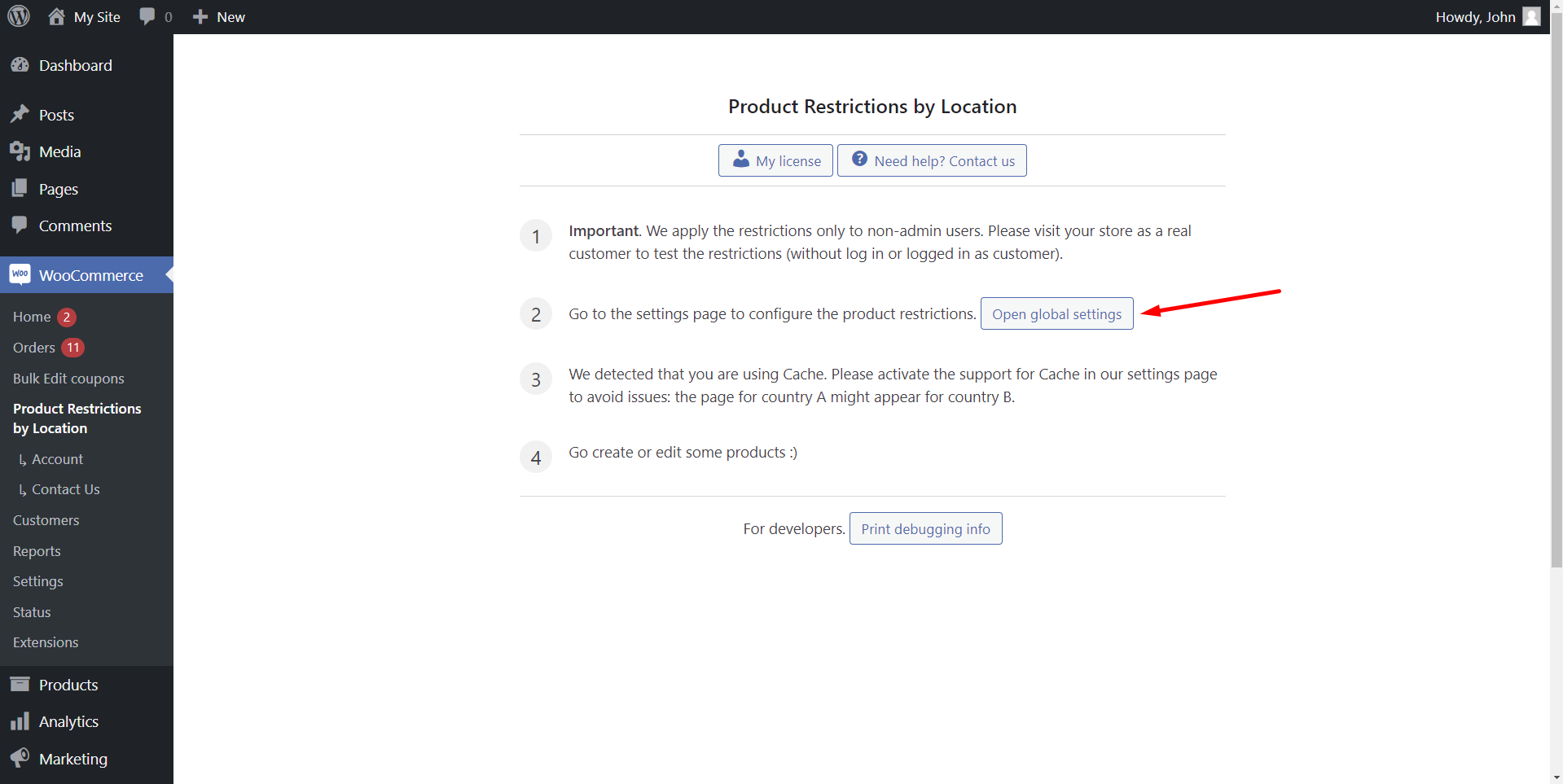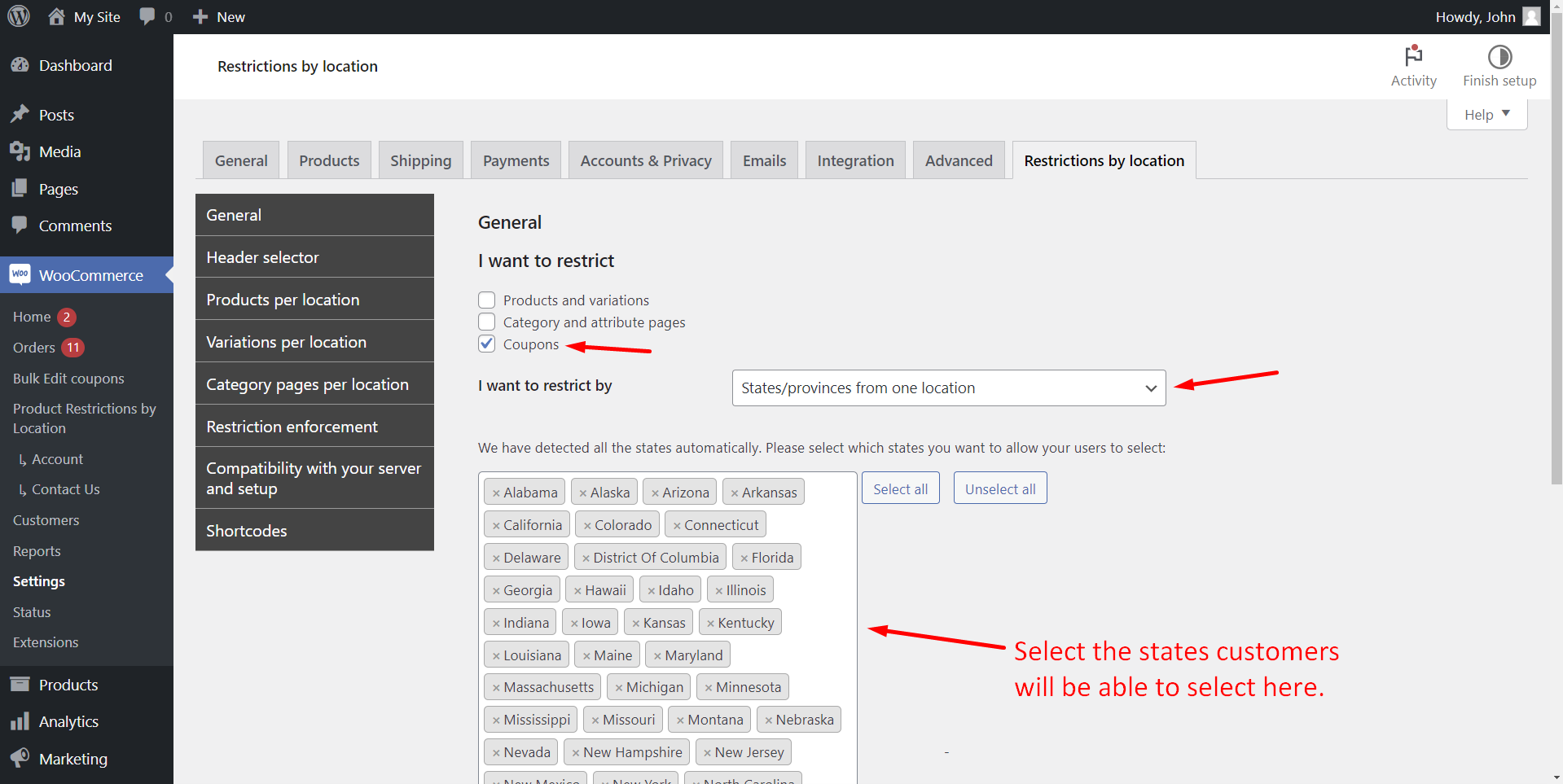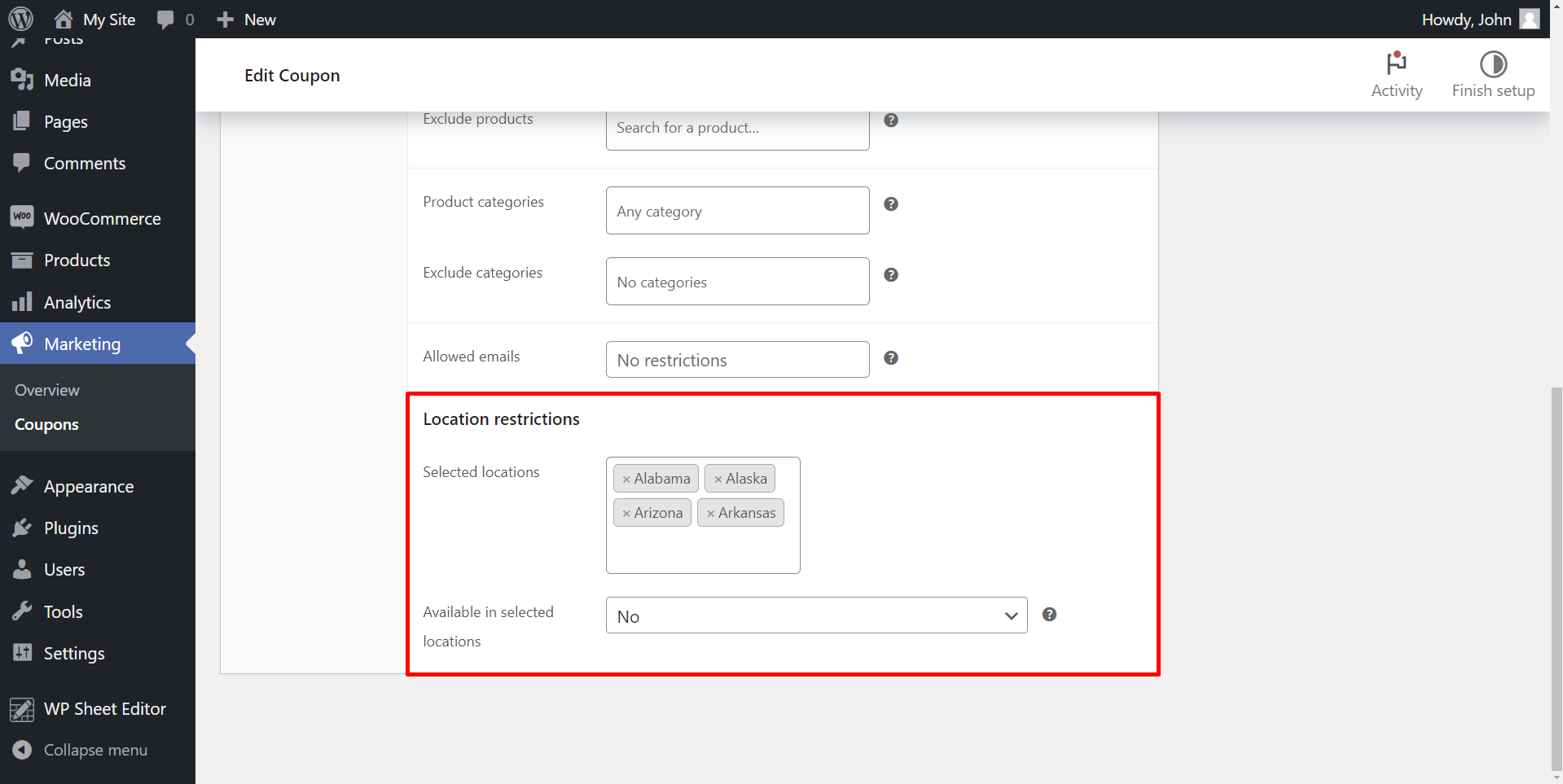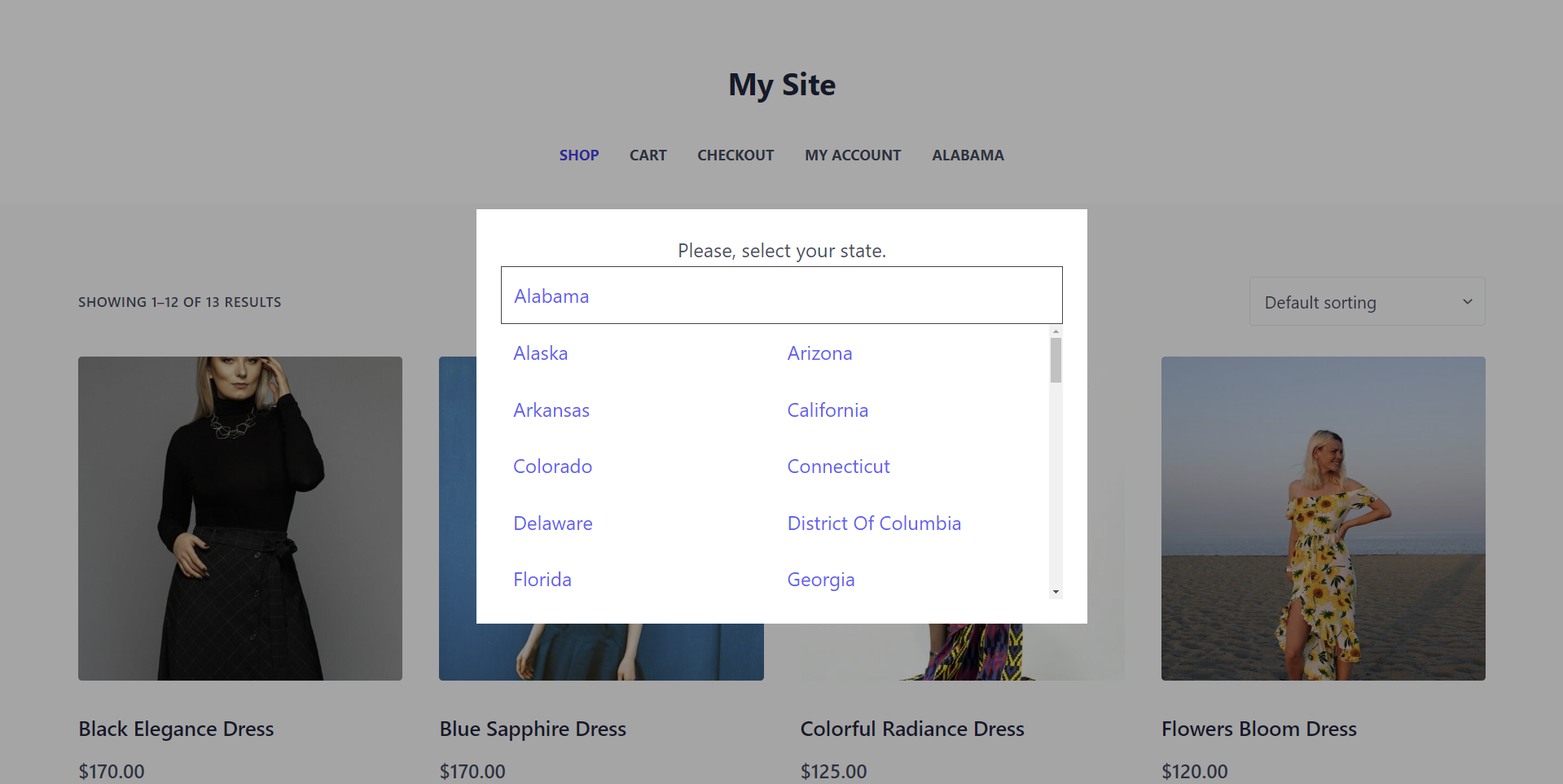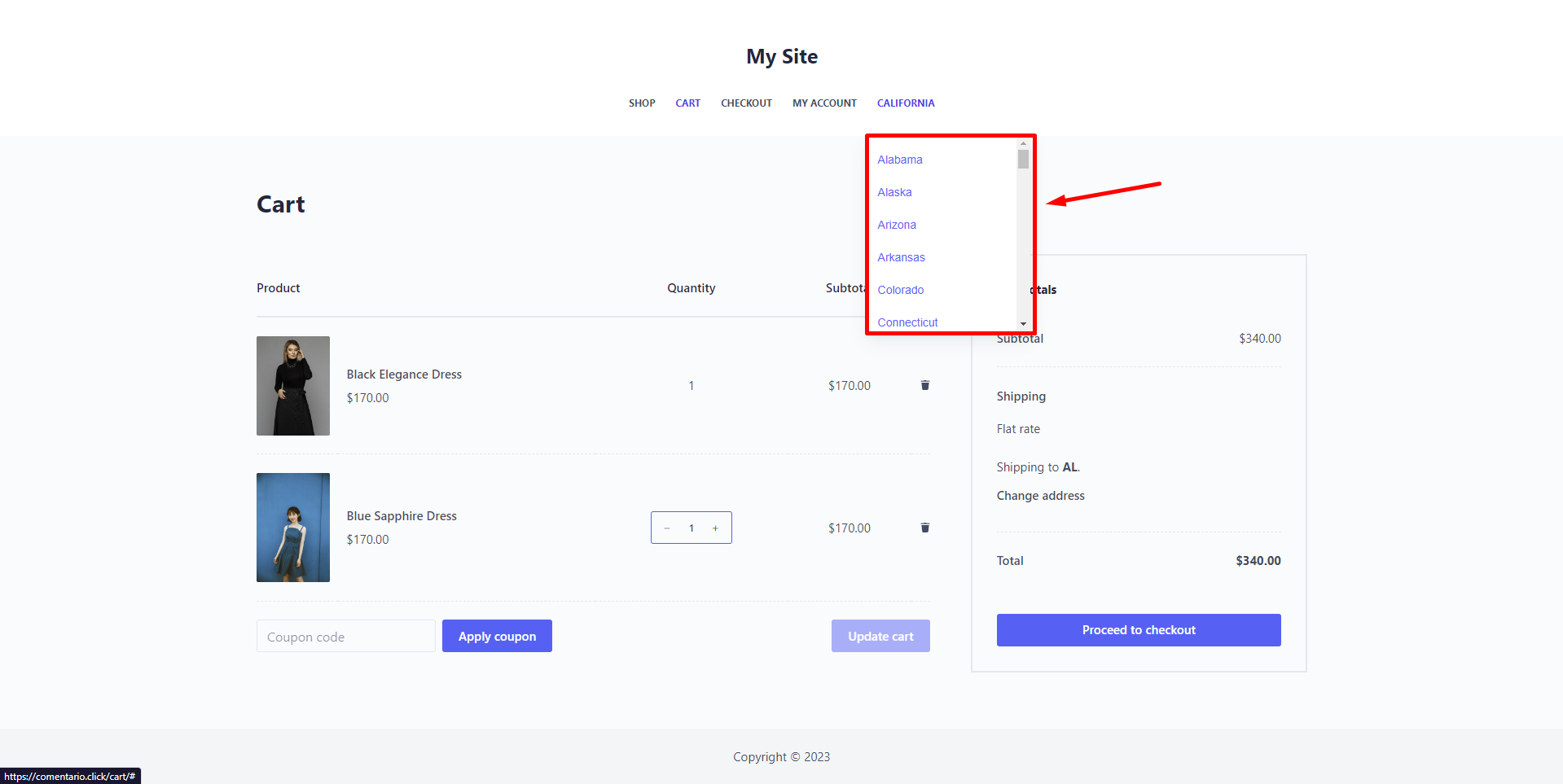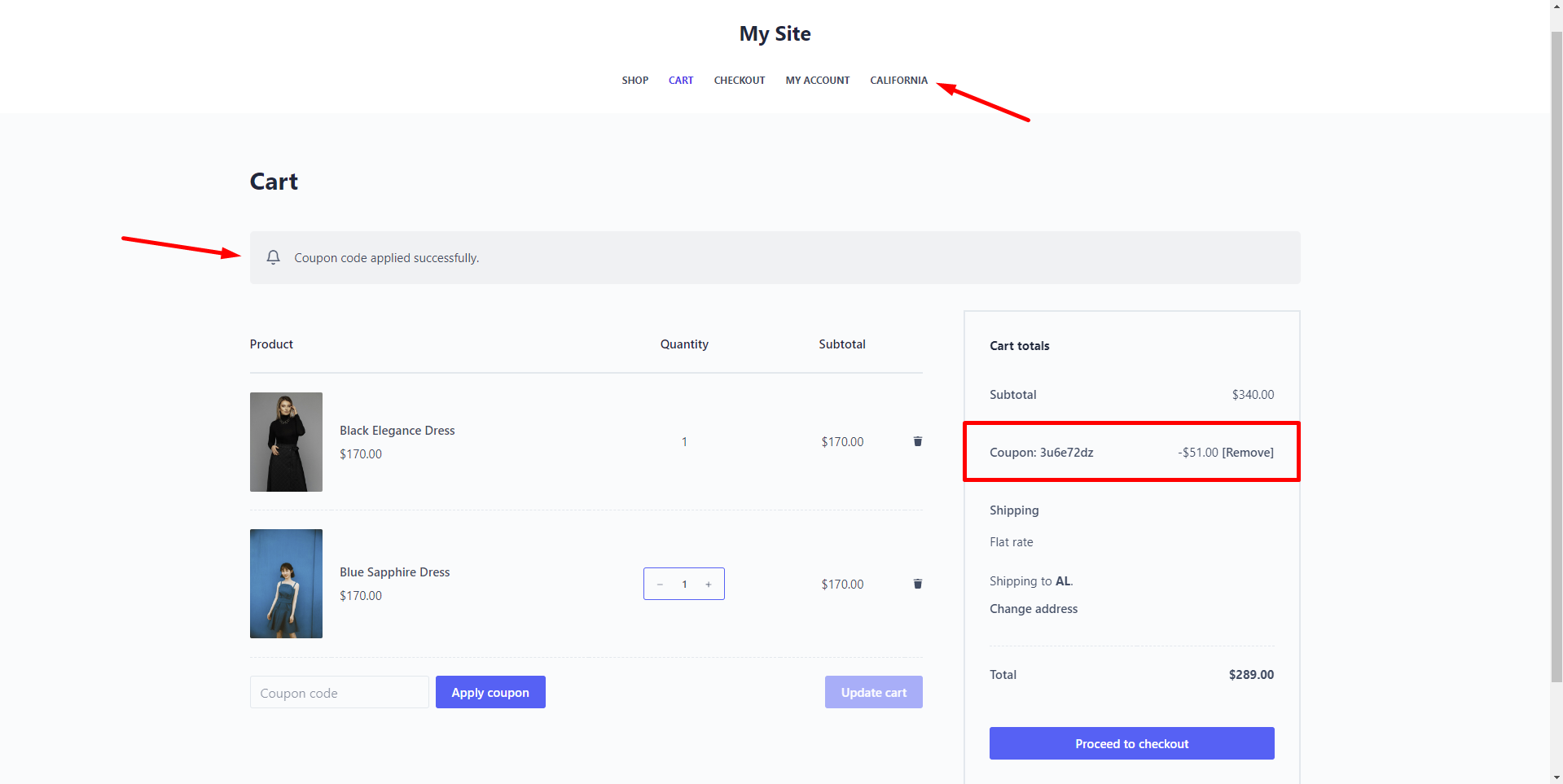In this WordPress tutorial, we’ll show you how to restrict WooCommerce coupons by state or province of a specific country. This will allow you to improve your WooCommerce coupon marketing campaigns, as you’ll be able to geo-target coupons by states or provinces of a specific country.
When customers from restricted states or provinces try to use coupons, they will view a message telling them that the coupon is not valid.
Since WooCommerce doesn’t allow you to restrict coupons by state or province, we will use the WooCommerce Restrictions by Location plugin.
It allows you to restrict products, variations, categories, attributes and coupons based on the customer location. You can restrict by state or province, country or continent, zip code, or by custom list of locations.
In this case, it will allow you to block discount coupons for specific states or provinces from a specific country.
You can download the plugin here:
Download WooCommerce Product Restrictions by Store Location Plugin - or - Read more
After installing and activating the WooCommerce Restrictions by Location plugin, follow the steps below to restrict your WooCommerce coupons by state or province.
Step 1. Open the plugin’s global settings
Go to WooCommerce > Product Restrictions by Location.
Click on Open global settings.
Step 2. Enable the state or province restrictions for WooCommerce coupons
Once you’re on the plugin’s settings page, go to the General settings tab and select these options:
- I want to restrict: Tick the Coupons checkbox.
- I want to restrict by: States/provinces from one location
- Now you need to select the states you will allow your customers to select when they visit the store.
- Note – The plugin will automatically detect the states of the base country you have selected in the WooCommerce settings. In this case, we will allow our customers to select any of the states of the United States.
- Click on Save changes.
Step 3. Restrict WooCommerce coupons by state or province
After setting up the global settings, you add state or province restrictions to your WooCommerce coupons.
For this, go to Marketing > Coupons and open a specific coupon that you want to restrict by state or province.
Move to Usage Restrictions > Location Restrictions and select the following values:
- Selected locations: Select the states or provinces in which your coupons will be disabled. In this case, we’ll select these states:
- Alabama
- Alaska
- Arizona
- Arkansas
- Available in selected locations: No
- Update the coupon to save the changes.
Once you save the changes to your coupon, customers from any other country will be able to apply the coupon at checkout.
When customers visit your store, they will be asked to select their state, showing all the states you have made available for selection.
The plugin also allows you to display a state/province selector on your site’s navigation menus.
You can read this guide to learn how to set up the header and popup settings.
The result – Coupons restricted by state or provinces
As you see here, we have selected the Alabama state in the dropdown, and we see a message saying, “Coupon is not valid.”
However, if we select any state where our coupons are allowed, we’ll see a message saying, “Coupon code applied successfully.”
As you see, restricting your WooCommerce coupons by state or province is really simple with the WooCommerce Restrictions by Location plugin.
You can create great marketing campaigns based on the customers’ state or region using this plugin.
Advantages of restricting coupons based on states or provinces
Restricting WooCommerce coupons by state or provinces can offer several advantages for both store owners and customers:
- Targeted marketing: By limiting coupon usage to specific states or provinces, you can boost your marketing efforts to target customers in those regions. This allows for more personalized and effective promotions.
- Regional promotions: You can create region-specific promotions to align with local events, holidays, or trends. This can help in better connecting with customers in particular areas and give more relevance to your offers.
- Compliance with state regulations: Some promotions may be subject to regional regulations or restrictions. Restricting coupon usage by state or province ensures that your business complies with local laws and avoids any legal issues.
- Customer loyalty: Offering exclusive discounts to customers in specific regions can improve customer loyalty. Customers may appreciate personalized offers that are relevant to their location, increasing the possibilities to repeated purchases.
- Inventory management: Targeting specific regions with coupons can help in managing inventory more effectively. For example, if you have excess stock in a particular location, you can offer discounts to customers in that area to clear out inventory.
- Customized discounts: Different regions may have varying purchasing behaviors and preferences. Restricting coupons allows you to customize discounts based on the characteristics of customers in specific states or provinces.
- Preventing misuse: Limiting coupon usage to specific regions can help prevent misuse or unintended spread of promotions. This ensures that discounts are utilized by the intended audience and avoids unnecessary financial losses.
- Enhanced customer experience: Customers may find it more convenient to receive discounts that are applicable to their location. This enhances the overall shopping experience and satisfaction, potentially leading to positive reviews and word-of-mouth referrals.
- Geotargeted promotions: Geotargeting coupons allows you to consider factors such as local preferences, economic conditions, and cultural differences when creating promotions. This can make your offers more appealing and resonate better with customers in specific areas.
- Data analysis: Restricting coupons by state or province provides valuable data on the effectiveness of promotions in different regions. Analyzing this data can inform future marketing strategies and help optimize promotional efforts.
You can download the plugin here:
Download WooCommerce Product Restrictions by Store Location Plugin - or - Read more