Do you want to disable credit card for new customers in WooCommerce?
Maybe disable the use of Stripe payment gateway for users who registered less than 30 days ago?
Or even disable the use of credit cards for users with less than two completed purchases?
Read on because we’ll show you how to disable credit card for new users, using the WooCommerce Conditional Payment Gateways plugin.
It allows you to enable or disable WooCommerce payment methods based on certain conditions.
For example, you can use any of these parameters as conditions for payment gateway availability on checkout:
- Product in cart
- Shipping class
- Coupon discount total
- Coupon code
- Order pay page
- Order status, Quantity
- Customer buying a product for a second time
- Shipping method
- Order total
- And a lot more!
You can download the plugin here: Download WooCommerce Conditional Payment Gateways Plugin - or - Read more
After installing and activating the plugin, let’s follow the steps below in order to set payment gateway availability based on whether the customer has recently registered.
1- Create a new condition for your payment gateways
Go to WooCommerce > Conditional Payment Methods.
Once there, click on the Add condition button.
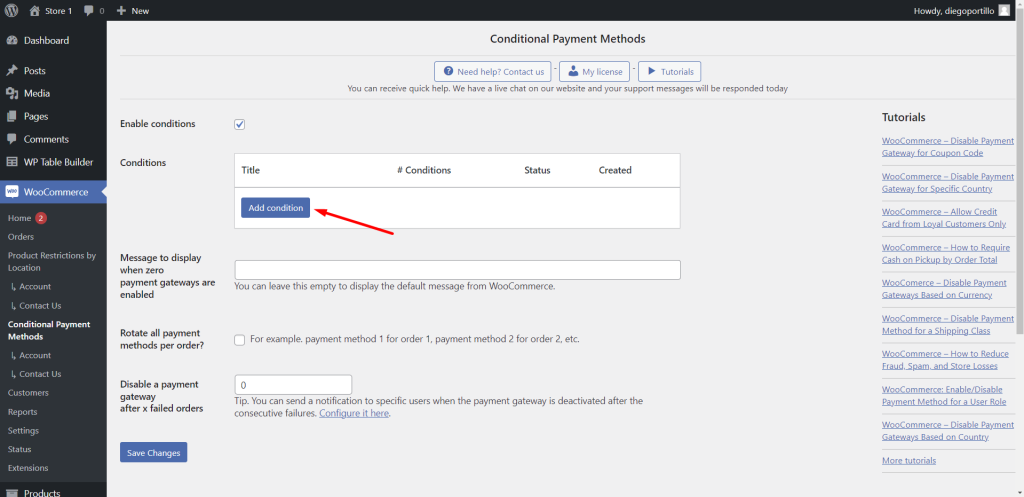
2- Disable credit card usage for new WooCommerce customers
Now, you need to select these values to disable the use of credit card on orders placed by customers recently registered.
Optionally, we will show you how to add a second condition to disable credit cards for users who have not made at least two purchases.
- Add new condition: Enter a name for this condition in this field.
- What happens when the conditions are met: Disable payment method(s)
- Select the payment methods: Select the credit card payment gateways here. In this example, we will disable the Stripe payment gateway for new users.
- Condition 1: Days since registration date <= 30, for example. You select how many days since registration date you want to add here.
- If you want to add the second condition, which is optional, you can click on Add ‘Or’ group.
- Condition 2: Completed orders count based on billing email = 1. This condition is optional. The user must have placed an order using any other payment gateway before using a credit card.
- Click on Publish.
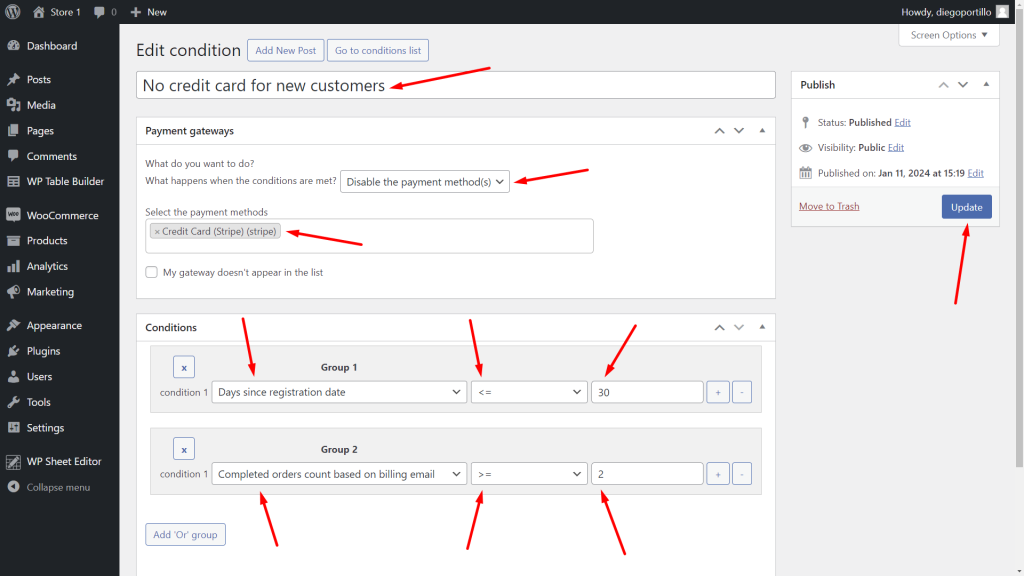
Optional – Require login to place orders in WooCommerce
To determine whether the customer is new or the number of purchases, we recommend you requiring login or creating an account for customers to use a credit card.
For this, go to WooCommerce > Settings > Accounts and privacy.
Once there, disable the Allow customers to place orders without an account checkbox and Save changes.
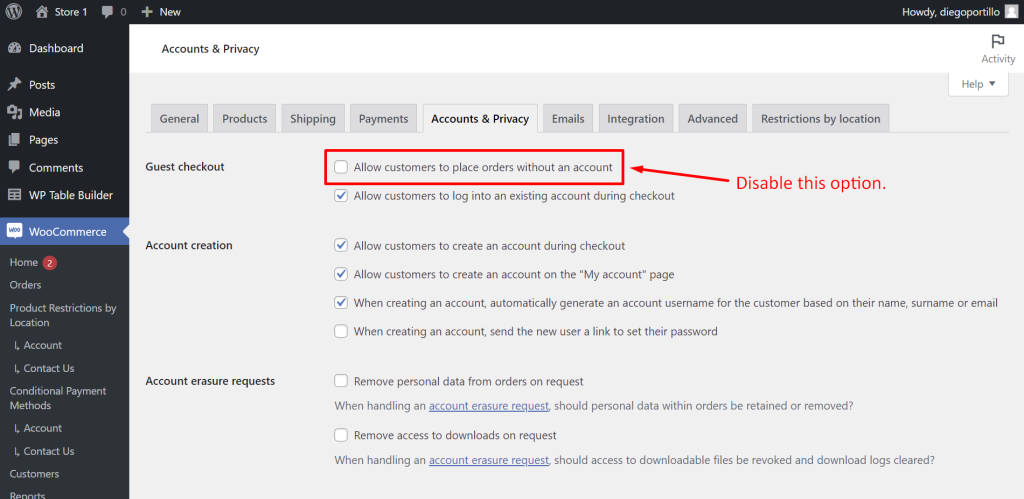
3- Test the results
After publishing the condition, users who are newly registered customers won’t be able to use credit card on WooCommerce checkout to pay for their orders.
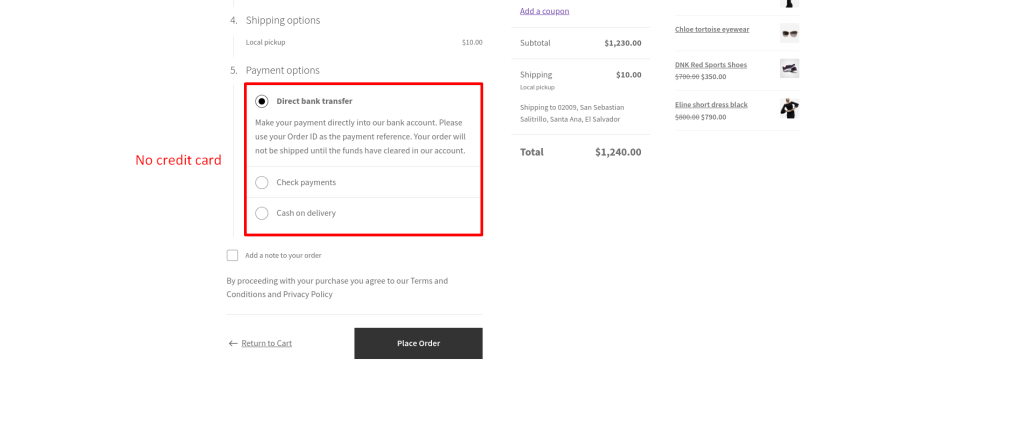
However, customers who have been registered for more than 30 days will be able to use credit card on WooCommerce checkout.
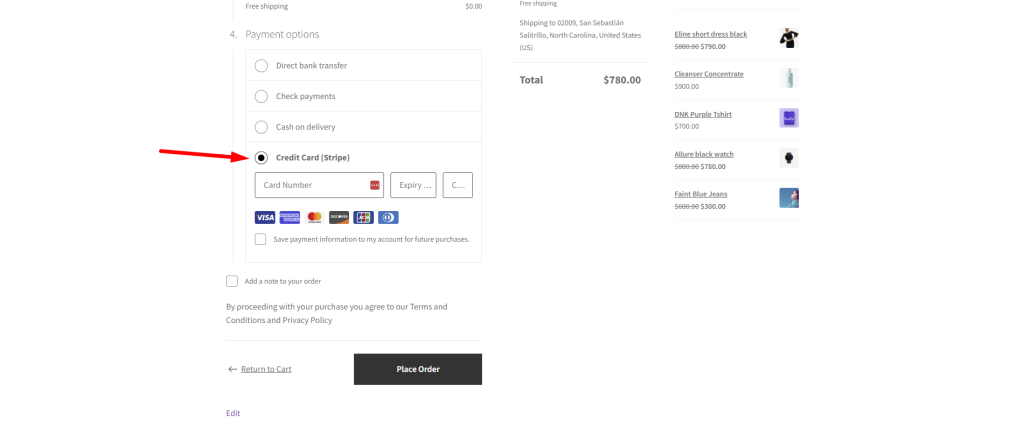
This is how you can disable credit card for new customers in WooCommerce. It becomes is an easy process with the WooCommerce Conditional Payment Gateways plugin. You can use it to restrict or allow payment methods based on a number of conditions.
This will no doubt improve your payment system’s security by avoiding credit card fraud and allowing only trusted customers to use credit cards.
