In this tutorial, we will show you how to disable credit card for users with less than 2 completed purchases in WooCommerce.
Credit card fraud is one of the biggest problems for online stores, and WooCommerce stores are no exception.
Unfortunately, we can be scammed by customers using fake or fraudulent credit cards, and thus lose revenue.
Therefore, let’s see how to allow the use of credit cards for users who have already made at least two previous successful purchases.
We will use the WooCommerce Conditional Payment Gateways plugin.
It allows you to enable payment methods by adding conditions. For example, you can enable or disable payment methods by product price, customer’s country, customer’s email, total of orders made, etc.
In this case, we’ll be able to set a condition that establishes that only users with two or more previous orders will be able to continue using credit cards as their payment method.
You can download the plugin here: Download WooCommerce Conditional Payment Gateways Plugin - or - Read more
Once you install and activate the plugin, go to WooCommerce > Conditional Payment Methods.
Once there, you need to click Add condition.
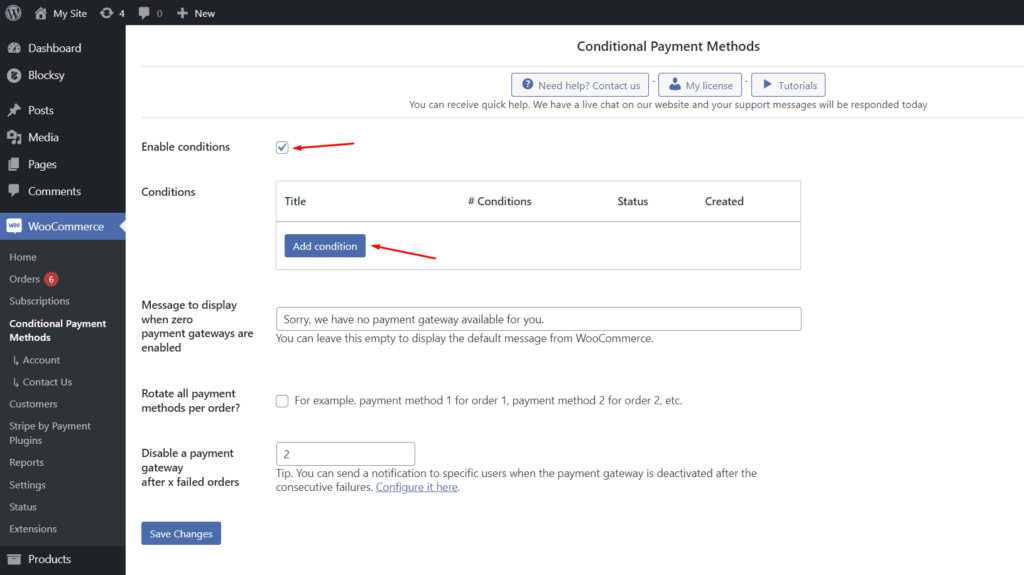
Allow credit card to loyal WooCommerce customers only
Now let’s add a condition to our credit card payment method. In this example, we are using Stripe payment gateway.
This condition states that the Stripe method will be available only to users who have placed two previous orders.
Select these values:
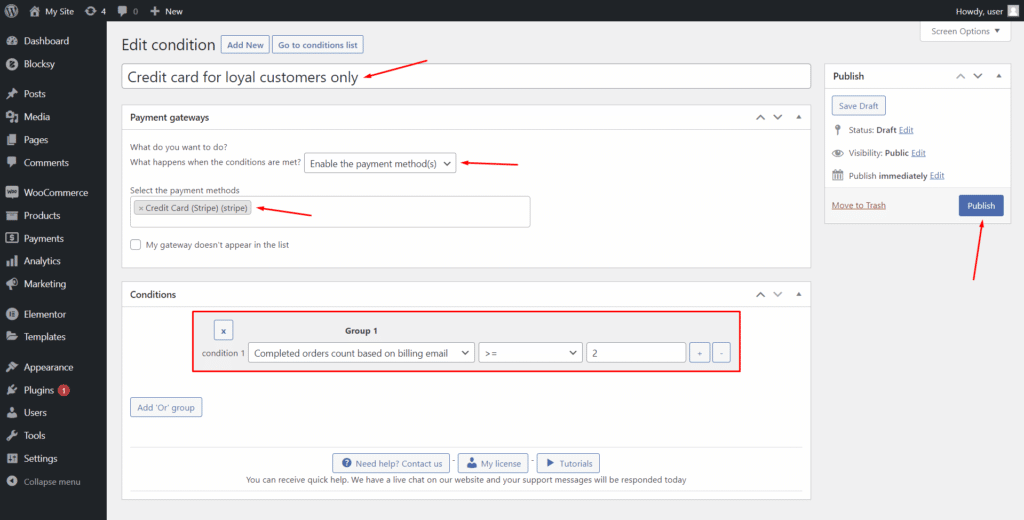
- Enter the Condition title
- What happens when the conditions are met: Enable the payment method(s)
- Select the payment methods: Credit Card (Stripe) (stripe)
- Conditions: Completed orders count based on billing email >= 2
- Hit the Publish/Update button.
After saving the changes, all customers who don’t have at least 2 previous completed orders won’t be able to use the credit card payment gateway. As you see here, the Stripe gateway doesn’t appear in the checkout form:
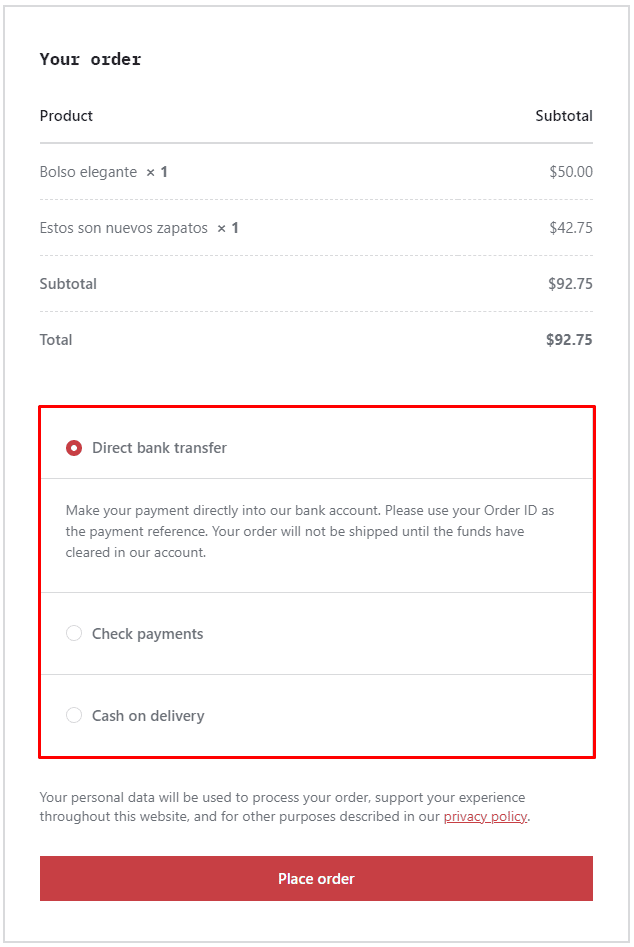
Only customers with more than 2 completed orders will be able to pay for their orders using a credit card.
This will help you avoid fraud in WooCommerce.
You can download the plugin here: Download WooCommerce Conditional Payment Gateways Plugin - or - Read more
