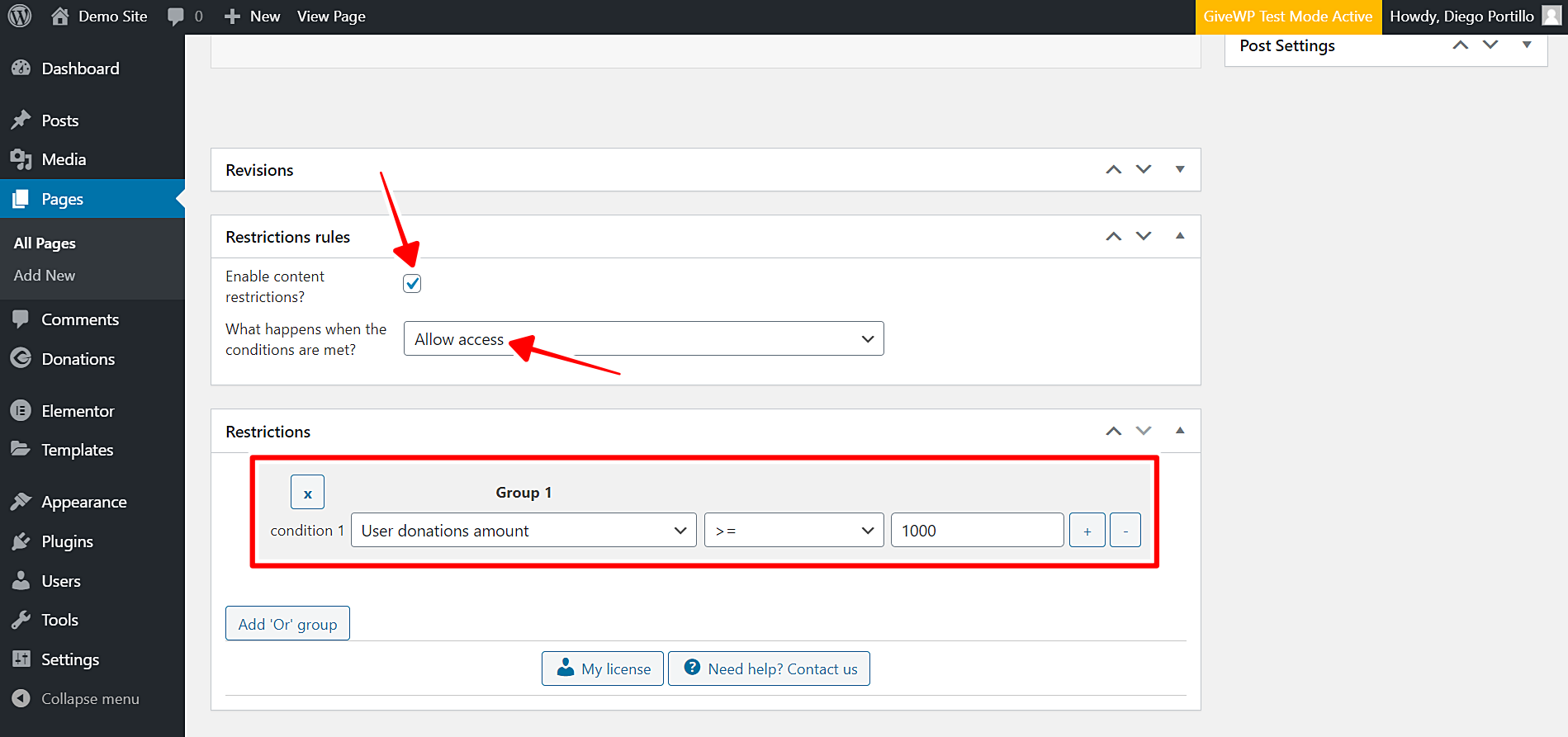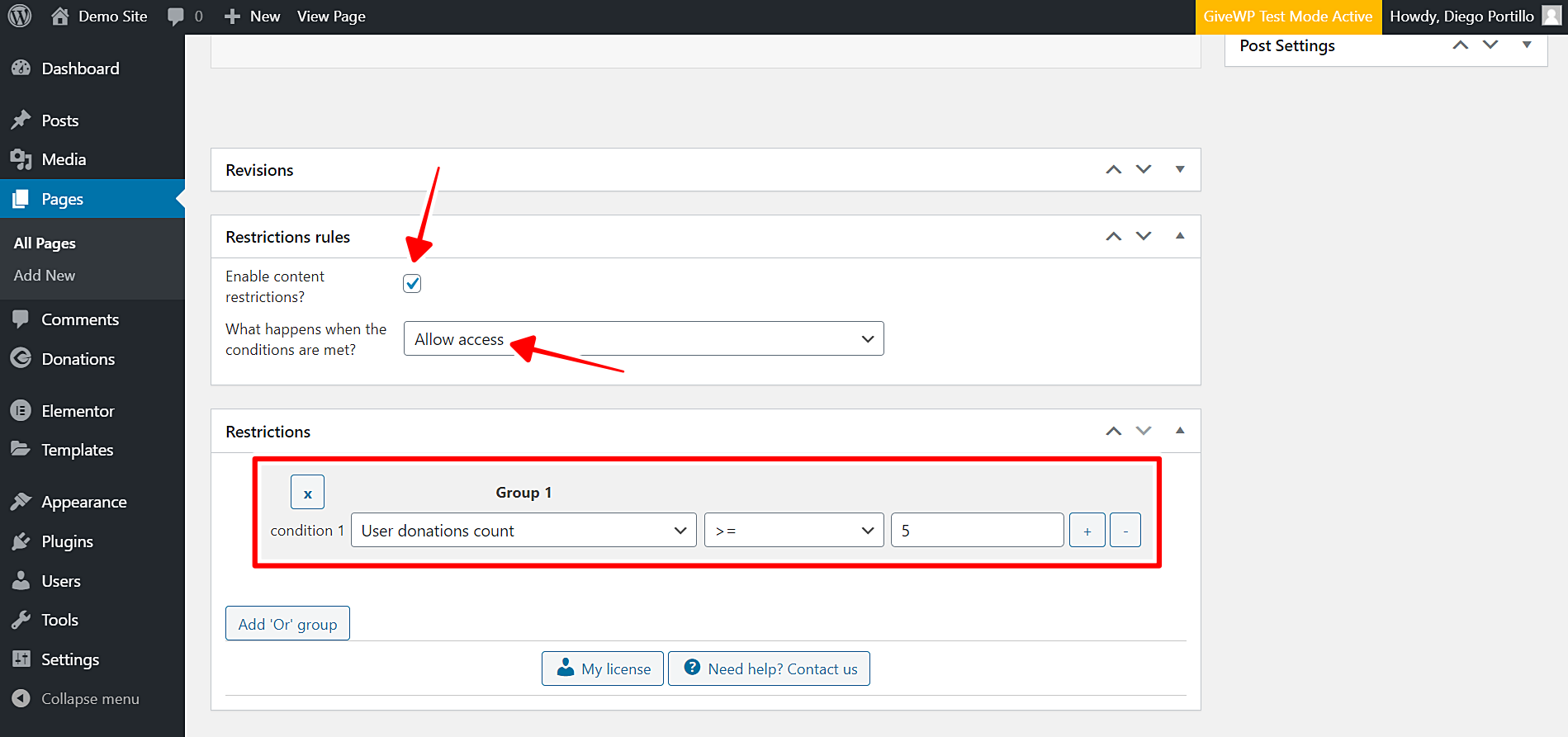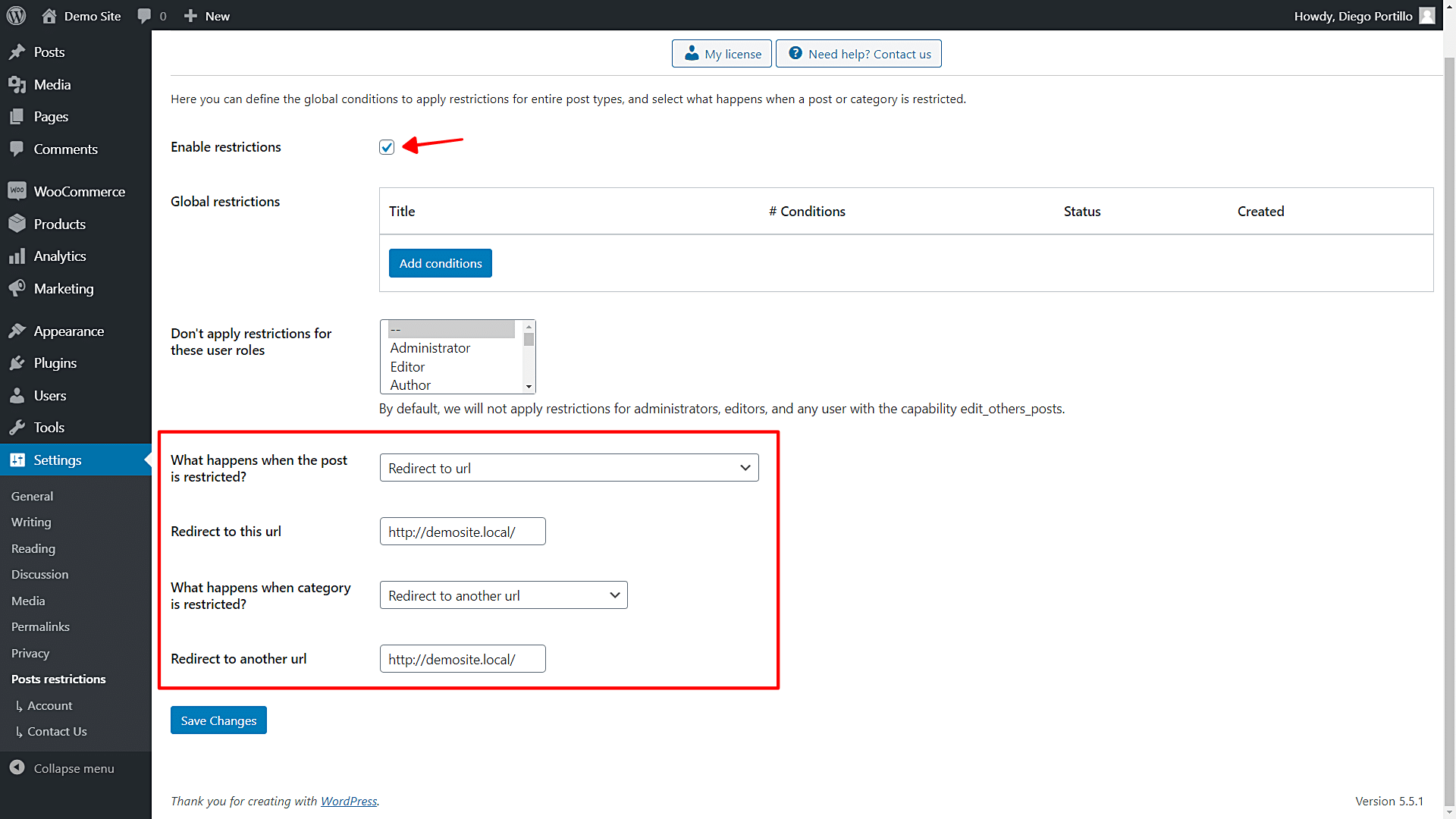In this tutorial, we show you how to restrict landing pages based on total donations. In other words, you can show landing pages to users who have donated $1000 in GiveWP, or you can allow access to landing pages to users who have made five donations to your GiveWP platform.
We’ll do this with the WordPress Conditional Post Restrictions plugin, which allows you to apply conditional restrictions to your WordPress posts, pages, or any other custom post types such as courses, events, donations, downloads, products, etc.
Normally, you’d have to program these changes yourself or hire a programmer who would take some time and a considerable amount of money. Fortunately, you just need to use some simple fields and a few clicks to restrict landing pages based on total donations in GiveWP.
Just follow these simple steps:
1- Install the “WordPress Conditional Post Restrictions” plugin
You can download the plugin here:
Download WordPress Conditional Post Restrictions Plugin - or - Read more
After installing and activating WordPress Conditional Post Restrictions, you can proceed to restrict landing pages based on total GiveWP donations.
2- Restrict landing pages based on total donations amount
The first thing we’ll show you is how to restrict landing pages based on total donations amount. This is really useful if you want to restrict specific landing pages for users who have donated $1000 or more. This is just an example; you decide which will be donations amount users need to reach in order to access your landing pages.
You need to follow these simple steps:
- Go to Pages in wp-admin.
- Open the landing page you want to edit.
- Scroll down to the Restriction rules section.
Once you’re in the Restriction rules section, you need to select the following values to restrict the selected landing page based on total donations amount.
- Enable content restrictions: Yes
- What happens when the conditions are met: Allow access
- Condition 1: User donations amount >= 1000
Important: You decide the total donations amount. Repeat this process for all the other pages you want to restrict.
3- Restrict landing pages based on the number of donations
If you don’t want to restrict the landing pages based on the total donations amount, you can restrict them based on the number of donations. That means you’ll restrict the landing pages for all users who (for example) have made 5 donations at least.
You need to follow these simple steps to restrict landing pages based on the number of donations:
- Go to Pages in wp-admin.
- Open the landing page you want to edit.
- Scroll down to the Restriction rules section.
Once you’re in the Restriction rules section, you need to select the following values to restrict the selected landing page based on total donations amount.
- Enable content restrictions: Yes
- What happens when the conditions are met: Allow access
- Condition 1: User donations count >= 5
Important: You decide the number of donations. Repeat this process for all the other pages you want to restrict.
4- What happens when users try to access restricted landing pages?
The WordPress Conditional Post Restrictions plugin allows you to decide what happens when your users try to access a landing page that is restricted for them.
You need to edit the global settings of the plugin, so go to Settings > Post restrictions.
Once there, you’ll be shown the options you have. For example, you can redirect users to another page, remove the content and show error messages, etc.
Once you’re done, Save Changes.
Restricting your landing pages based on total donations is really simple and fast
With the WordPress Conditional Post Restrictions plugin, you don’t need to use any snippet to restrict your landing pages based on total donations. Just some simple clicks, and the conditional restrictions will be applied to your landing pages.
You can download the plugin here:
Download WordPress Conditional Post Restrictions Plugin - or - Read more