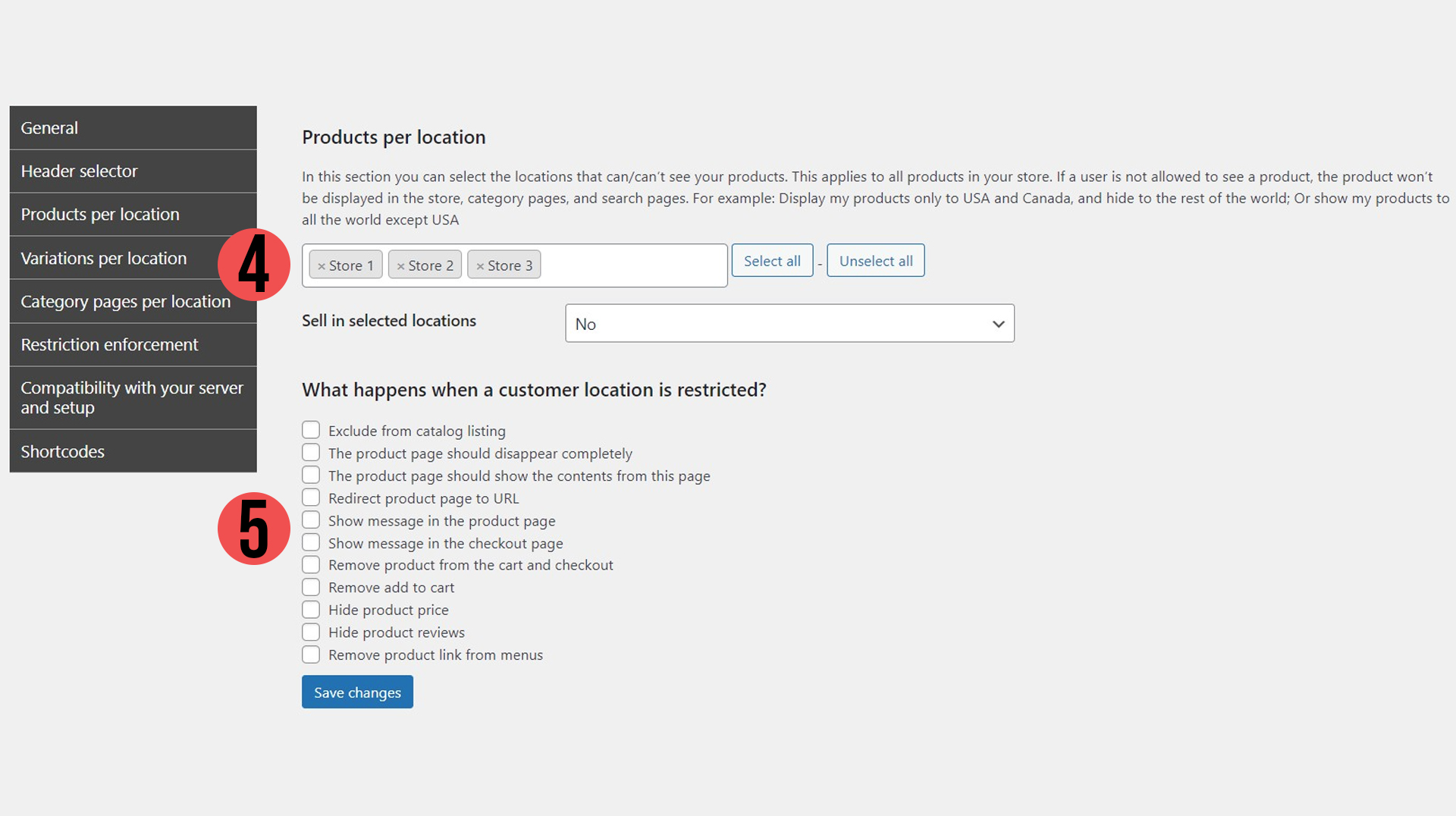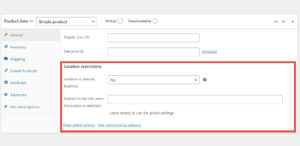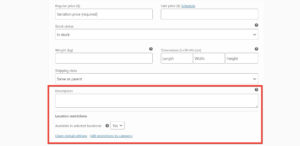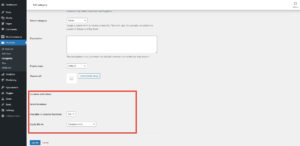Product Restrictions by Store Locations
Restrict your products by stores, offices, branches, warehouses and custom locations. Hide and show products based on your customer’s selection

Last update: 138 days ago. Compatible with: WordPress +6.8 and WooCommerce +4.0.0
How does it work?
1- You can enter a list of locations or groups in our settings page, for example, you can enter the list of store branches or store locations.
2- After that, you will see the option to select which products are available on every location when you’re creating or editing products.
3- When your customer visit the store, we will ask them to select their store location
4- We will automatically hide, show, or restrict the products based on the selected location
Our plugin is very flexible and you can add any value in the list of locations. This means that you can restrict by store names, warehouses, age groups, etc.
Let your customers choose from the right place
- Make your products available only on specific stores, offices or custom locations
- Create a fully customizable list of locations for your customers to choose from and restrict products based on their selection
- Hide products on locations you don't want to sell on
- Don't let your customers purchase items from wrong stores or branches

How do we detect the user location?
You will get three different ways for your customers to choose their store or location, and you can customize them any way you prefer
Pop-Up Selector
You can display a pop-up when your customer visits your site with a list of your desired locations and ask them to select their location.
Header Selector
Your customers will be able to change their store at any moment during the navigation of your site with a header drop down selector
At Checkout
When a visitor tries to purchase a restricted product, our plugin will remove it from the cart and display a customizable message
Full compatibility

- Compatible with the latest WooCommerce Version
- You can use it along with most WordPress themes
- Works with all plugins
- Compatible with most WooCommerce Extensions
What happens when a product is restricted?
Our plugin is very flexible and you can select any of the following options
Exclude from catalog listing
Make your products dissapear from your shop catalog so your users don't get confused on what they can purchase or not
Redirect product page to URL
Don't let that sale go! Redirect your customer to another simmilar product when the one they tried to purchase is not available
The product page should disappear completely
If you don't want your customers to see any trace of your product, you can make the page dissapear completely
The product page should show the contents from this page
Build a beautiful custom page with a page builder and show it to every customer who tries to purchase a restricted item
Show message in the product page
Don't let your customers down! Let them know why they can't purchase a product or show a friendly message
Show message in the checkout page
You might not want to be rude and remove the product from the cart without explaining, let your customers know why they can't purchase
Remove product from the cart and checkout
Put up a guard at your checkout page and automatically remove the product from the cart if the store or location doesn't have the product
Hide product price
Show your products on the catalog shop and their individual pages but hide their prices
Hide product reviews
Hide your product reviews if it's not necessary for your customers to see them
Remove add to cart
Do you want to restrict your products, but also want to let your customers take a peek at them? Just remove the "add to cart" button from the page!

Support for physical and digital products
- Show different prices based on the customer's selection
- Hide the products that are not available in the selection of the customer (i.e. you can show availability on Store 1 and hide the product on Store 2)
- Offer different download files based on the store the customer has chosen
- Stop sending incorrect orders to warehouses where the product is not available
Set four different restriction levels
Single Products
Set your restrictions at a product level and get granular control over what products can be seen or not
Product categories
Set restrictions on entire categories to be shown only on certain stores or custom locations
Product variations
If you have variable products, you can offer different product variations based on warehouses or locations
Global restrictions
Apply your store location settings globally and forget about the rest
BONUS
Restrict Coupons by Stores or Custom locations
- Run marketing promotions only on some stores
- Target your market audience by offering coupons only on specific stores or from specific warehouses
- Offer several different discounts per location
- Limit your coupons to specific selectable options
It works perfectly with the latest WooCommerce and WordPress versions. Full compatibility with all plugins and themes.
1 SITE
- Get support forever
- Get updates forever
- All features included
- Pay once and use it forever
2 SITES
- Get support forever
- Get updates forever
- All features included
- Pay once and use it forever
It works perfectly with the latest WooCommerce and WordPress versions.
Screenshots
Frequently Asked Questions
Does it work with Cache Systems?
Yes. It works with all the cache systems, including cloudflare, WPEngine, Pantheon, Siteground, WPRocket, WP Optimize, etc
Compatibility with other plugins?
We’ve tried the plugin with the most popular WooCommerce extensions and it works very well.
Will it work with my theme?
Yes, our plugin will work with any well-coded WooCommerce theme.
Will this work with future WooCommerce updates?
Yes. We release updates every month and we make sure it works perfectly with the latest WooCommerce Version, plugins and themes.
Do you offer refunds?
We provide refunds if the plugin doesn’t work and we’re unable to fix the issue.
If you don’t know if the plugin will work for you, you can start a 7-days free trial.
Do I have to renew every year?
Yes, if you buy a yearly license.
We also have lifetime licenses, so you can use the plugin forever and receive updates forever for a one-time payment.